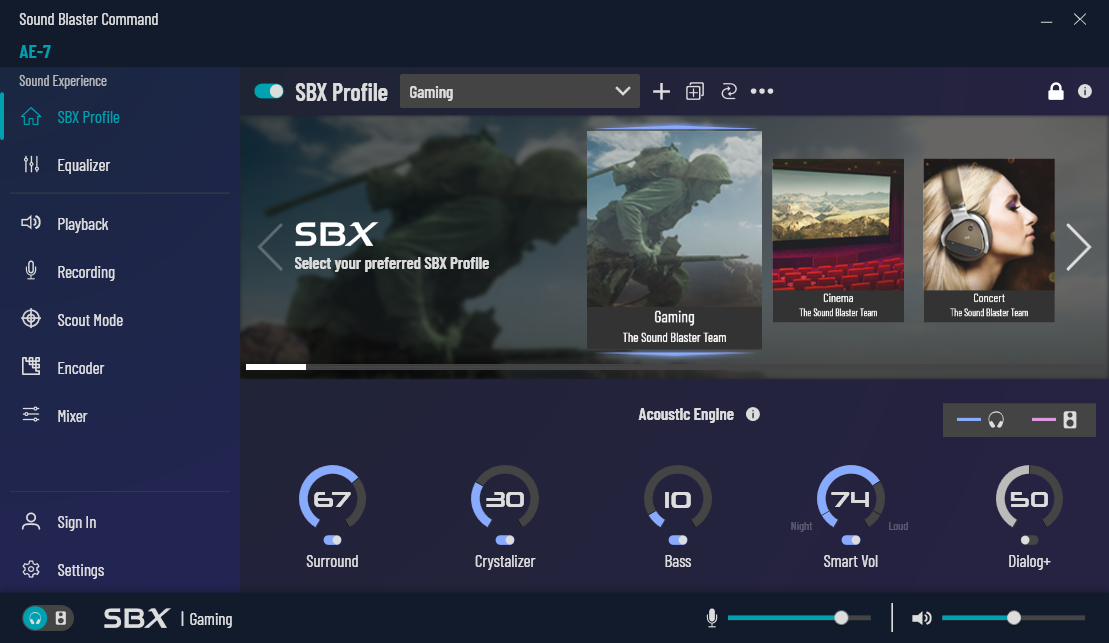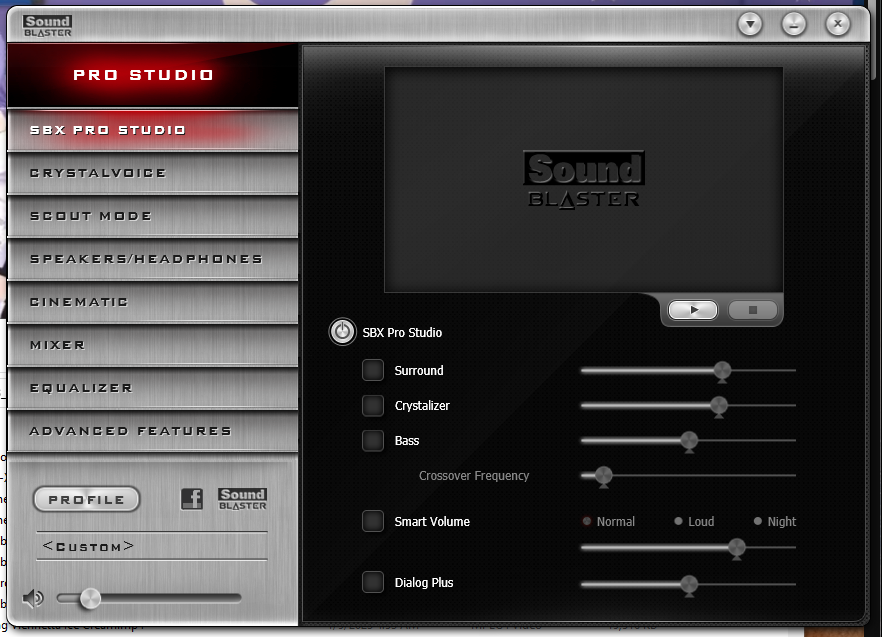Delicieuxz
[H]ard|Gawd
- Joined
- May 11, 2016
- Messages
- 1,668
I'm building a new PC, and wondering whether to move on from the Auzentech X-Fi Prelude that I've been using. But I don't think I can live without the Crystalizer feature in the Creative Labs software suite. I have it enabled and turned up just little bit, and it makes a big, pleasing difference to the sound.
I think the Prelude uses an AGP slot, so I'd need to use an AGP to PCIe adapter to continue using it with a new system. But is it possible to use the old Creative Labs control panel software with any sound device, or is the Crystalizer feature / a clone of it available as generic software, or as part of the software for any of Creative's current sound cards?
I think the Prelude uses an AGP slot, so I'd need to use an AGP to PCIe adapter to continue using it with a new system. But is it possible to use the old Creative Labs control panel software with any sound device, or is the Crystalizer feature / a clone of it available as generic software, or as part of the software for any of Creative's current sound cards?
![[H]ard|Forum](/styles/hardforum/xenforo/logo_dark.png)