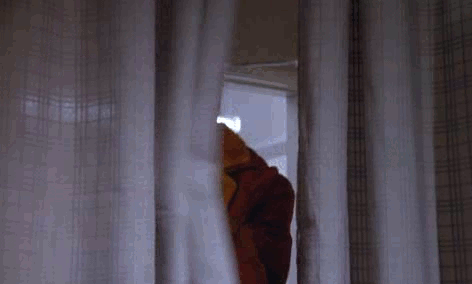thegreywizard
Limp Gawd
- Joined
- Dec 5, 2015
- Messages
- 132
I hate HDR and I don't know if I'm doing something wrong. I usually run my tv in Dynamic Mode 24/7 because it's the brightest and best looking setting for everything it seems.
When I switch to HDR mode it makes everything so DULL. It reduces all color by at least 50% and makes everything unimpressive.
I have a 65" Samsung KS8000 & a Samsung K8500 4k player and I was trying to watch 4k Suicide Squad with a 4k HDMI cable.
Are there some additional settings withing HDR that I can adjust to bring up the color spectrum?
If not I don't think I'll ever use HDR - not that impressed when comparing it to Dynamic Mode.
When I switch to HDR mode it makes everything so DULL. It reduces all color by at least 50% and makes everything unimpressive.
I have a 65" Samsung KS8000 & a Samsung K8500 4k player and I was trying to watch 4k Suicide Squad with a 4k HDMI cable.
Are there some additional settings withing HDR that I can adjust to bring up the color spectrum?
If not I don't think I'll ever use HDR - not that impressed when comparing it to Dynamic Mode.
![[H]ard|Forum](/styles/hardforum/xenforo/logo_dark.png)