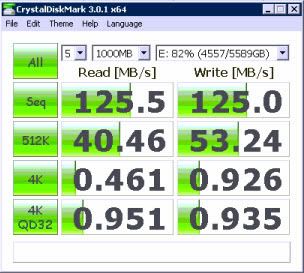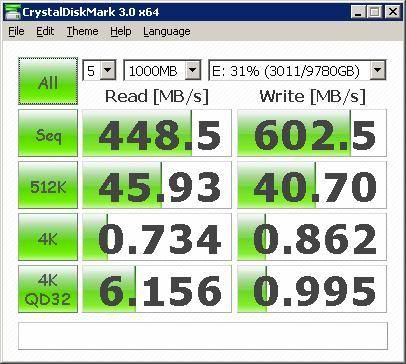It appears to me that such a limit would result in either "it works" or "it does not work". In my case the 16GB worked sometimes, but not always.
After I got the BIOS to actually recognize the 16GB by hitting Ctrl-Alt-Del for a few times, I could run memtest86 for hours without any errors being shown.
Windows server actually shows 16GB "installed" memory in any case, but only 8GB as "usable" if the BIOS did not recognize the 2nd RAM bank.
The incompatibility therefore seems to be during POST, when the BIOS checks and initializes the RAM. This part is unreliable in my system. Judging by some other posts in this forum, this could be a "feature" of the newest BIOS; The older (non-RAID 10 capable) BIOS seemed to recognize the RAM with greater reliability.
Anyway: I originally wanted more RAM because I wanted to virtualize more than one OS, but my tests in the meantime showed terrible disk I/O with ESXi 5 (at least 10 times slower than native I/O throughput), so I gave up this idea. Windows Server 2008R2 Hyper-V did not even work (it did not like the sector size exposed by the RAID driver).
So now I am using WHS 2011, which only supports 8GB RAM in the first place. As a result, my desktop now has 24GB RAM, which is nice as well.
Unfortunately, just because a chipset may support 16GB is no guarantee that any particular implementation does. It is also possible that a "limit" of 8GB implemented in the firmware is improperly implemented, which can account for the 8/16 kind-of-working RAM recognitions.
![[H]ard|Forum](/styles/hardforum/xenforo/logo_dark.png)