TotalLamer
Gawd
- Joined
- Feb 21, 2009
- Messages
- 761
Here we go. Pic of a Windows menu with the resolution set to 1920x1080.
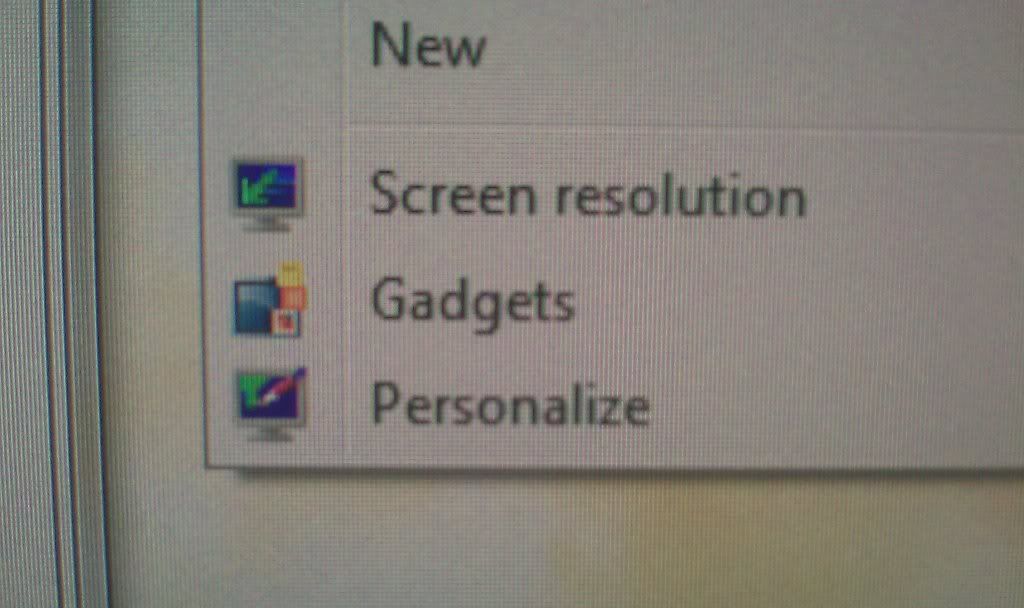
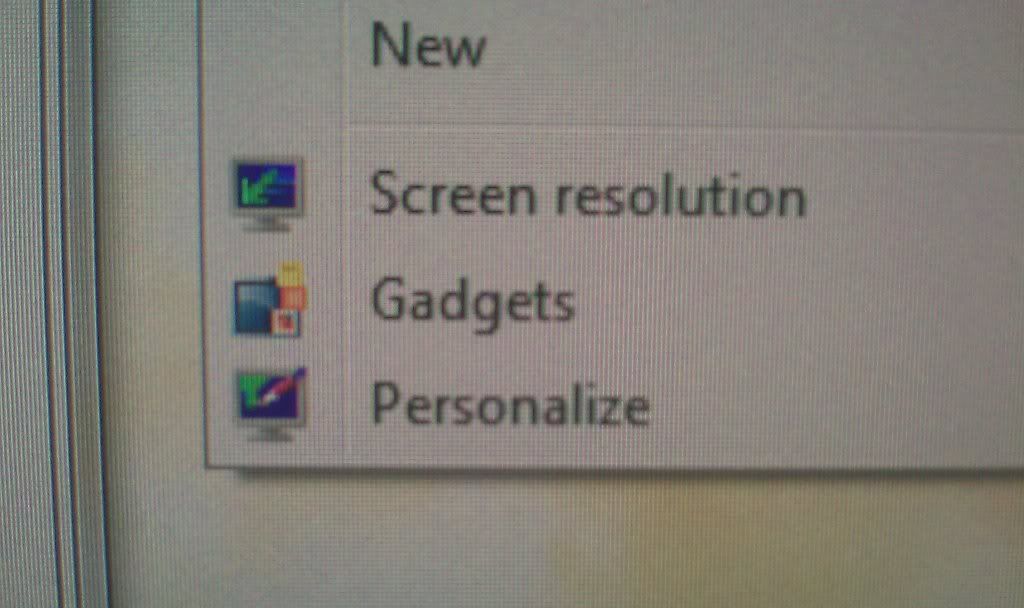
Follow along with the video below to see how to install our site as a web app on your home screen.
Note: This feature may not be available in some browsers.
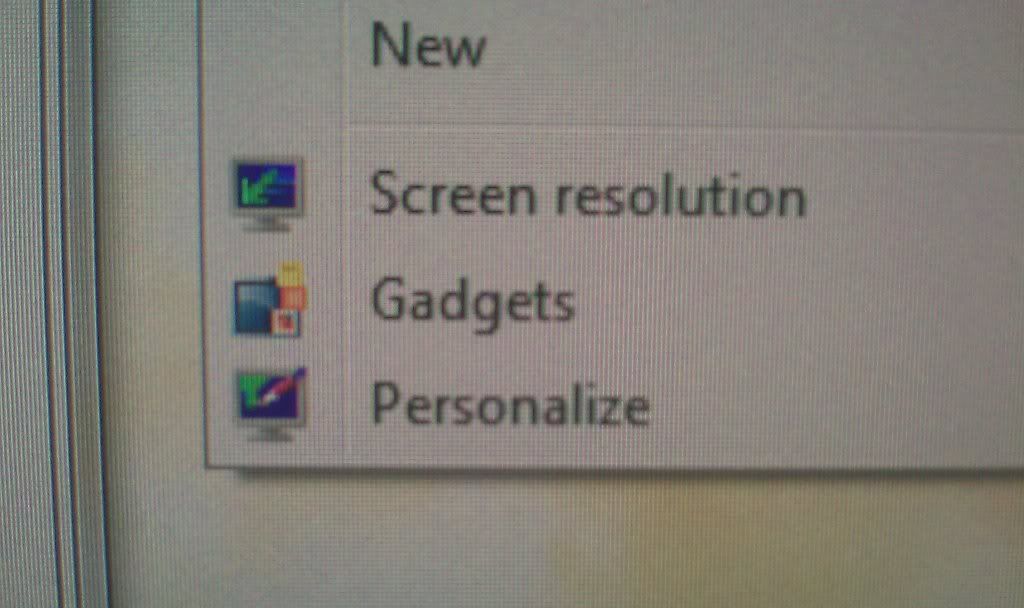
I'm using that F/W right now, and I can tell you the 1080p issue is most certainly there!
What about your H/W version on the back of the monitor (also GIG something).
When you're playing your Blu Ray or setting you're monitor to 1920x1080in windows, does the monitor OSD report "1080p" or "1920x1080 60Hz"?
To test it properly, you need to set you graphics drivers to use the monitors built in scaling, and then set the monitor to 1:1 mode. That way, the monitor itself will be doing the 1:1 pixel mapping, and I guarantee you will have the blotchy issue.
Why is the mate screen driving you nuts ??
One more question for you,please : what kind of monitor ( glossy) did you have before ?
Name,model..
Thanks.
I'm looking for a 24" lcd monitor. After i google it hours,days,i CAN'T take the final decision.
It's pretty hard.I read a lot of reviews,forums,opinions,and everyone say that HP LP2475w it's a great monitor. The only think i'm affraid of HP LP2475w ,is the red tint. Is that really bad ?
I have now Samsung T240HD,bluish tint...i just don't like that.
The LCD monitor i'll buy it,it's gonna be used for :
Web surfing,music,movies,GAMES,and so on.
I never play online ( time response is 6 ms,if that's a minus )
There is a few options to choice a good monitor ;
No TN panel,i dont' care about PiP,USB,webcam,tv tuner,tilting .....
Should be 1920 x 1200 , HDMI port ,DVI ( of course ) but the most important thing is the picture quality.
You mean,HP LP 2475w it's a good choice ?
After i google it,i found here a few good monitors :
1 HP LP 2475w
2 DELL 2408 WFP
3 Samsung 245T
4 DELL U2410
What do you mean,guys ?? Which one would be the best ?
Thanks in advance.
i would like to know as well, it must have 1920 x 1200, HDMI/DVI/component/composite/usb/etc of 1x at least and the picture contrast must be above 10k. i use it for tv and ps3 (fullhd gaming/bluray movies)... any suggestions? worst comes to worst, if this hp monitor better or t240hd?
I think the blacks on this monitor are awful.
Example of what a 1:1 pixel mapped image should look like:

What 1:1 pixel mapped 1080p looks like:

Letters are all blotchy.
What wre you using to play BluRay, and what firmware is your monitor running?
I don't think you understand the problem. 'Image Control' has nothing to do with it.
Hey guys, i recently bought a HP LP2475w 24 widescreen. I've been having a few problems with the screen, one being a power issue, which i think has to do with the cable (when screen is moved, cable fizzes and power to the screen is turned off then after a couple of seconds is turned back on).
But now i was updating my area and tried to hook up my Xbox 360 to the component inputs. Connecting fine, i noticed the colours were all out of sync and there was now a green tint to the picture. Now i thought it might have been the Xbox, but i had tried it 10 mins earlier on a 50" sony bravia which was fine. I went to the Xbox display settings and put the HD settings on. Though it got rid of the fuzzy outlines it didn't improve the picture tint. I tried messing around with the colour management, however this just turned the areas which were now green to orange or to a weird invert colour.
I thought maybe the cable was just a bit weird, so i hooked up my Wii, again same problem. I've heard about this Green to Pink hue, which i don't think this is. Currently i have my computer hooked up via hdmi and that works perfectly, setting are fine, colour is good. So i'm not sure if its an input thing or a calibration thing... help would be great.
thanks.
I don't know about the X-box thing, but are you sure you connected the RCA jacks properly, they are color sensitive and the blue and gren look very similar in the dark.
In any case, if you have another power cord laying around (all PC power cords are the same) try it, if it still "fizzes" you should return it for another unit.
I got one of these LCD's and I noticed the faint red hue in certain letters while using Windows 7.
You can really only notice it on certain letters..If you type a bunch of ffffffffffffffffffff's all in a row you can tell it looks fuzzy/odd. I have tried a few settings but nothing really helped much.
Did anyone on Windows 7 sort out this issue to a conclusion? I tried using the desktop resolution at 1900x1200 but it was too small for everyday use. I am now at 1680x1050 and I still notice that the text is not super crisp, and ESPECIALLY on certain letters.
I know this display is not known for having SUPER clear text, but just wondering if anyone circumvented it.
Pictures/Playing games the colors look great. Thanks
How are the colors,on web browsing ?
What about the red tint ? Is that really annoying ?!
I'm looking for a 24" lcd monitor,and after a lot of researches,i'm still undecided.
My budget is about 500 euros ( 740 USD ) ,and i'll use it most of the time for gaming,web browsing,movies.
The only "bad" thing i read about HP LP2475w is the red tint.
What would you recommend ? This HP,or something similar ( IPS ,1920 x 1200 ) ?
How are those ones ?
-
http://www.pixmania.ie/ie/uk/3088238/art/hp/l2445w-24-wide-tft-screen.html
http://www.pixmania.ie/ie/uk/2689028/art/hp/w2558hc-26-wide-tft-scree.html
http://www.dabs.ie/products/hp-w2448hc-24--widescreen-5CVW.html?refs=50240-51800000
Are they much worse than HP LP2475w ,if they are TN panel ?
I think i take the HP LP2475w. Hopefully is better than the Samsung T240HD.
Thanks.
Do you have the HP LP2475w ?
I've searched this thread but couldn't find a conclusive answer.
Are there two different versions of this screen? S-IPS and H-IPS?
Also, what are the differences between the two? My monitor is definitely not made in 2009, I got it probably very early 09'. I am fairly happy with this one even though there are a couple stuck pixels but what bothers me is the white glow when displaying black.
If there is a newer H-IPS version, would that take care of the white glow?
Can you use a ( universal) remote controle,to setup the colors,contrast & stuff ??
Thanks.
There is only one panel, and they are all H-IPS.
I saw someone state this elsewhere in the thread but haven't seen any sources or anything.
So I guess the white glow is present on all LP2475s?
Anyone know of any good deals on a monitor with a A-TW polarizer?
What are your brightness and contrast settings on the two monitors? The LP2475w at around 10 brightness and 65 contrast (near 120cd/m2) should be about the same (.17 cd/m2). Unless you are talking about the glow associated with the IPS matrice where the corners have a distinctive white haze on a black screen that is larger the closer you are to the unit.