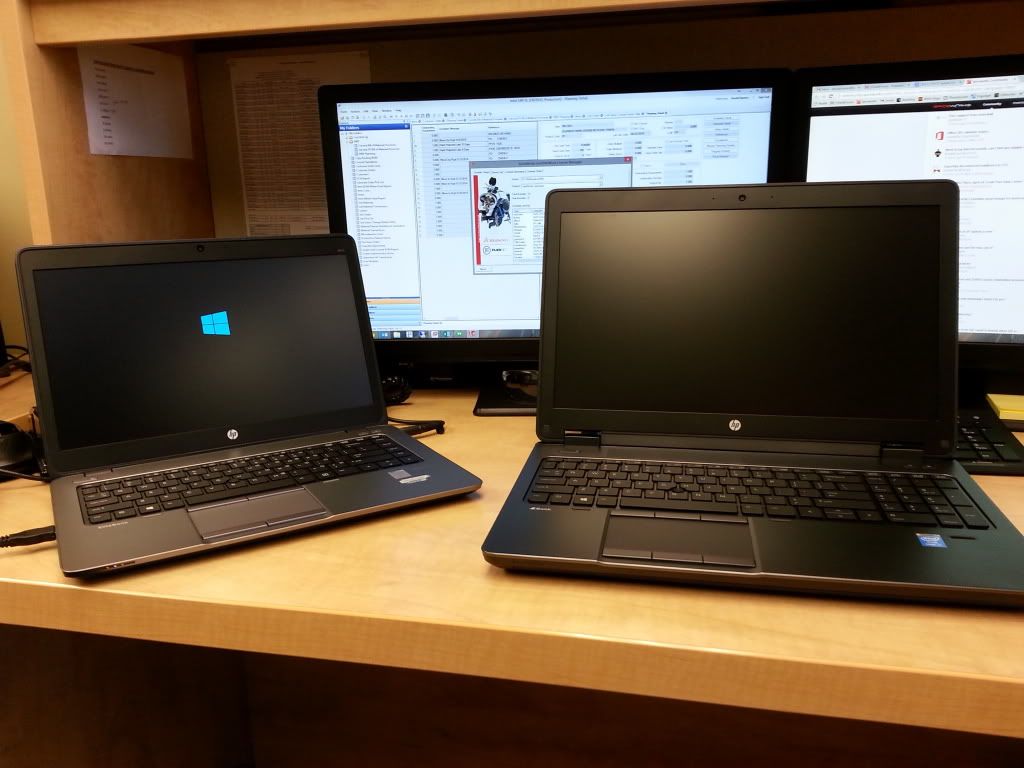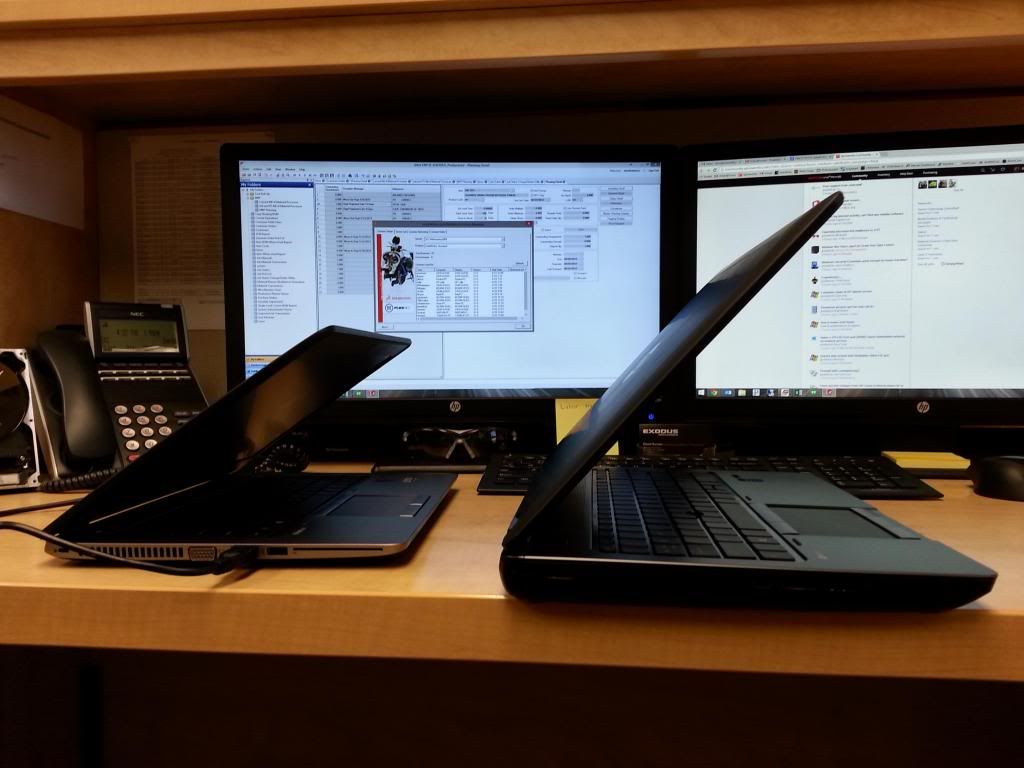I currently have a 3yr old Dell e6420 for work:
2520m (dual core 2.5GHz, turbo to 3.2)
14" 1600x900
4GB
80GB SSD
The battery is about shot, and the warranty is almost up, so I have the choice to replace it with either of these:
HP Elitebook 840 G1
4300u (dual core 1.9GHz, turbo to 2.9)
14" 1920x1080
4GB (hoping I can upgrade this)
180GB SSD
~3.5lbs + 0.6lb AC adapter
HP ZBook 15
4800MQ (quad core 2.7GHz, turbo to 3.7)
15.6" 1920x1080
16GB
180GB SSD
Quadro K1100M
~6.2lbs + 2lb AC adapter?
I'd really like a mainstream enterprise laptop like I have, but that's not an option at my company. So I need to either go with the underpowered Ultrabook or the monstrous CAD workstation. I'm a network engineer, so I don't really need the 3D horsepower. However, I can't help but feel that the 4300u CPU is a downgrade from the 2520m I currently have.
Concerns with Elitebook:
-Will the 4300u feel fast enough 1 or 2 years from now? I've read HP only allows it to run at 2.1GHz on battery power.
-I'm a network engineer which means I'm plugging a cable into the RJ45 slot to test routers and stuff. I'm really concerned about the resiliency of a flip-down door to access the Ethernet port several times a day.
Concerns with ZBook:
-Weight. Zomg, 2lb AC adapter. That'll be fun bringing to meetings and packing in the suitcase.
Has anybody used either of these, and if so, what are your thoughts about them?
2520m (dual core 2.5GHz, turbo to 3.2)
14" 1600x900
4GB
80GB SSD
The battery is about shot, and the warranty is almost up, so I have the choice to replace it with either of these:
HP Elitebook 840 G1
4300u (dual core 1.9GHz, turbo to 2.9)
14" 1920x1080
4GB (hoping I can upgrade this)
180GB SSD
~3.5lbs + 0.6lb AC adapter
HP ZBook 15
4800MQ (quad core 2.7GHz, turbo to 3.7)
15.6" 1920x1080
16GB
180GB SSD
Quadro K1100M
~6.2lbs + 2lb AC adapter?
I'd really like a mainstream enterprise laptop like I have, but that's not an option at my company. So I need to either go with the underpowered Ultrabook or the monstrous CAD workstation. I'm a network engineer, so I don't really need the 3D horsepower. However, I can't help but feel that the 4300u CPU is a downgrade from the 2520m I currently have.
Concerns with Elitebook:
-Will the 4300u feel fast enough 1 or 2 years from now? I've read HP only allows it to run at 2.1GHz on battery power.
-I'm a network engineer which means I'm plugging a cable into the RJ45 slot to test routers and stuff. I'm really concerned about the resiliency of a flip-down door to access the Ethernet port several times a day.
Concerns with ZBook:
-Weight. Zomg, 2lb AC adapter. That'll be fun bringing to meetings and packing in the suitcase.
Has anybody used either of these, and if so, what are your thoughts about them?
![[H]ard|Forum](/styles/hardforum/xenforo/logo_dark.png)