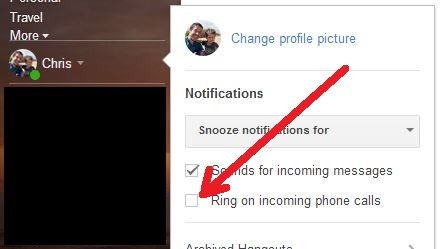I have an android phone. I have Google voice installed but I don't really use it. Lately my phone has not been ringing when people call, no missed calls, nothing. Today I happened to have gmail open on my computer when somebody called and my computer rang! I DO NOT want any calls forwarded to my computer! I guess that's where they go when it doesn't ring. But sometimes the phone does still ring...
Can anybody tell me how to turn this off? I would just uninstall it but I don't trust that to stop forwarding calls...
Can anybody tell me how to turn this off? I would just uninstall it but I don't trust that to stop forwarding calls...
![[H]ard|Forum](/styles/hardforum/xenforo/logo_dark.png)