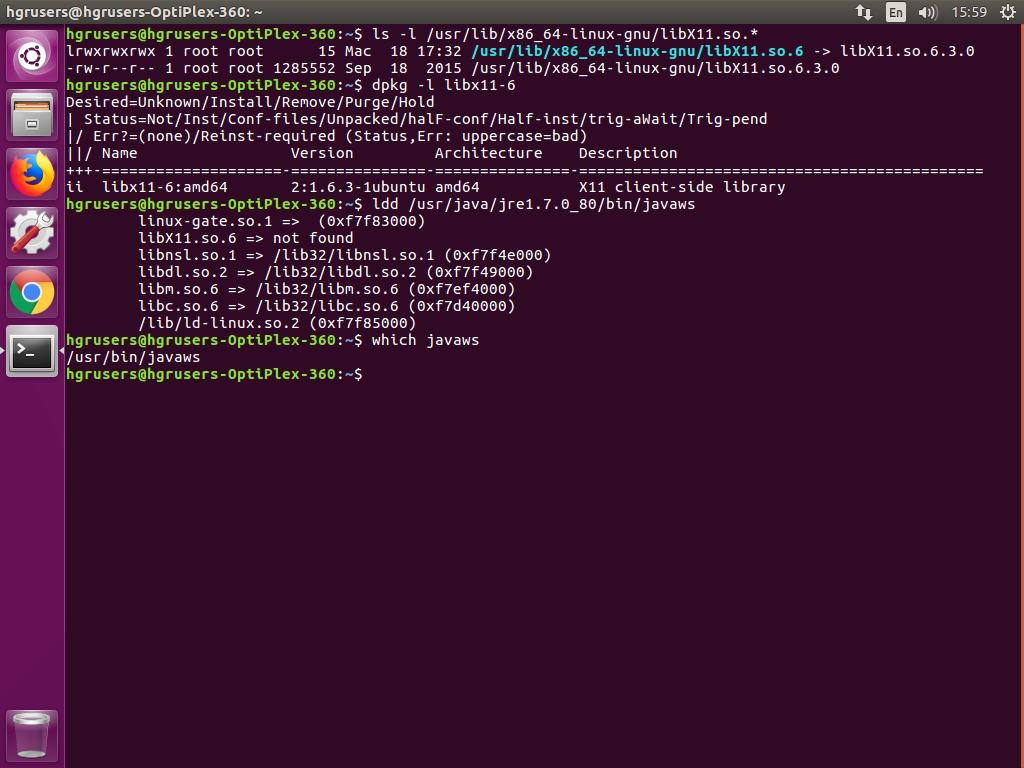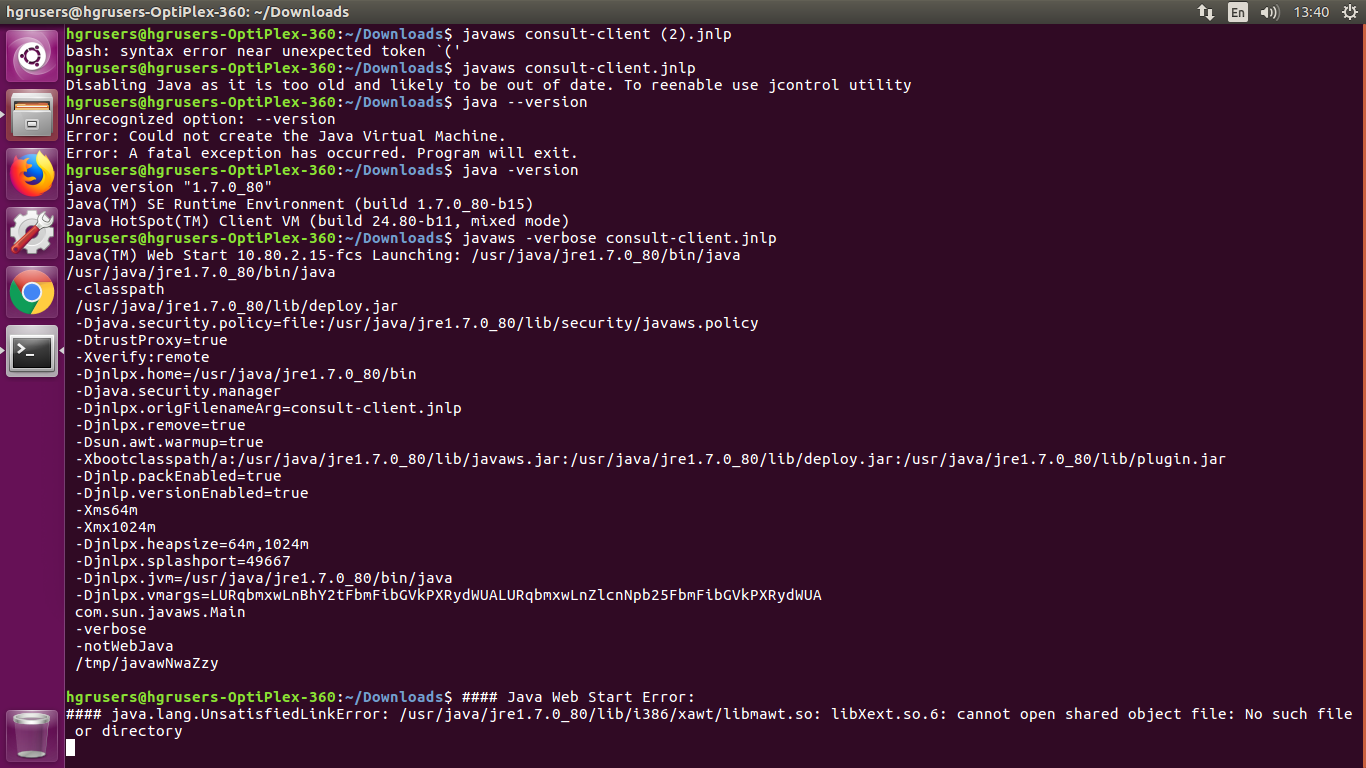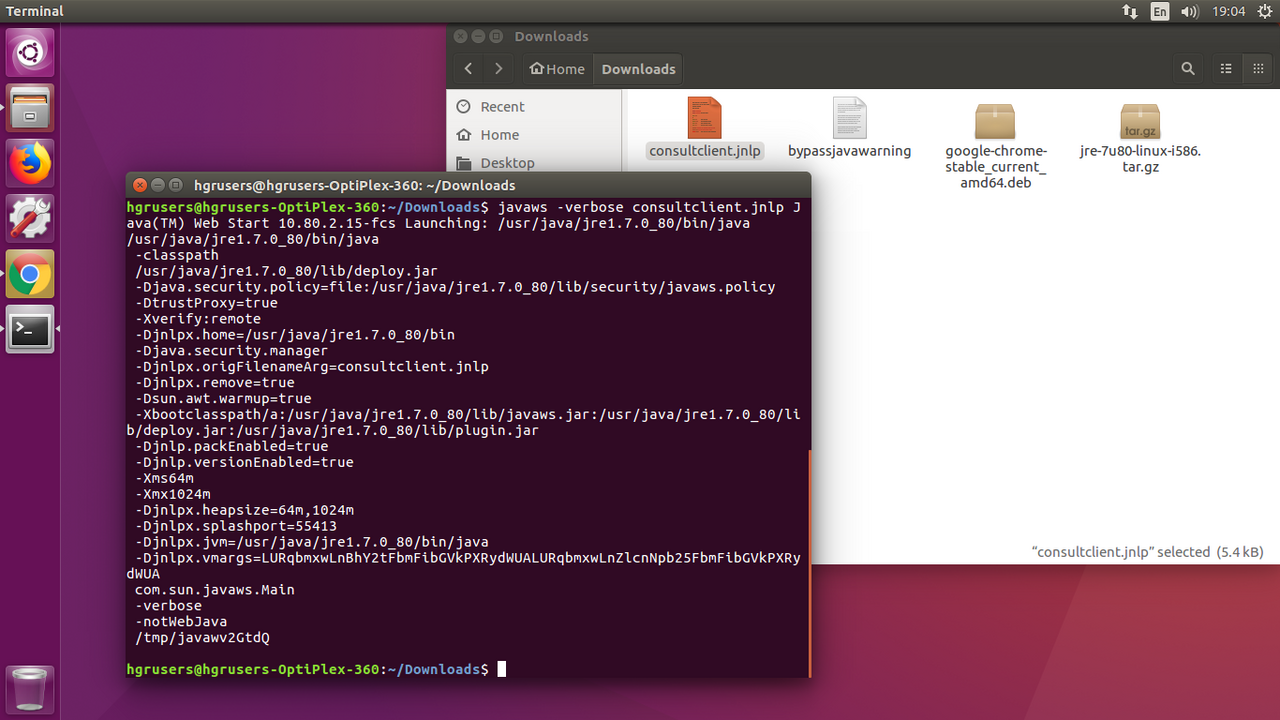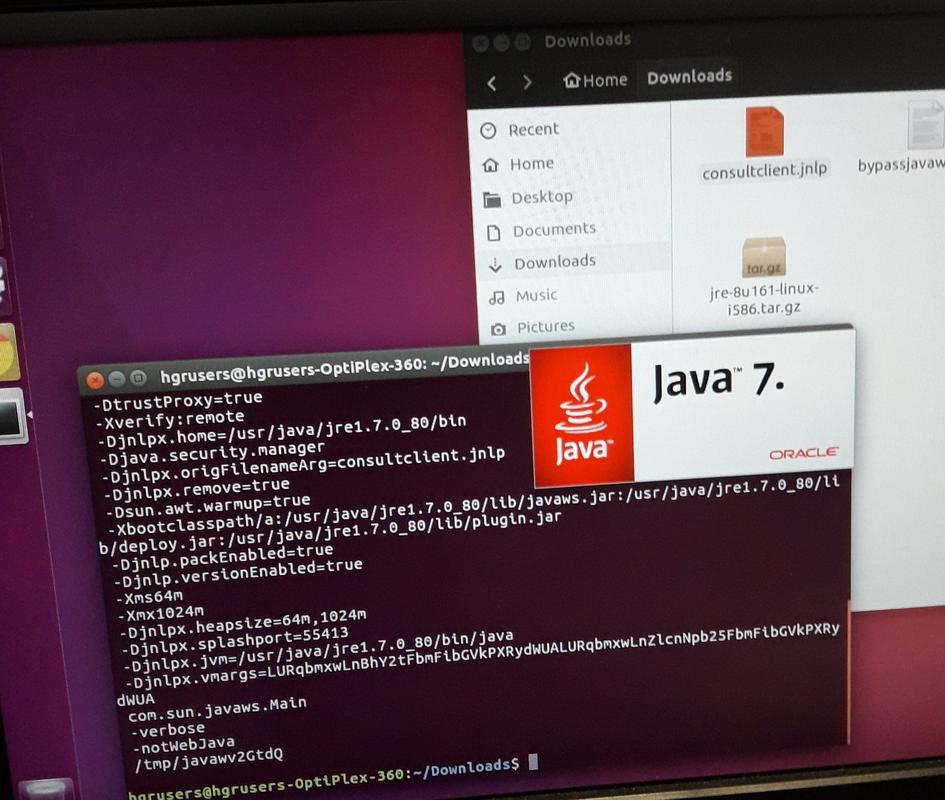Skylinestar
Gawd
- Joined
- Jun 14, 2011
- Messages
- 528
Hello folks.
First of all, I would like to say that I'm still a n00b in Linux. I've tried to google as much as I can but finally I'm at the dead end.
I'm trying to setup java to run JNLP file (called consult-client.jnlp for this example) in Ubuntu, with Chrome being my default internet browser.
Googling around tells me that I need icedtea-netx to run JNLP in Ubuntu. I installed it but unfortunately, it comes with java8 that my web app doesn't support (it requires older java, such as java7 build 80). Anyway, at this stage, icedtea runs but the web app fails due to java incompatibility.
I've downloaded the older java7 build 80 from oracle archive and manually installed it (had a tough time with this after hours of googling). Also did "update-alternatives" for both java and javaws.
I thought I had correctly installed icetea-netx & install java7, setup java&javaws to use java7 instead of java8, but NO, the web app still fails. This time, upon clicking the JNLP file, nothing happens. When I run the file in terminal, I got an error:
javaws: error while loading shared libraries: libx11.so.6: cannot open shared object file: No such file or directory.
What did I miss?
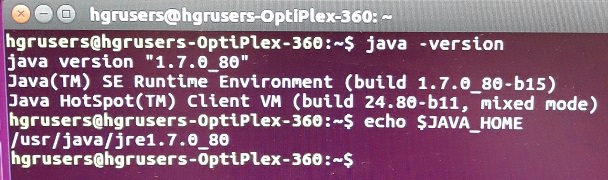
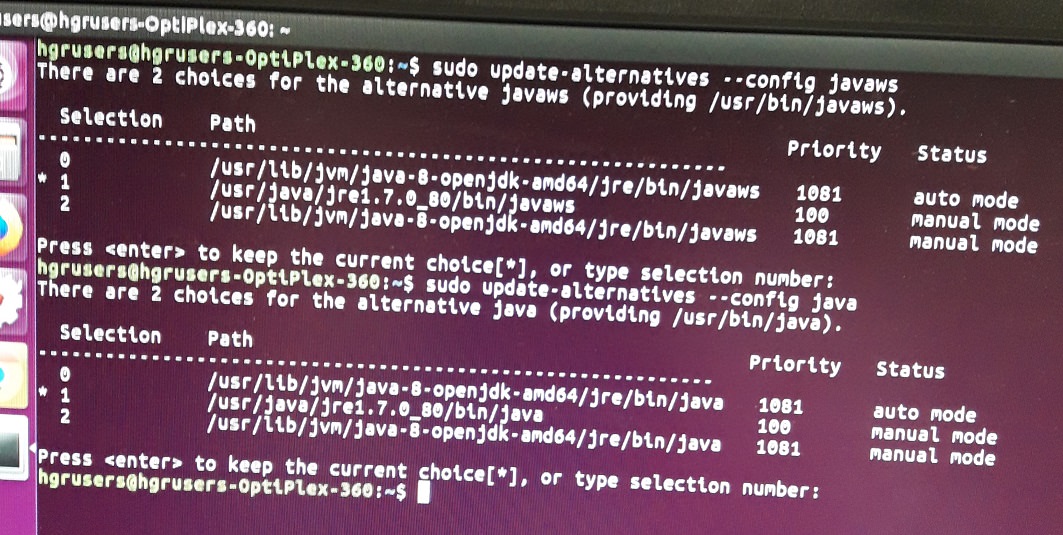
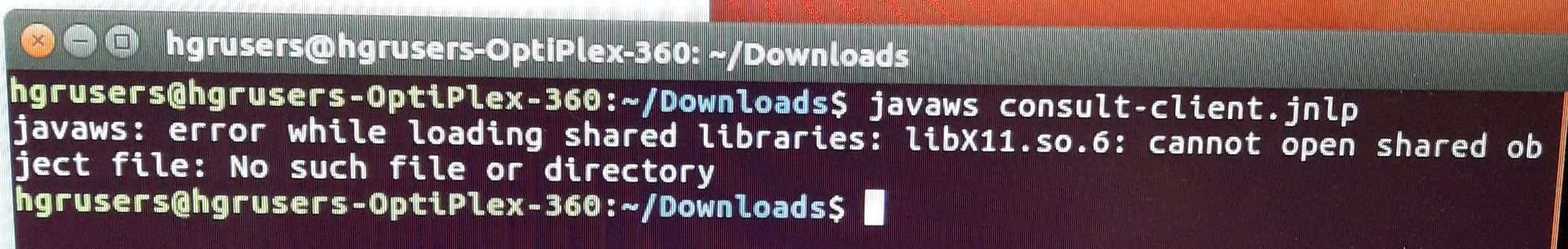
First of all, I would like to say that I'm still a n00b in Linux. I've tried to google as much as I can but finally I'm at the dead end.
I'm trying to setup java to run JNLP file (called consult-client.jnlp for this example) in Ubuntu, with Chrome being my default internet browser.
Googling around tells me that I need icedtea-netx to run JNLP in Ubuntu. I installed it but unfortunately, it comes with java8 that my web app doesn't support (it requires older java, such as java7 build 80). Anyway, at this stage, icedtea runs but the web app fails due to java incompatibility.
I've downloaded the older java7 build 80 from oracle archive and manually installed it (had a tough time with this after hours of googling). Also did "update-alternatives" for both java and javaws.
I thought I had correctly installed icetea-netx & install java7, setup java&javaws to use java7 instead of java8, but NO, the web app still fails. This time, upon clicking the JNLP file, nothing happens. When I run the file in terminal, I got an error:
javaws: error while loading shared libraries: libx11.so.6: cannot open shared object file: No such file or directory.
What did I miss?
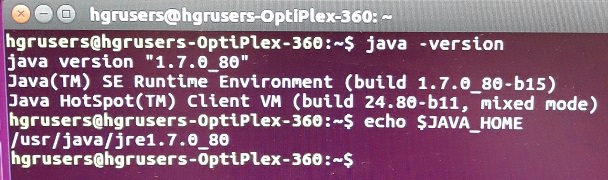
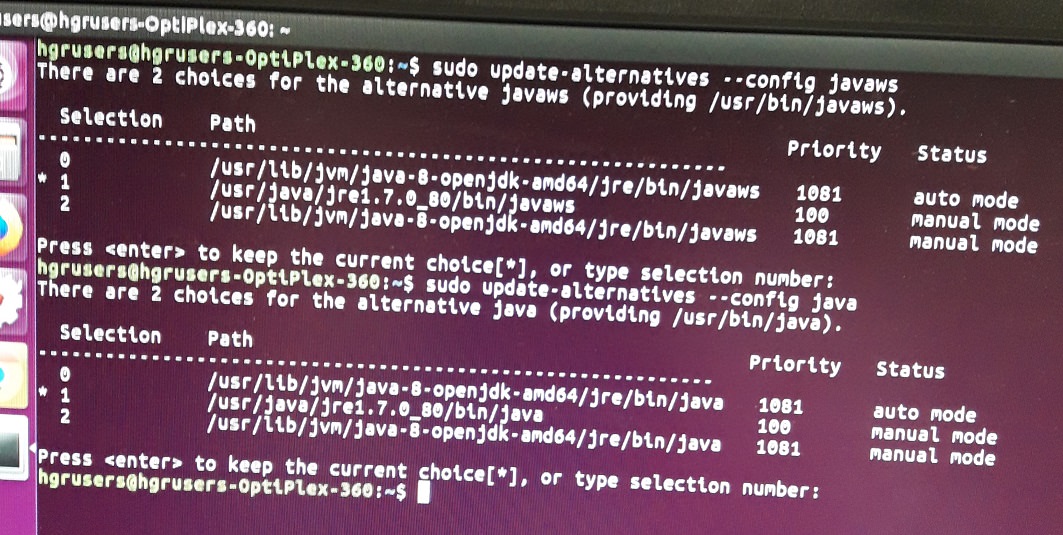
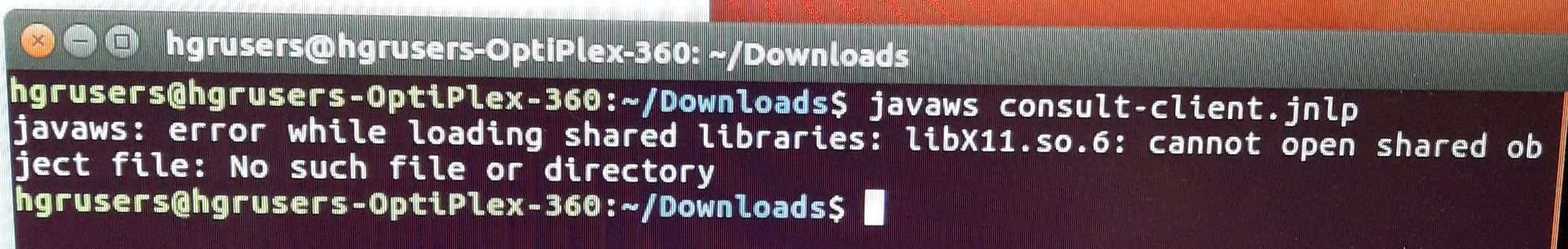
![[H]ard|Forum](/styles/hardforum/xenforo/logo_dark.png)