Navigation
Install the app
How to install the app on iOS
Follow along with the video below to see how to install our site as a web app on your home screen.
Note: This feature may not be available in some browsers.
More options
You are using an out of date browser. It may not display this or other websites correctly.
You should upgrade or use an alternative browser.
You should upgrade or use an alternative browser.
How to install DLSS 3.5?
- Thread starter jarablue
- Start date
NattyKathy
[H]ard|Gawd
- Joined
- Jan 20, 2019
- Messages
- 1,492
Updating DLSS is done per-game, since the libraries are included as part of the game install. So it's not really necessary to update DLSS, but it can help improve upscaling quality if a certain game shipped with a really old version or a version that happens to have a lot of ghosting or something.
Process goes:
1.) DL the latest "nvngx_dlss.dll" file from Nvidia's Github or the TechPowerUp collection
2.) find the original nvngx_dlss.dll location in the game(s) you'd like to update (usually located in the same directory as the game .exe or in a subdir)
3.) extract updated nvngx_dlss.dll to the location(s) you found, overwriting the original
4.) optionally, do the same for "nvngx_dlssg.dll" if you use Frame Generation and would also like to update that
Process goes:
1.) DL the latest "nvngx_dlss.dll" file from Nvidia's Github or the TechPowerUp collection
2.) find the original nvngx_dlss.dll location in the game(s) you'd like to update (usually located in the same directory as the game .exe or in a subdir)
3.) extract updated nvngx_dlss.dll to the location(s) you found, overwriting the original
4.) optionally, do the same for "nvngx_dlssg.dll" if you use Frame Generation and would also like to update that
Mchart
Supreme [H]ardness
- Joined
- Aug 7, 2004
- Messages
- 6,567
Unless a game is still on pre-DLSS 2.0, there isn't much reason to 'update' the libraries. DLSS 3.0+ features would still require specific game support on top of the libraries being present. DLSS 1 -> 2 is what provided big updates to DLSS itself, but most DLSS 1 games have been updated at this point.Does anyone know how to install the files off github?
I'd like to use the latest version of DLSS. Or should I steer clear of it?
staknhalo
Supreme [H]ardness
- Joined
- Jun 11, 2007
- Messages
- 6,924
Updating DLSS is done per-game, since the libraries are included as part of the game install. So it's not really necessary to update DLSS, but it can help improve upscaling quality if a certain game shipped with a really old version or a version that happens to have a lot of ghosting or something.
Process goes:
1.) DL the latest "nvngx_dlss.dll" file from Nvidia's Github or the TechPowerUp collection
2.) find the original nvngx_dlss.dll location in the game(s) you'd like to update (usually located in the same directory as the game .exe or in a subdir)
3.) extract updated nvngx_dlss.dll to the location(s) you found, overwriting the original
4.) optionally, do the same for "nvngx_dlssg.dll" if you use Frame Generation and would also like to update that
There's some github app that will act as a GUI for swapping different DLSS variants for different games (someone might have posted it in these forums before)
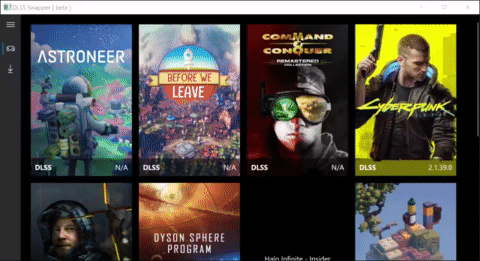
https://github.com/beeradmoore/dlss-swapper
GoodBoy
2[H]4U
- Joined
- Nov 29, 2004
- Messages
- 2,779
I have had good luck with it.Does anyone know how to install the files off github?
I'd like to use the latest version of DLSS. Or should I steer clear of it?
Also update the Frame Gen dll. This fixes Jedi Survivor patch 7's official DLSS implementation as 1 example.
Get both:
https://www.techpowerup.com/download/nvidia-dlss-3-frame-generation-dll/
https://www.techpowerup.com/download/nvidia-dlss-dll/
Older games may not make use of all features, but even then it can improve picture quality and performance, as the older features are improved in the newer DLL's. So update away! I have yet to find any reason to keep older DLSS dll's in any game.
staknhalo
Supreme [H]ardness
- Joined
- Jun 11, 2007
- Messages
- 6,924
Older games may not make use of all features, but even then it can improve picture quality and performance, as the older features are improved in the newer DLL's. So update away! I have yet to find any reason to keep older DLSS dll's in any game.
People go through like every single one looking for the most perfect artifact-free-in-every-single-frame-and-location version for every game apparently
Not my thing but also not the most ridiculous thing I've ever heard people do unfortunately
NattyKathy
[H]ard|Gawd
- Joined
- Jan 20, 2019
- Messages
- 1,492
Currently seems that 3.5.0 is the absolute champ, but yeah for DLSS 2.x.x there was a whole thing about which versions were "best" in terms of detail, aliasing, moire, ghosting, motion artifacts. 3.x.x has been really good though, so IMO no need for that anymore.People go through like every single one looking for the most perfect artifact-free-in-every-single-frame-and-location version for every game apparently
Not my thing but also not the most ridiculous thing I've ever heard people do unfortunately
Does this have to be done per game? Will this be rolled out easier in the coming future instead of going to each game directory and replacing the files?
Hopefully this can be rolled out globally in the future. I do not want to hunt and peck my way through multiple game install folders. Just to get dlss 3.5.
Hopefully this can be rolled out globally in the future. I do not want to hunt and peck my way through multiple game install folders. Just to get dlss 3.5.
staknhalo
Supreme [H]ardness
- Joined
- Jun 11, 2007
- Messages
- 6,924
Does this have to be done per game? Will this be rolled out easier in the coming future instead of going to each game directory and replacing the files?
Hopefully this can be rolled out globally in the future. I do not want to hunt and peck my way through multiple game install folders. Just to get dlss 3.5.
If you have GeForce Experience it's supposed to auto update game DLSS files for you (might have to launch the game 2x IIRC)
If you don't mind GeForce Experience
OutOfPhase
Supreme [H]ardness
- Joined
- May 11, 2005
- Messages
- 6,592
I thought that was just in that one interim update case for Cyberpunk.If you have GeForce Experience it's supposed to auto update game DLSS files for you (might have to launch the game 2x IIRC)
If you don't mind GeForce Experience
staknhalo
Supreme [H]ardness
- Joined
- Jun 11, 2007
- Messages
- 6,924
I thought that was just in that one interim update case for Cyberpunk.
It's for any game GeForce Experience recognizes (does a game scan/monitors your game folders) IIRC - and any recent game with Nvidia features (like DLSS) gets added to GeForce Experience
https://www.reddit.com/r/nvidia/com.../?utm_source=share&utm_medium=web2x&context=3
That's an official Nvidia/Nvidia rep account
OutOfPhase
Supreme [H]ardness
- Joined
- May 11, 2005
- Messages
- 6,592
I think that is in the context of cyberpunk. Games getting added to GFE doesn't mean it does active DLL replacement.It's for any game GeForce Experience recognizes (does a game scan/monitors your game folders) IIRC - and any recent game with Nvidia features (like DLSS) gets added to GeForce Experience
https://www.reddit.com/r/nvidia/com.../?utm_source=share&utm_medium=web2x&context=3
That's an official Nvidia/Nvidia rep account
(Huge disclaimer: skimming, may have missed something)
staknhalo
Supreme [H]ardness
- Joined
- Jun 11, 2007
- Messages
- 6,924
I think that is in the context of cyberpunk. Games getting added to GFE doesn't mean it does active DLL replacement.
(Huge disclaimer: skimming, may have missed something)
I can check later when I go to play Div 2 - or if anyone else wants to see themselves before - launch a Geforce Experience game that's not Cyberpunk that you haven't updated DLSS DLL for through the Geforce Experience app (that might be only caveat I can think of) - up to 2x like they say maybe - and see if the DLL file gets updated on its own or not
OutOfPhase
Supreme [H]ardness
- Joined
- May 11, 2005
- Messages
- 6,592
Yeah, the procmon and such should show what is really loaded. I am occupied tonight, but can look into it this weekend for the curious (like me), if you don't get to it first.I can check later when I go to play Div 2 - or if anyone else wants to see themselves before - launch a Geforce Experience game that's not Cyberpunk that you haven't updated DLSS DLL for through the Geforce Experience app (that might be only caveat I can think of) - up to 2x like they say maybe - and see if the DLL file gets updated on its own or not
staknhalo
Supreme [H]ardness
- Joined
- Jun 11, 2007
- Messages
- 6,924
Yeah, the procmon and such should show what is really loaded. I am occupied tonight, but can look into it this weekend for the curious (like me), if you don't get to it first.
Seems like Cyberpunk only after playing with it quickly (tried Crisis remastered and Metro Exodus Enhanced didn't see change past v2.1.55 I think)
![[H]ard|Forum](/styles/hardforum/xenforo/logo_dark.png)