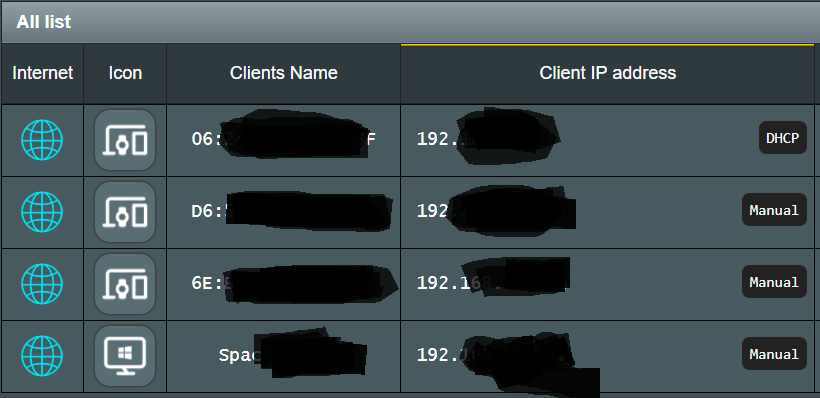johnnyscience
Limp Gawd
- Joined
- Nov 15, 2008
- Messages
- 190
So I just bought a new Asus X8 Airmesh router and have some unknown devices coming up on my Devices List under the Network Map tab.
I know the device "Space" is my computer
Device 6E is the Asus router itself - I was able to determine this by enabling/disabling it and testing ip.me
I thought Device D6 was the second node of the Asus X8, but I am not sure. The IPs are very similar. But if I just enable D6 while 6E is disabled, I can't connect to the internet.
But I have no idea what these other devices are or would be. I don't even have any Android devices in the house that I know of.
Thanks.
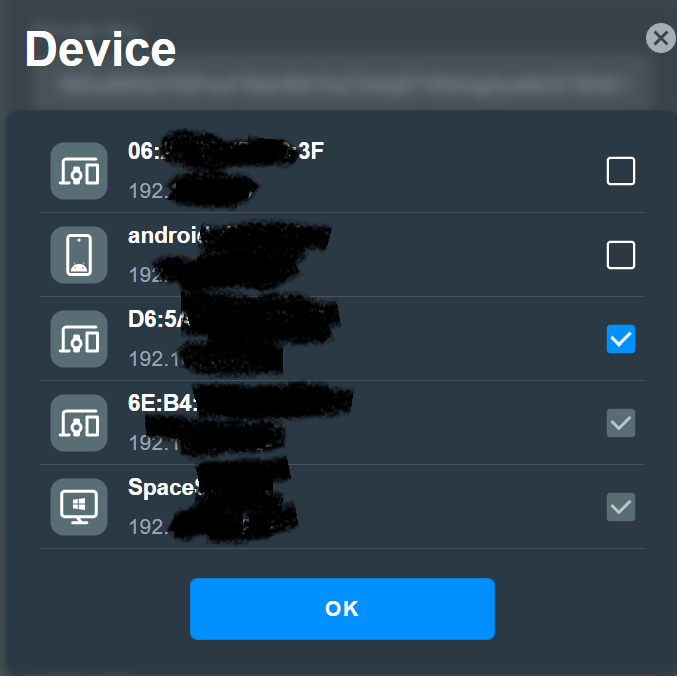
I know the device "Space" is my computer
Device 6E is the Asus router itself - I was able to determine this by enabling/disabling it and testing ip.me
I thought Device D6 was the second node of the Asus X8, but I am not sure. The IPs are very similar. But if I just enable D6 while 6E is disabled, I can't connect to the internet.
But I have no idea what these other devices are or would be. I don't even have any Android devices in the house that I know of.
Thanks.
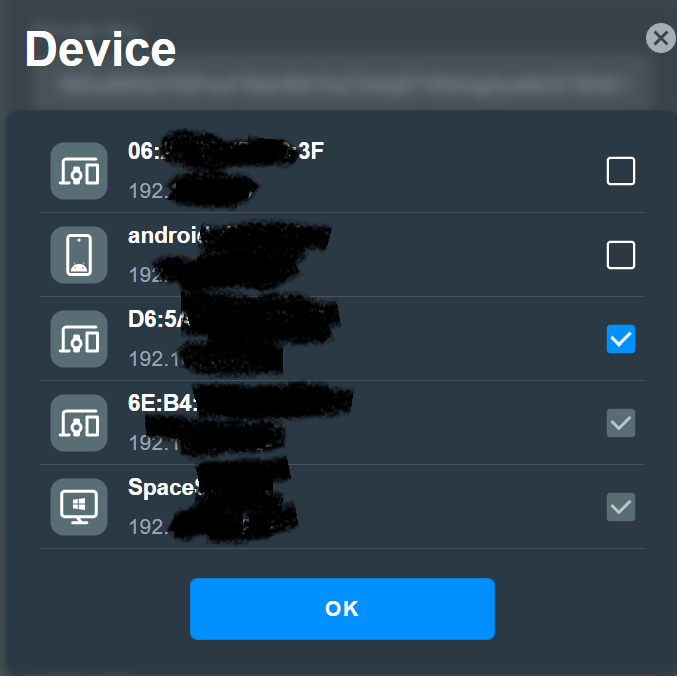
![[H]ard|Forum](/styles/hardforum/xenforo/logo_dark.png)