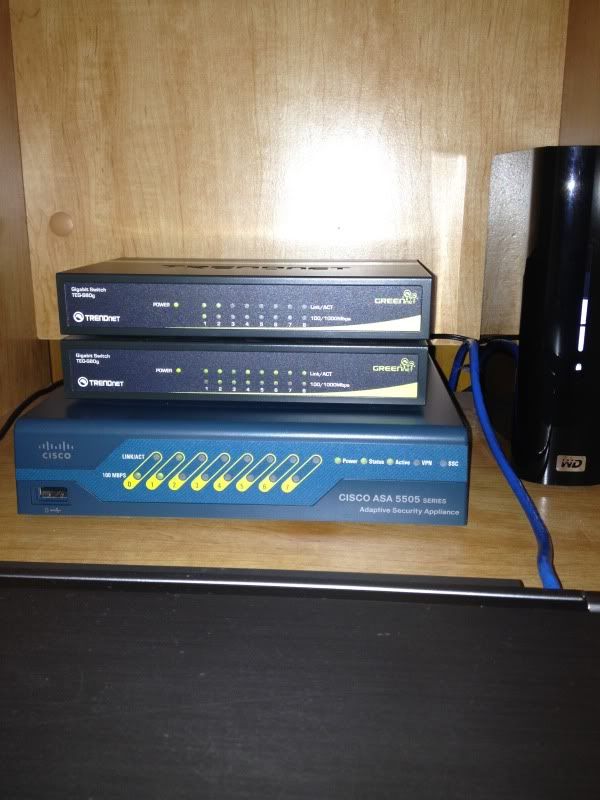balance101
Limp Gawd
- Joined
- Jan 31, 2008
- Messages
- 411
Hi there I recently build a NAS/SAN
Intel Xeon 1260L
Intel S1200KP
Kingston 2x8GB 1333 Mhz ECC Memory
Silverstone ST50F 500W with short cable
Lian Li Q25
IO 151a5 w/ nappit
zraid2
10 x HD204UI 2 TB
IBM M1015 IT mode
2 x Crucial M4 64 GB
I'm hitting the 100MB/s, the motherboard has dual gigabit ports. Being a noob I tho I could some how bind them together to increase my throughput but my friend let me know that was not physically possible. He said I could segregate the data that goes through each port like one for management and other for data.
Also my main rig also have dual gigabit ports, wonder if I can use that to increase my throughput from this computer to the newly build NAS
ATM the NAS and my main computer is connected to a Netgear 3500L (tomatousb Firmware) on wireless bridge mode. Main router is a netgear wndr3700. Also have 2 computers using wireless network to access the NAS
So I google around and came to few hits
Full Duplex - can increase speed to 250MB/s ?
does router have to support? and both NIC ? Ethernet cable cat 5/6 ok?
jumbo frames - can increase throughput but have to test which one is optimal? MTU on router needs to match jumbo frames on NIC setting?
10 Gigabit is out of the question, cost too much and I don't have 10 Gigabyte switch
What other option should I be aware of too
Thanks I have no networking experience
Intel Xeon 1260L
Intel S1200KP
Kingston 2x8GB 1333 Mhz ECC Memory
Silverstone ST50F 500W with short cable
Lian Li Q25
IO 151a5 w/ nappit
zraid2
10 x HD204UI 2 TB
IBM M1015 IT mode
2 x Crucial M4 64 GB
I'm hitting the 100MB/s, the motherboard has dual gigabit ports. Being a noob I tho I could some how bind them together to increase my throughput but my friend let me know that was not physically possible. He said I could segregate the data that goes through each port like one for management and other for data.
Also my main rig also have dual gigabit ports, wonder if I can use that to increase my throughput from this computer to the newly build NAS
ATM the NAS and my main computer is connected to a Netgear 3500L (tomatousb Firmware) on wireless bridge mode. Main router is a netgear wndr3700. Also have 2 computers using wireless network to access the NAS
So I google around and came to few hits
Full Duplex - can increase speed to 250MB/s ?
does router have to support? and both NIC ? Ethernet cable cat 5/6 ok?
jumbo frames - can increase throughput but have to test which one is optimal? MTU on router needs to match jumbo frames on NIC setting?
10 Gigabit is out of the question, cost too much and I don't have 10 Gigabyte switch
What other option should I be aware of too
Thanks I have no networking experience
![[H]ard|Forum](/styles/hardforum/xenforo/logo_dark.png)