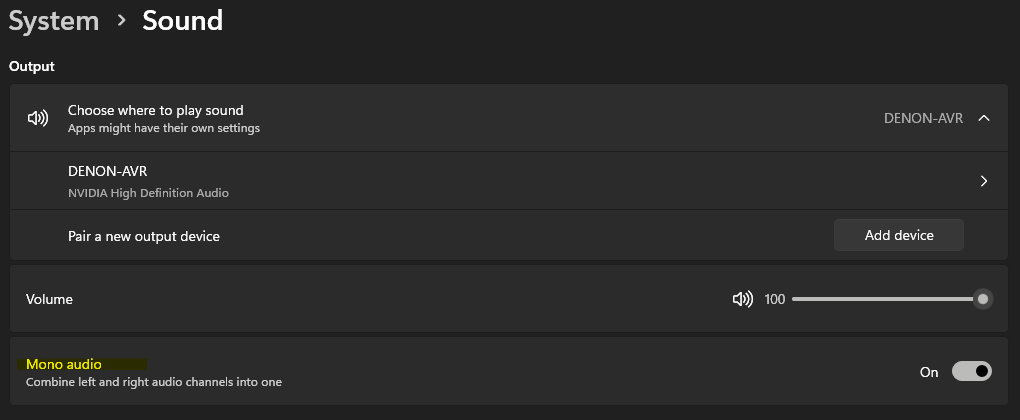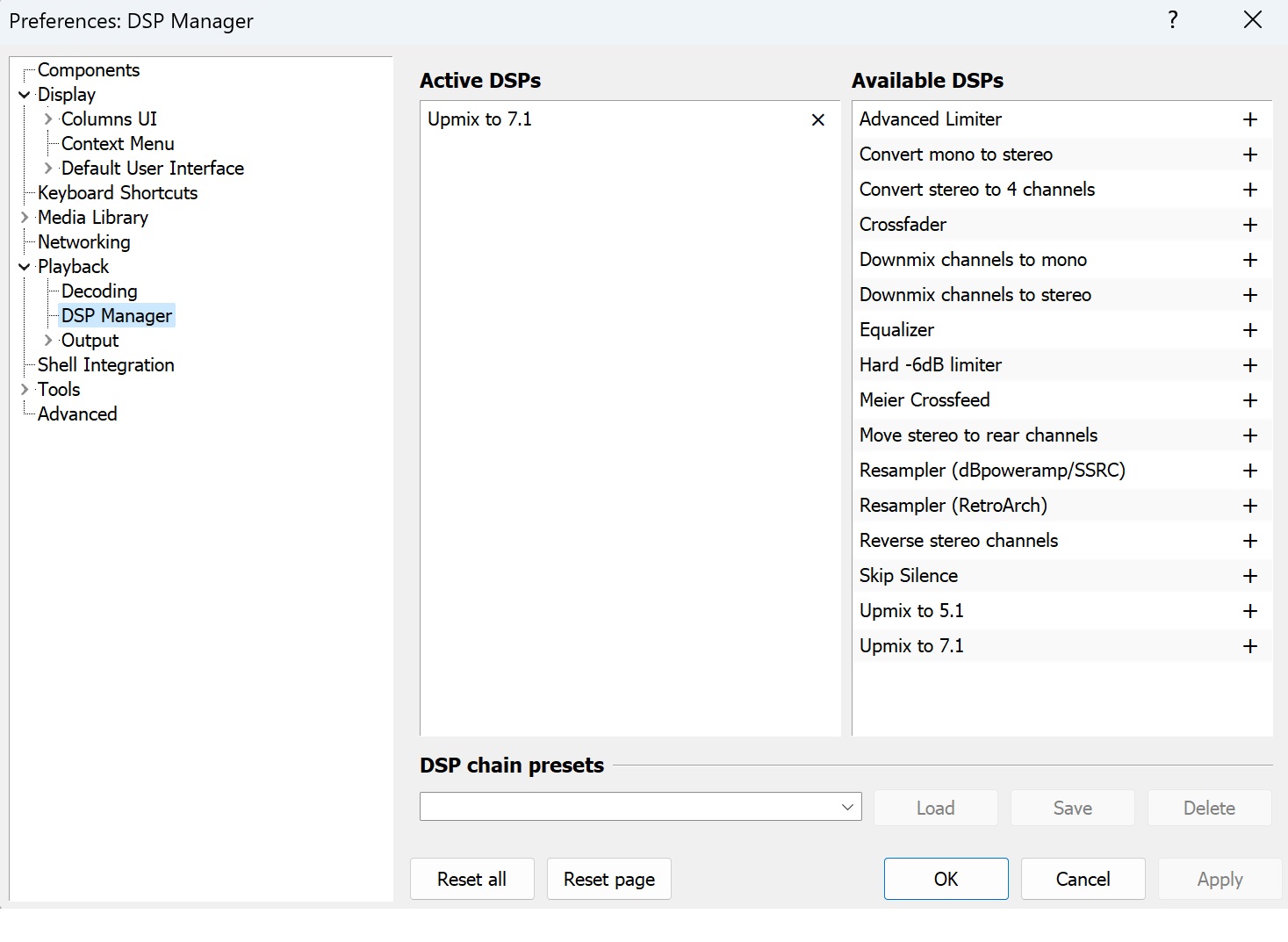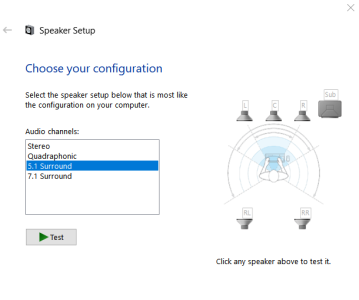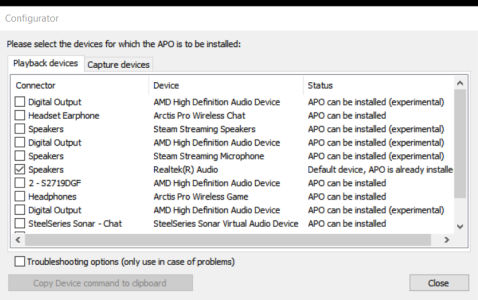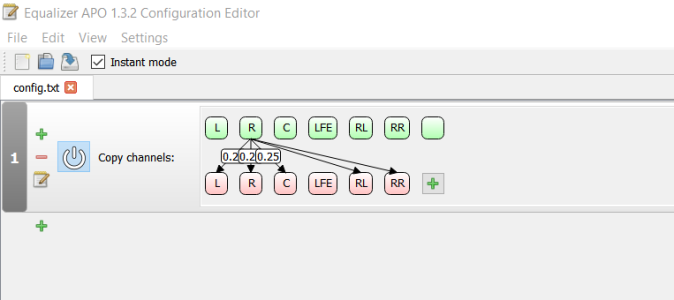Rev. Night
[H]ard|Gawd
- Joined
- Mar 30, 2004
- Messages
- 1,493
A lot of people are obsessed with 5.1, 7.1, directional audio every which way, and I get that, that's what I use my headphones for. But my Logitech Z5500s are for music only. Here, I want the same sound coming out of all 5 speakers. Nothing positional, just a 'dumb' feed, that I am surrounded by virtue of speaker placement. The Logitech user panel has a setting for mostly this, at 'Stereo x 2'. The issue is that it only puts sound out of my front/rear speakers (4 total). It ignores the Center speaker. So this Center speaker is dead silent.
My motherboard is an Asus TUF GAMING X670E-PLUS WIFI. Tech Specs:
How can I get 'Stereo x2' or something similar out of my center speaker?
thanks yall
My motherboard is an Asus TUF GAMING X670E-PLUS WIFI. Tech Specs:
Realtek S1220A 7.1 Surround Sound High Definition Audio CODEC*
- Impedance sense for front and rear headphone outputs
- Internal audio Amplifier to enhance the highest quality sound for headphone and speakers
- Supports: Jack-detection, Multi-streaming, Front Panel Jack-retasking
- High quality 120 dB SNR stereo playback output and 113 dB SNR recording input (Line-in)
- Supports up to 32-Bit/192 kHz playback*
Audio Features
- Audio shielding
- Premium audio capacitors
- Dedicated audio PCB layers
- Audio cover
- Unique de-pop circuit
* Due to limitations in HDA bandwidth, 32-Bit/192 kHz is not supported for 7.1 Surround Sound audio.
How can I get 'Stereo x2' or something similar out of my center speaker?
thanks yall
![[H]ard|Forum](/styles/hardforum/xenforo/logo_dark.png)