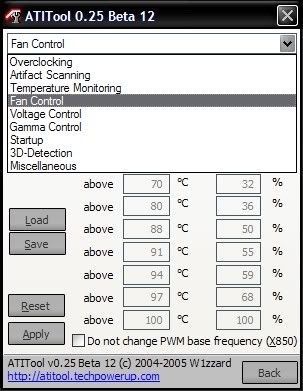I heard we can increase the fan speed of the X1900XT cards when overclocking? What program can adjust the fan speed?
Also when setup in Crossfire mode, does the program adjust the fan speed of both cards at the same time or only one card?
How about the clock speeds? What is the best program to adjust the clock speeds? It is obvious that in crossfire mode, the clock speed of both cards are set together, right? Just like SLI mode.
Also when setup in Crossfire mode, does the program adjust the fan speed of both cards at the same time or only one card?
How about the clock speeds? What is the best program to adjust the clock speeds? It is obvious that in crossfire mode, the clock speed of both cards are set together, right? Just like SLI mode.
![[H]ard|Forum](/styles/hardforum/xenforo/logo_dark.png)