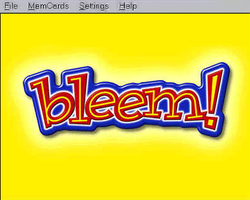inotocracy
Supreme [H]ardness
- Joined
- Jul 25, 2004
- Messages
- 5,625
I made the mistake of buying the 40gb PS3, as most of you may know the 40gb does not support PS2 games-- I didn't. So, I have a PS2, but I realize the PS3 has support to upscale PS2 games. How well does it work? My PS2 looks pretty craptacular on my big screen, would it make a difference?
![[H]ard|Forum](/styles/hardforum/xenforo/logo_dark.png)