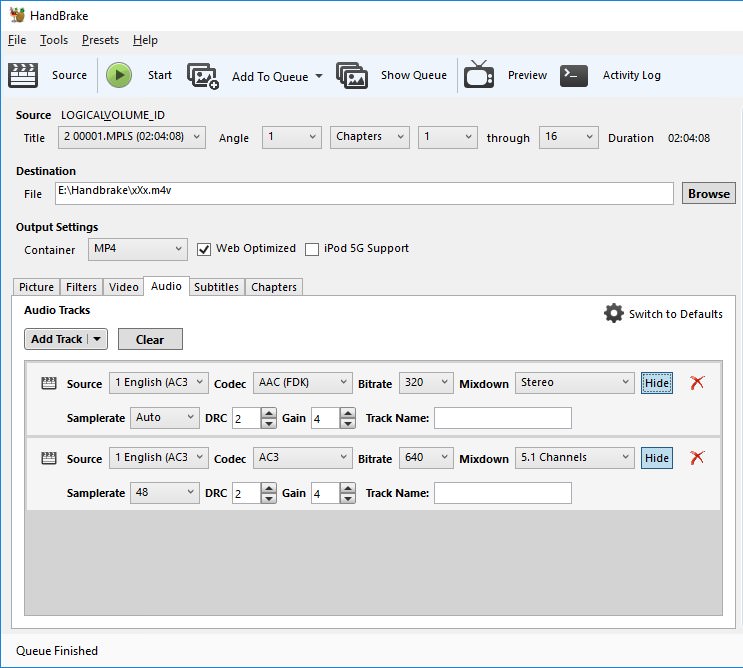staknhalo
Supreme [H]ardness
- Joined
- Jun 11, 2007
- Messages
- 6,924
I rip my Blu-rays to 15Mbps mp4 in a m4v container (with AAC audio) via handbrake. This way I don't have to worry about PGS subtitles playing back or not for forced subs (when they speak a foreign language in an English film), it saves me HDD space and cost (I'm at like 12TB now, I'd need 24TB about if not encoding - and my entire collection is duplicated on HDDs in both my HTPC and main rig - so that 24TB now spread across both machines would need to be 48TB), and it gives me basically universal device playback without transcoding required.
Last edited:
![[H]ard|Forum](/styles/hardforum/xenforo/logo_dark.png)