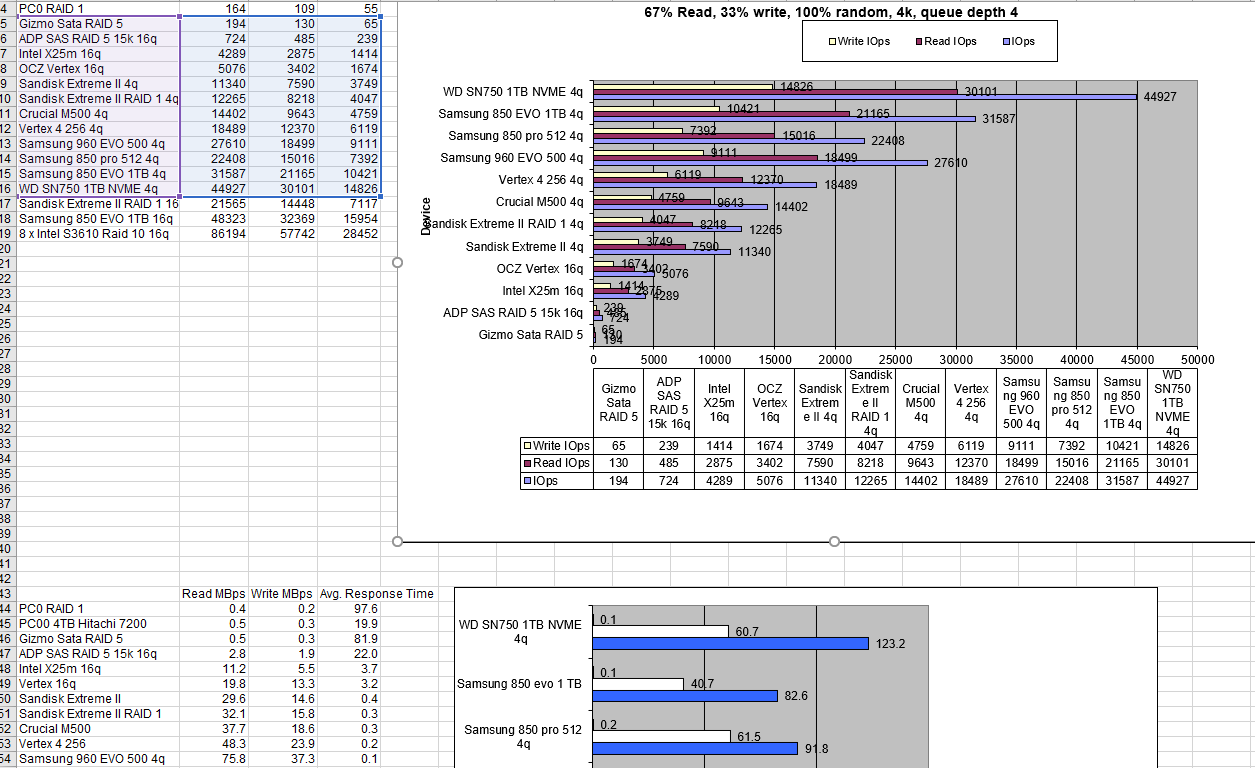blunt_eastwood
Limp Gawd
- Joined
- Oct 4, 2011
- Messages
- 173
I recently upgraded my PC and everything is working fine. But I would like to know if there is a way I can run diagnostic tests to ensure everything is hooked up properly. And I would like to run some kind of performance checks to ensure it's performing at optimal speeds.
May I have some advice on how to do this?
May I have some advice on how to do this?
![[H]ard|Forum](/styles/hardforum/xenforo/logo_dark.png)