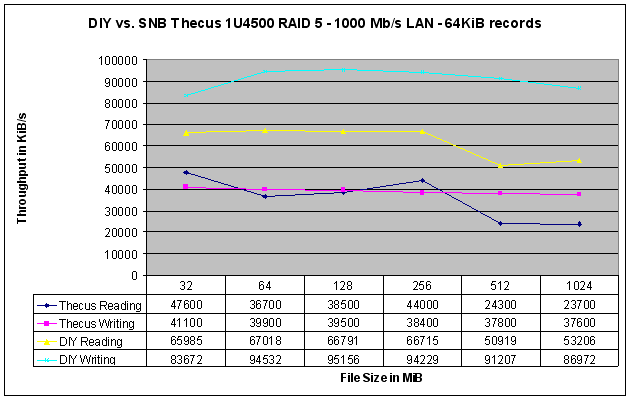I just got the LinkSys NAS200 device, and i'm dissapointed in the performance. I have a bunch of mp3s on it, and when i try to open them up through explorer it takes at least 5 seconds for WiMP or iTunes to bring them up. Also, it's taking a LIFETIME for iTunes to "anaylize gapless playback".
Once the audio (or video) is loaded, it runs pretty smoothly, and i can jump around in the file, but if i click next it takes another 5 seconds for the next song or movie to start playing.
I've read the reviews on the NAS200 and they say that it IS slow, but almost every other product i've read up states the same slowness problems, wether it is d-link, netgear, buffalo, Western Digital, etc.
Is there a great perofrmance model in the sub $250 range? OR do i need to go to the $1000 route to get what i want. Anyone have any experience with a really good one? Does the gigbit port on some of these really matter? I've heard that it's gigabit in name only, and the firmware or controllers are the bottleneck and not the 100MBs ethernet link.
if this is in the wrong forum, then please move it.
Once the audio (or video) is loaded, it runs pretty smoothly, and i can jump around in the file, but if i click next it takes another 5 seconds for the next song or movie to start playing.
I've read the reviews on the NAS200 and they say that it IS slow, but almost every other product i've read up states the same slowness problems, wether it is d-link, netgear, buffalo, Western Digital, etc.
Is there a great perofrmance model in the sub $250 range? OR do i need to go to the $1000 route to get what i want. Anyone have any experience with a really good one? Does the gigbit port on some of these really matter? I've heard that it's gigabit in name only, and the firmware or controllers are the bottleneck and not the 100MBs ethernet link.
if this is in the wrong forum, then please move it.
![[H]ard|Forum](/styles/hardforum/xenforo/logo_dark.png)