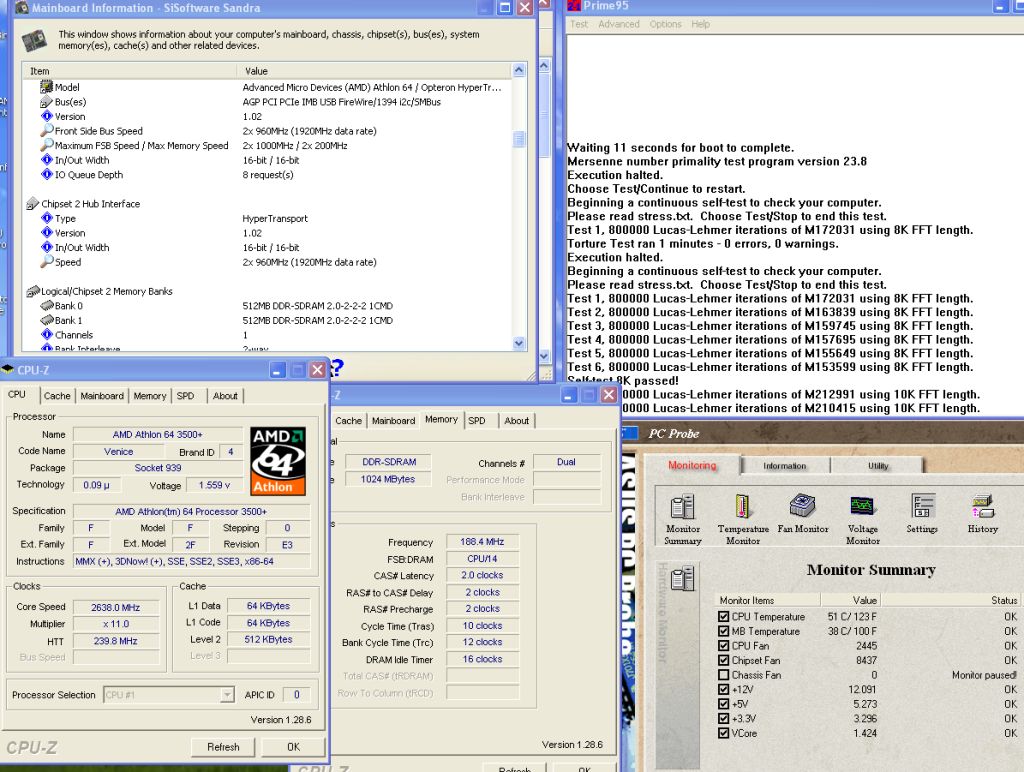CitizenInsomniac
Limp Gawd
- Joined
- May 26, 2005
- Messages
- 134
(sorry about the long post! I like to provide a lot of information in order to paint a clear picture before all the questions come in)
I'd like to hit 2.75GHz on my Athlon64 3500+ Venice CPU. So far I've been close, but unsuccessful, so I'd appreciate any advice on what approach I should take next.
My MB is an Asus A8V-E Deluxe. I'm using a Zalman CNPS7000B-AlCu HFT with stock paste. Unfortunately, ClockGen doesn't work with my mobo so I haven't had the luxury of testing my FSB/memory limits step-by-step from Windows. Instead, I've had to do it the old-fashioned way: change the FSB in the BIOS, boot to Windows, run tests, then do it all over again.
So far I've established the following:
* 255 MHz appears to be the max FSB clock with Vcore under 1.5V. In fact, I can get stable Prime95 operation at 255 @ 1.475V, but I can't get the tests to pass at 260 @ 1.525V. Can 5 MHz really make that much of a voltage difference?
* 212 MHz appears to be the max memory clock with timings set to 2.5-3-3-10. I'm puzzled by this because the moment I raise the mem clock above this, I get errors in Memtest #5 regardless of how relaxed my timings are. In fact, I have a feeling that I can probably get away with even tighter timings at 212 MHz - but once I go past that speed, it's all over.
* I can set the memory timings as low as 2-2-2-10 when mem clock is under 200 MHz, which is great news if I want to run 2750 MHz at a 6:5 memory ratio (196 MHz).
So while it seems that this is enough to hit 2750 at 11 x 250 MHz, I can't seem to get my system to run stable at this speed. The Memtest86 tests pass, but in Prime95 I get rounding errors after as little as 5 minutes sometimes. I tried raising Vcore as high as 1.525V, but I still saw errors. It would seem unnecessary to raise Vcore any higher because I can get 2500 MHz (10 x 250) to work on a low 1.425V.
So far my stable highs are:
2550 MHz (10 x 255 MHz, with HTT at 4x255 = 1020, RAM at 2550/12 = 212.5) @ 1.47V
2640 MHz (11 x 240 MHz, with HTT at 4x240 = 960, RAM at 2640/14 = 188.5) @ 1.425V
If I had to pick one of those 2 as my "consolidation OC award", I think I'd go with the former because of the higher memory bandwidth. But I'd really like to hit 2750 because everything seems to indicate it's possible. Any advice would be much appreciated.
I'd like to hit 2.75GHz on my Athlon64 3500+ Venice CPU. So far I've been close, but unsuccessful, so I'd appreciate any advice on what approach I should take next.
My MB is an Asus A8V-E Deluxe. I'm using a Zalman CNPS7000B-AlCu HFT with stock paste. Unfortunately, ClockGen doesn't work with my mobo so I haven't had the luxury of testing my FSB/memory limits step-by-step from Windows. Instead, I've had to do it the old-fashioned way: change the FSB in the BIOS, boot to Windows, run tests, then do it all over again.
So far I've established the following:
* 255 MHz appears to be the max FSB clock with Vcore under 1.5V. In fact, I can get stable Prime95 operation at 255 @ 1.475V, but I can't get the tests to pass at 260 @ 1.525V. Can 5 MHz really make that much of a voltage difference?
* 212 MHz appears to be the max memory clock with timings set to 2.5-3-3-10. I'm puzzled by this because the moment I raise the mem clock above this, I get errors in Memtest #5 regardless of how relaxed my timings are. In fact, I have a feeling that I can probably get away with even tighter timings at 212 MHz - but once I go past that speed, it's all over.
* I can set the memory timings as low as 2-2-2-10 when mem clock is under 200 MHz, which is great news if I want to run 2750 MHz at a 6:5 memory ratio (196 MHz).
So while it seems that this is enough to hit 2750 at 11 x 250 MHz, I can't seem to get my system to run stable at this speed. The Memtest86 tests pass, but in Prime95 I get rounding errors after as little as 5 minutes sometimes. I tried raising Vcore as high as 1.525V, but I still saw errors. It would seem unnecessary to raise Vcore any higher because I can get 2500 MHz (10 x 250) to work on a low 1.425V.
So far my stable highs are:
2550 MHz (10 x 255 MHz, with HTT at 4x255 = 1020, RAM at 2550/12 = 212.5) @ 1.47V
2640 MHz (11 x 240 MHz, with HTT at 4x240 = 960, RAM at 2640/14 = 188.5) @ 1.425V
If I had to pick one of those 2 as my "consolidation OC award", I think I'd go with the former because of the higher memory bandwidth. But I'd really like to hit 2750 because everything seems to indicate it's possible. Any advice would be much appreciated.
![[H]ard|Forum](/styles/hardforum/xenforo/logo_dark.png)