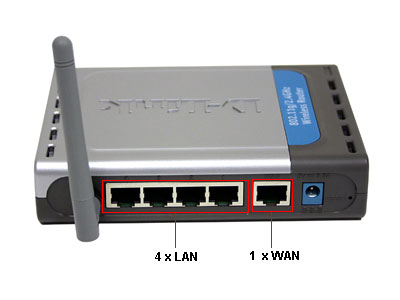So this Thursday me and my family are moving from our current small, temporary(-ish) home to another temporary place for a couple months, then we will finally get our new big real home *knocks on wood*. The thing is, its gonna be the secondary guest home of my Aunt and Uncles home. They have internet, but i want to route it to where we will be too. I dont know what ISP they have or what they got going on hardware wise, but i am thinking i will have to buy a router soon and what i will do is this:
Connect an Ethernet cable from their modem/router to our router and hardwire our pc to our router and our mobile devices can connect to the wifi of our router. I want our wifi to be at least password protected; and secure all the traffic coming from our router too, if thats possible.
So is this possible? What tweaks do i have to do, or what can i do to achieve this goal? I have attached a diagram of what i think the layout would look like, but thats just what i think it will be like. Also, what router would you guys recommend i get? I dont want to flash it or modify it at all like with custom software or whatever. Please help me out, and Thanks so much!
Here is the link to the image if you guys cant see it. http://i.imgur.com/kITVcJc.jpg

Connect an Ethernet cable from their modem/router to our router and hardwire our pc to our router and our mobile devices can connect to the wifi of our router. I want our wifi to be at least password protected; and secure all the traffic coming from our router too, if thats possible.
So is this possible? What tweaks do i have to do, or what can i do to achieve this goal? I have attached a diagram of what i think the layout would look like, but thats just what i think it will be like. Also, what router would you guys recommend i get? I dont want to flash it or modify it at all like with custom software or whatever. Please help me out, and Thanks so much!
Here is the link to the image if you guys cant see it. http://i.imgur.com/kITVcJc.jpg

Last edited:
![[H]ard|Forum](/styles/hardforum/xenforo/logo_dark.png)