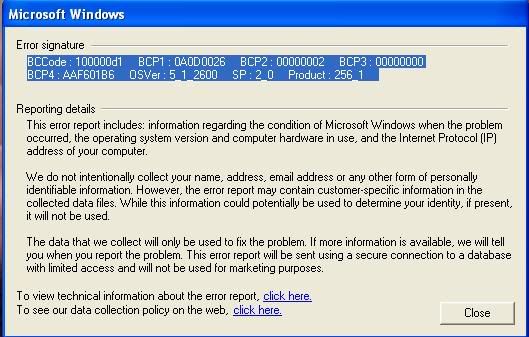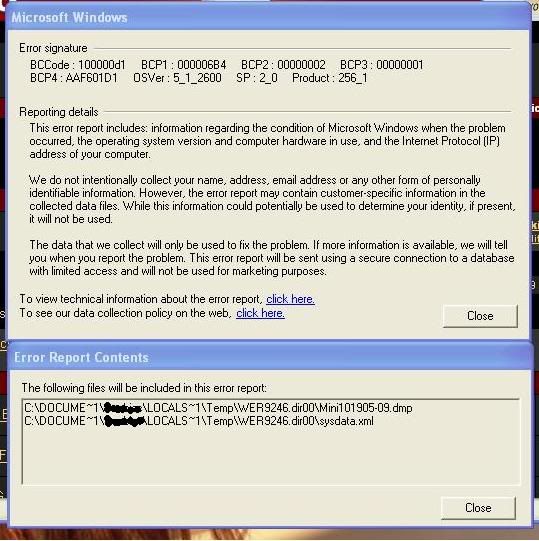Navigation
Install the app
How to install the app on iOS
Follow along with the video below to see how to install our site as a web app on your home screen.
Note: This feature may not be available in some browsers.
More options
You are using an out of date browser. It may not display this or other websites correctly.
You should upgrade or use an alternative browser.
You should upgrade or use an alternative browser.
Help! Whats this mean?! keep getting blue screened
- Thread starter Glow
- Start date
Try testing your RAM by downloading memtest from www.memtest.org.
Philip: The OS is Windows XP since it has the graphical window eye candy of XP
Philip: The OS is Windows XP since it has the graphical window eye candy of XP
You already have many of the details you're asking for, Philip; they're right there in the dialog box that Glow pasted in his original post.
OSVer: 5_1_2600 means Windows XP.
SP: 2_0 means SP2.
The bugcheck code is 100000D1.
This code isn't listed in MSDN or the KB. I don't have a copy of the DDK installed, so i can't look at BUGCODES.H to see. But this is either an undocumented code or a venor-specific check that's failing.
If you search the web, you'll find other people who've run into it and maybe some hints at fixing it.
Philip is right to ask you for the event log record; that will contain a link you can click to see what information Microsoft has a on the problem. And it may also have a device driver or module name to help you further isolate the problem.
OSVer: 5_1_2600 means Windows XP.
SP: 2_0 means SP2.
The bugcheck code is 100000D1.
This code isn't listed in MSDN or the KB. I don't have a copy of the DDK installed, so i can't look at BUGCODES.H to see. But this is either an undocumented code or a venor-specific check that's failing.
If you search the web, you'll find other people who've run into it and maybe some hints at fixing it.
Philip is right to ask you for the event log record; that will contain a link you can click to see what information Microsoft has a on the problem. And it may also have a device driver or module name to help you further isolate the problem.
Help me to help you:
http://www.hardforum.com/showthread.php?t=828696
http://www.hardforum.com/showthread.php?t=828696
1. All dumps are listed above.Ranma_Sao said:Help me to help you:
http://www.hardforum.com/showthread.php?t=828696
2. tweaking I oced I have even taken back my OC hasn't made a difference.
3. No I bought this damn copy
I did what the one I guy wanted this is what my blue screen said well most of it:
Disable Bios mem options such as cachin or shadowing (I don't even see those)
Stop: 0x0000007E etc etc
hcwpp2.sys F66BC47D
base at F66AF000, Datestamp 43299c4a <-last didgit I foget either a or 9 I wrote it funny
hcwpp2.sys is the driver for your Hauppage card. You'll need to contact them for help; maybe an update is availalbe.
You think they are, but they're not. A dump isn't a dialog box; it's a file that contains a binary image of the modules that faulted. Please reread the post that Ranma_Sao linked to; it gives instructions for capturing the file.
Earlier in this thread, we mentioned that you can get the error codes from the system event log. You can copy-and-paste them from there so you don't have to write anything (funny or not).
Glow said:1. All dumps are listed above.
You think they are, but they're not. A dump isn't a dialog box; it's a file that contains a binary image of the modules that faulted. Please reread the post that Ranma_Sao linked to; it gives instructions for capturing the file.
Glow said:I wrote it funny
Earlier in this thread, we mentioned that you can get the error codes from the system event log. You can copy-and-paste them from there so you don't have to write anything (funny or not).
Okay so since thats what my blue screen is saying. Is it my card thats doing it for sure?
I mean this happens even when I'm not running my card to watch TV it will be off and I'll be just sitting here talking on msn and whem there it goes!
This is what a guy on DFI street thinks but I'm not so sure.
link
I mean this happens even when I'm not running my card to watch TV it will be off and I'll be just sitting here talking on msn and whem there it goes!
This is what a guy on DFI street thinks but I'm not so sure.
link
Let me try to be clearer. The code that's faulting is in the driver for your Hauppague card. Without any more information from you, we can't make a more specific diagnosis.
Even with more information from you, I don't think the diagnosis would be any different: we don't have the source for the Hauppague drviers, and therefore can't figure out what specificly is causing the driver to fault.
What did Hauppague say when you contacted them?
Even with more information from you, I don't think the diagnosis would be any different: we don't have the source for the Hauppague drviers, and therefore can't figure out what specificly is causing the driver to fault.
What did Hauppague say when you contacted them?
I emailed their tech support. waiting for anything. I have unistalled the drivers so my HP is just sitting there nothings bluescreened yet so I dunno if it's the root of all the prblems then I'll just leave it out for now. I have no idea why it would cause this thoughmikeblas said:Let me try to be clearer. The code that's faulting is in the driver for your Hauppague card. Without any more information from you, we can't make a more specific diagnosis.
Even with more information from you, I don't think the diagnosis would be any different: we don't have the source for the Hauppague drviers, and therefore can't figure out what specificly is causing the driver to fault.
What did Hauppague say when you contacted them?
Glow said:I have no idea why it would cause this though
The direct cause would be a bug in the driver. Either the driver is poorly coded, or the device it is controlling changes state to exacerbate a problem in the driver.
It's possible that you have a hardware problem. You have bad memory, maybe: the driver writes a value to memory to store its state, but when it reads back that value, the value is incorrect because the memory is bad and that causes the driver to crash.
Bug check code 0x0000007E is an unhandled exception. There's more inforation in the bug check report generated by the OS, but since you've failed to provide that information to us, I can't show you how to interpret it.
Philip said:Here is what MS has to say about that stop error.
http://support.microsoft.com/?kbid=330182&sd=RMVP
We don't know if the error in that KB article is the same one that Glow is experiencing. They're both 0x0000007E, but the additional information that Glow has failed to provide us with might indicate a different problem.
The bug check code alone is not enough to uniquely identify the code that is causing the problem. If you search Microsoft Support, you'll find many different instances of 0x0000007E errors, all with slightly different causes.
The 150MCE card that Glow is using is designed for Windows XP Media Center, not Windows XP. The driver will interact deeply with an MPEG decoder provided by Media Center Edition, and that decoder isn't present on plain Windows XP installations.
mikeblas said:The 150MCE card that Glow is using is designed for Windows XP Media Center, not Windows XP. The driver will interact deeply with an MPEG decoder provided by Media Center Edition, and that decoder isn't present on plain Windows XP installations.
IIRC media center provides NO mpeg decoder by default. The card manufacturer does. As long as Glow has installed the hauppage mpeg decoder or any MCE compatible decoder, the interaction between the driver and decoder should not be an issue (unless there's a bug, but I'd think that would be independent of MCE bs regular XP).
da sponge said:IIRC media center provides NO mpeg decoder by default. The card manufacturer does. As long as Glow has installed the hauppage mpeg decoder or any MCE compatible decoder, the interaction between the driver and decoder should not be an issue (unless there's a bug, but I'd think that would be independent of MCE bs regular XP).
Your recollection doesn't match what Hauppague says on their website about the card and the decoders.
In the majority of cases, a bug is exactly what causes a blue screen.
mikeblas said:Your recollection doesn't match what Hauppague says on their website about the card and the decoders.
In the majority of cases, a bug is exactly what causes a blue screen.
prebuilt Media Center PCs come with a MCE compatible decoder installed by the system builder. Media Center itself does not.
you need to give more information than that.
try removing the card completely.
good mpeg decoders - windvd, powerdvd, nvidia (probably the best). also use the microsoft decoder checkup utility to make sure you have an mce compatible decoder (but it sounds like this issue might be independent of that; it's a good idea nonetheless)
try removing the card completely.
good mpeg decoders - windvd, powerdvd, nvidia (probably the best). also use the microsoft decoder checkup utility to make sure you have an mce compatible decoder (but it sounds like this issue might be independent of that; it's a good idea nonetheless)
![[H]ard|Forum](/styles/hardforum/xenforo/logo_dark.png)