fbm2themex
n00b
- Joined
- Jul 16, 2006
- Messages
- 22
I recently builded a new computer from scratch. I thought i had everything rite. but then, as i try to install windows XP. just when its about to install....
i get this error
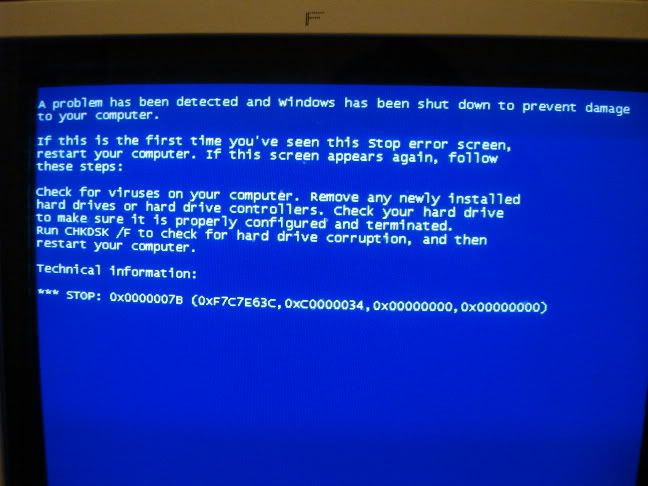
what have i done wrong??
i get this error
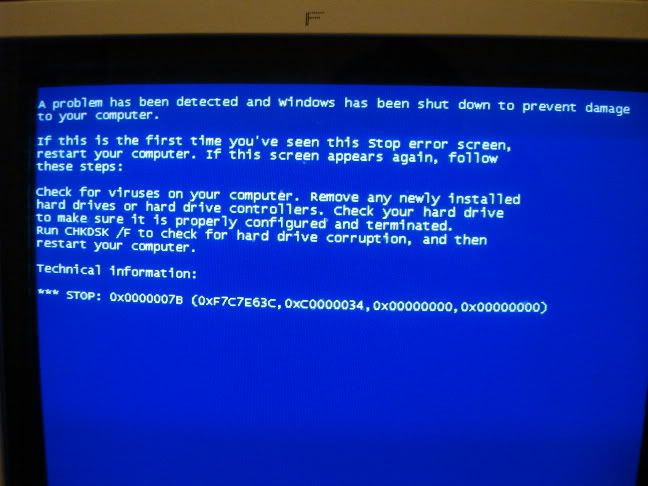
what have i done wrong??
![[H]ard|Forum](/styles/hardforum/xenforo/logo_dark.png)