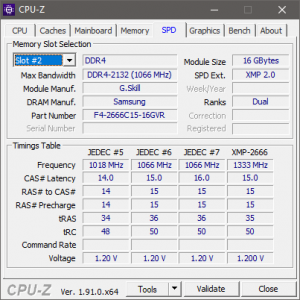Hey everyone.
New (to me) rig I'm working with here...
It's got a gigabyte B360 HD3 for the motherboard, and it's running 32gb of Corsair Vengeance RGB Pro (CMW16GX4M2C3000C15)
More info on the mb:
Gigabyte B360
So, it's 2x 16gb kits, to make a total of 32 gb.
The problem is that when all memory modules are inserted, it won't POST. It just goes into a boot cycle and never hits post, and reboots continuously.
I remove 2 modules, so now I'm just running 16GB in slots 1 and 2. Problem occurs when slots 3 and 4 are populated with the remaining ram modules.
I reset cmos, and upgraded to the latest stable version of BIOS. Any additional input?
Is there some setting in the bios I should be looking for? The system is not overclocked at all.
The modules all seem good, as it doesn't matter which modules are inserted into slots 1 and 2, it works.
Should add that I didn't buy the memory... so I have no idea which 2 modules came with each other.... and I've tried every possible combination of each stick in each slot possible... it will boot with any of the 2 sticks in any of the 2 slots... the moment any additional ram is added (more than 2 sticks), it goes into boot loop.
New (to me) rig I'm working with here...
It's got a gigabyte B360 HD3 for the motherboard, and it's running 32gb of Corsair Vengeance RGB Pro (CMW16GX4M2C3000C15)
More info on the mb:
Gigabyte B360
So, it's 2x 16gb kits, to make a total of 32 gb.
The problem is that when all memory modules are inserted, it won't POST. It just goes into a boot cycle and never hits post, and reboots continuously.
I remove 2 modules, so now I'm just running 16GB in slots 1 and 2. Problem occurs when slots 3 and 4 are populated with the remaining ram modules.
I reset cmos, and upgraded to the latest stable version of BIOS. Any additional input?
Is there some setting in the bios I should be looking for? The system is not overclocked at all.
The modules all seem good, as it doesn't matter which modules are inserted into slots 1 and 2, it works.
Should add that I didn't buy the memory... so I have no idea which 2 modules came with each other.... and I've tried every possible combination of each stick in each slot possible... it will boot with any of the 2 sticks in any of the 2 slots... the moment any additional ram is added (more than 2 sticks), it goes into boot loop.
Last edited:
![[H]ard|Forum](/styles/hardforum/xenforo/logo_dark.png)