Robertmarcus
Gawd
- Joined
- Jun 4, 2012
- Messages
- 671
Hello. Today i finally switched from Mac to Windows on my hackintosh. I installed everything correctly, yet their is one problem. It wont show any other hard drive other that my Corsair force gt in Finder. I have two other Hard Drives installed, yet they only show up in disk management and the bios. I have googled around, yet their is no fix that i can get to work. I would prefer to not have to wipe the drives, although i do have backups. Another thing, my backup disk, a Seagate Goflex 1tb, only shows my Windows Partition. Not my OS-X partition. Yet when i plug it in to my macbook air (dont hate), it shows the windows partition as well as the os-x partition. Neither of the two other hard drives have any os installed on them, i had a separate 60gb ssd that i used, which is unplugged.
All the drives showed up fine in my hackintosh system.
Drivers installed:
Realtek audio driver (not working, going to open another thread soon, i get a dolby home theater error on start, so i am using my monitors hdmi speakers for now)
Marvell sata controller
Marvell Magni driver setup
Intel INF
Driver chipset intel_6 series
AMD drivers for 6870.
All drivers are downloaded from official AMD and Gigabyte websites. All are up to date.
Link for gigabyte driver page:
http://www.gigabyte.us/products/product-page.aspx?pid=3973&dl=1#dl
Pictures of drives/screenshot:
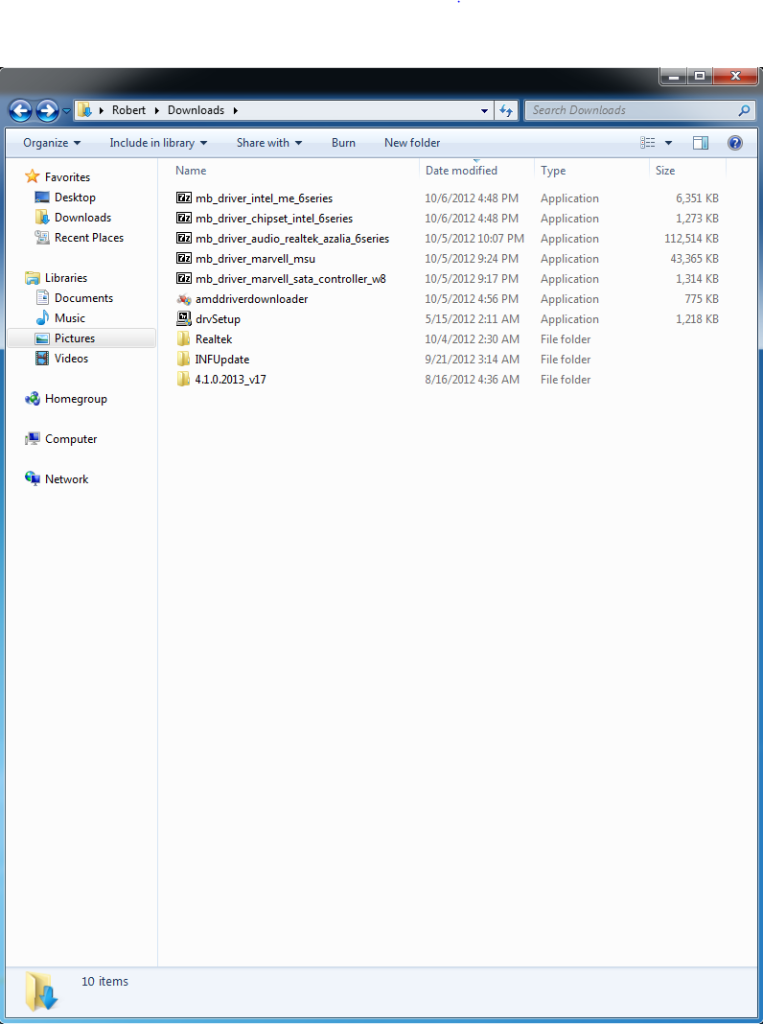
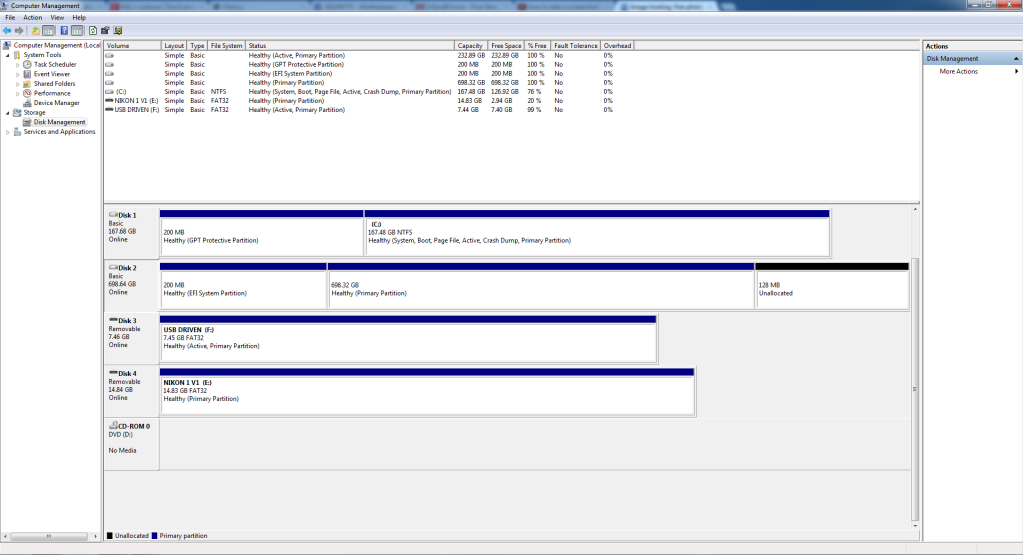
(as you can see, it is showing two drives, Disk 0, and Disk 2, which are the drives that dont show up in finder or allow me to search in their contents, as well as show in finder)
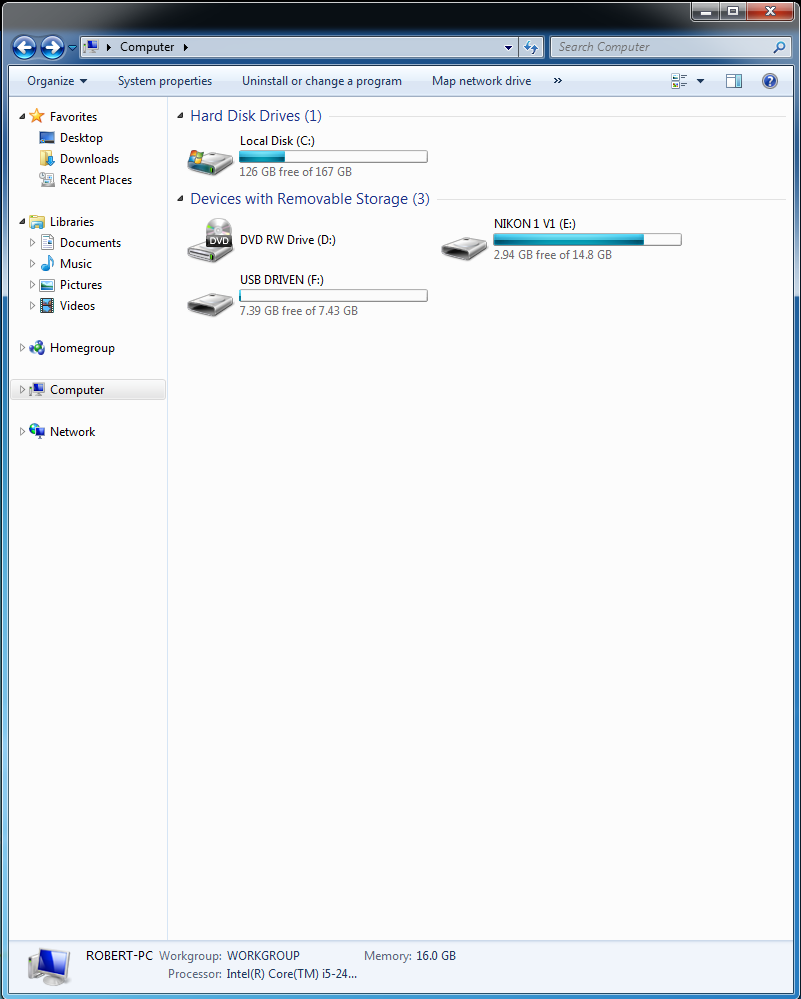
More pics of bios coming soon...
Any help welcome!
All the drives showed up fine in my hackintosh system.
Drivers installed:
Realtek audio driver (not working, going to open another thread soon, i get a dolby home theater error on start, so i am using my monitors hdmi speakers for now)
Marvell sata controller
Marvell Magni driver setup
Intel INF
Driver chipset intel_6 series
AMD drivers for 6870.
All drivers are downloaded from official AMD and Gigabyte websites. All are up to date.
Link for gigabyte driver page:
http://www.gigabyte.us/products/product-page.aspx?pid=3973&dl=1#dl
Pictures of drives/screenshot:
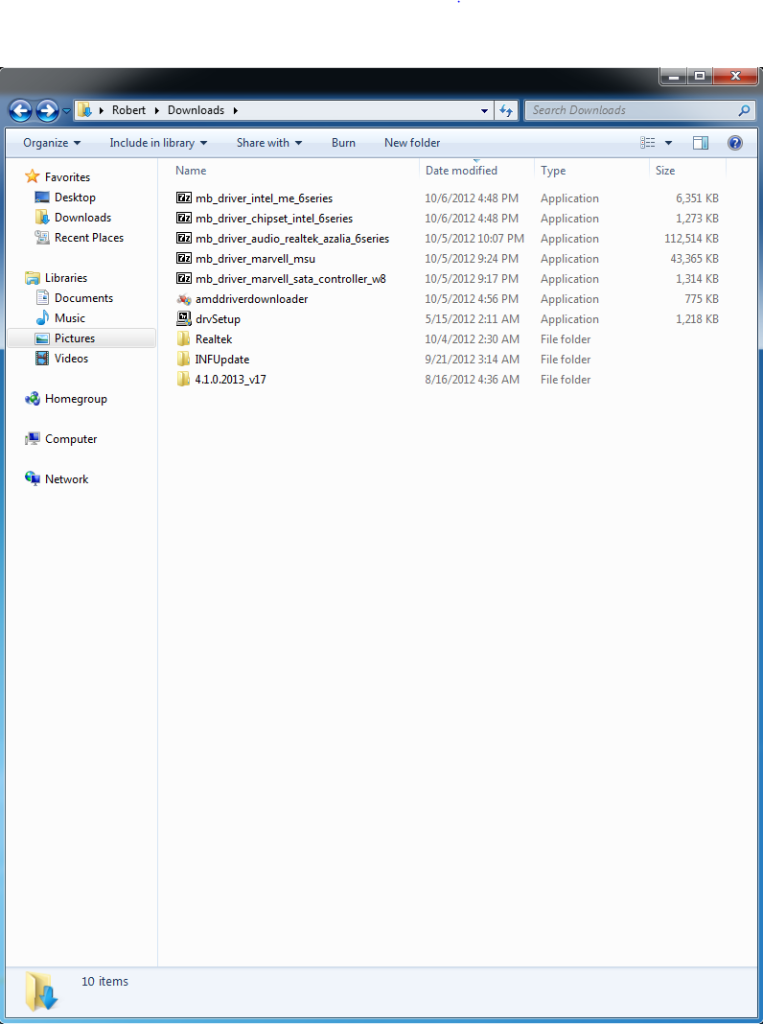
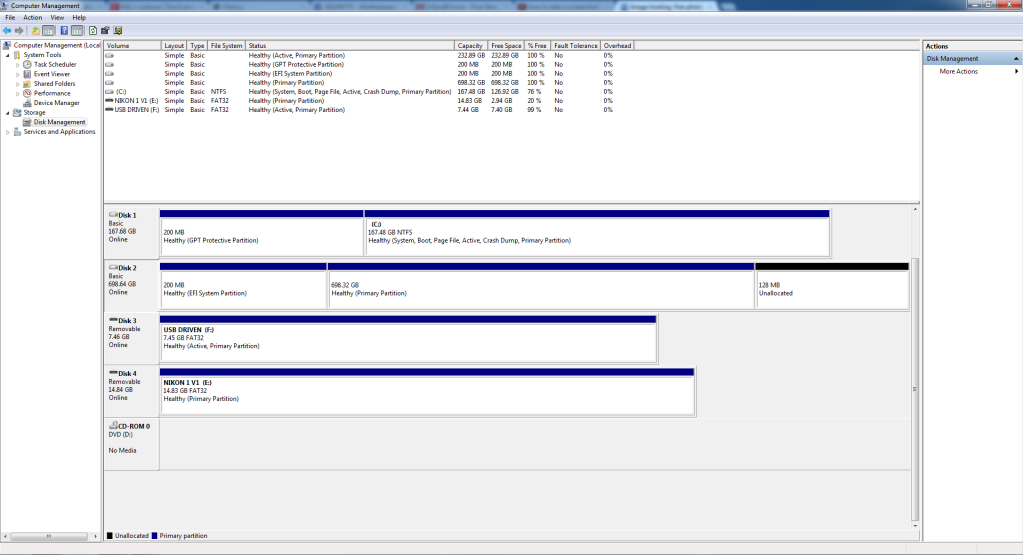
(as you can see, it is showing two drives, Disk 0, and Disk 2, which are the drives that dont show up in finder or allow me to search in their contents, as well as show in finder)
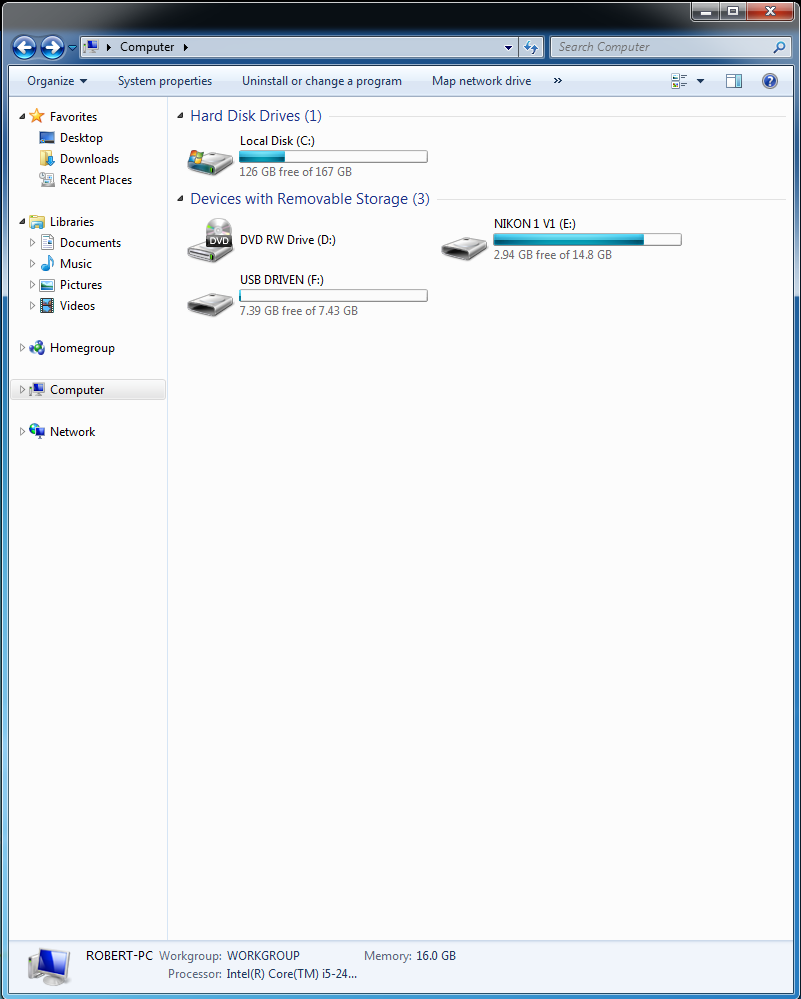
More pics of bios coming soon...
Any help welcome!
![[H]ard|Forum](/styles/hardforum/xenforo/logo_dark.png)