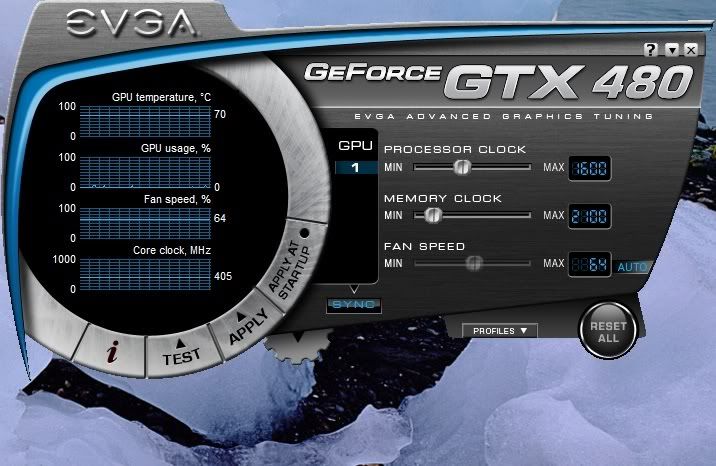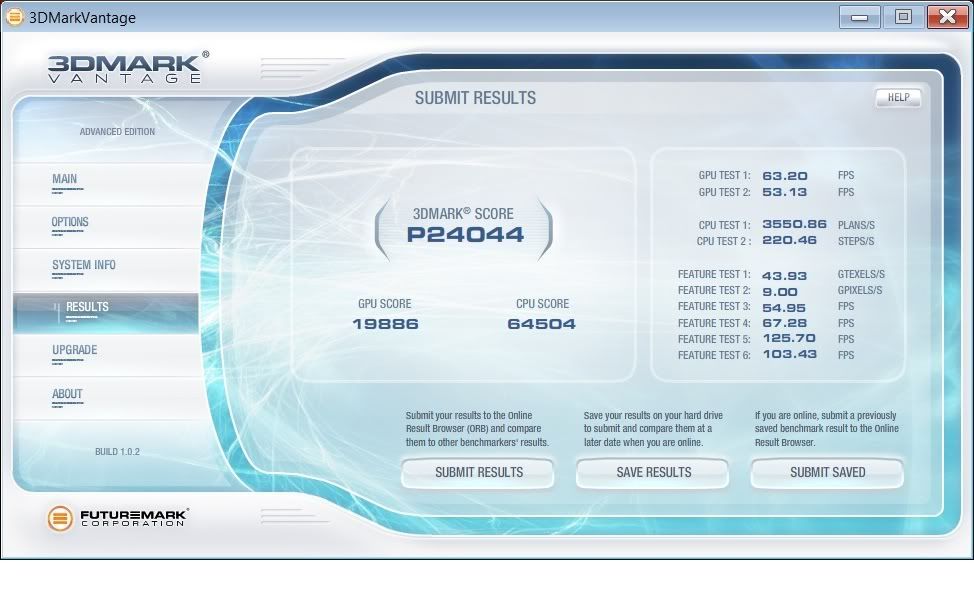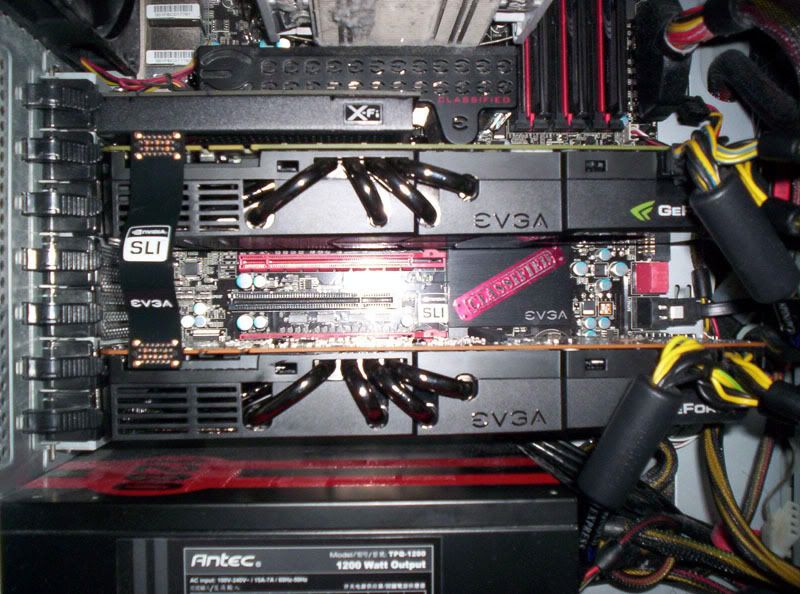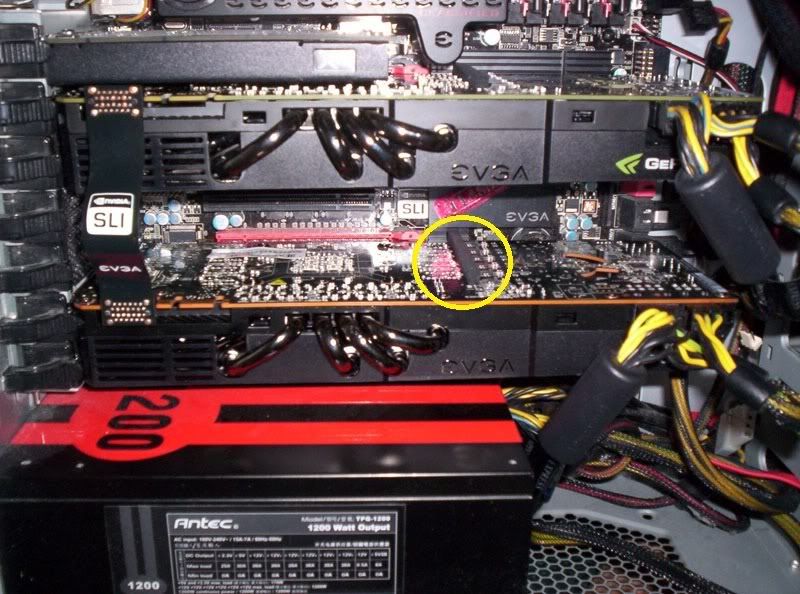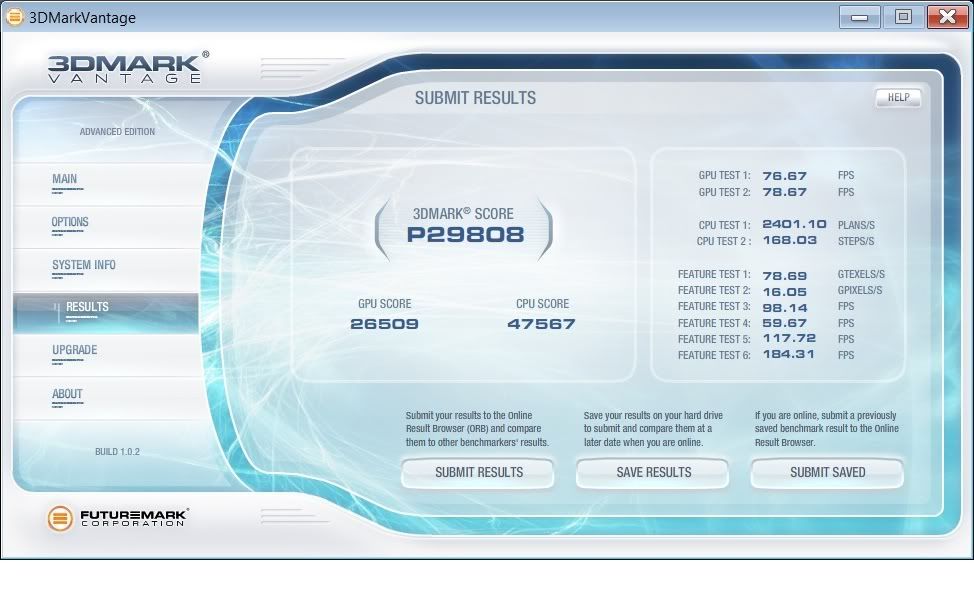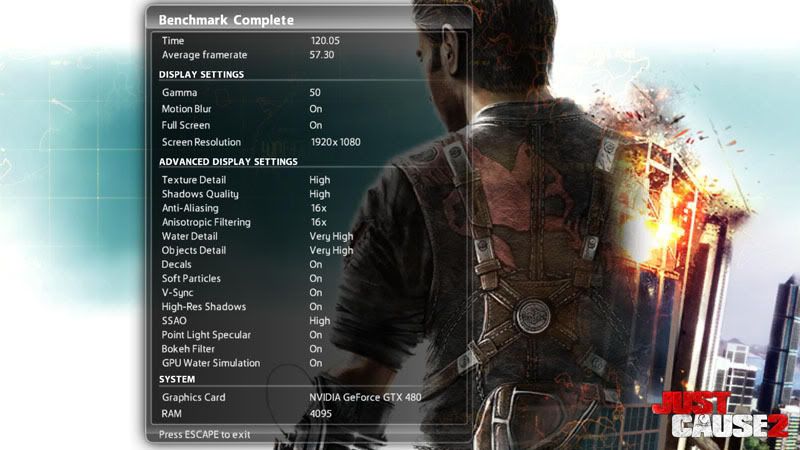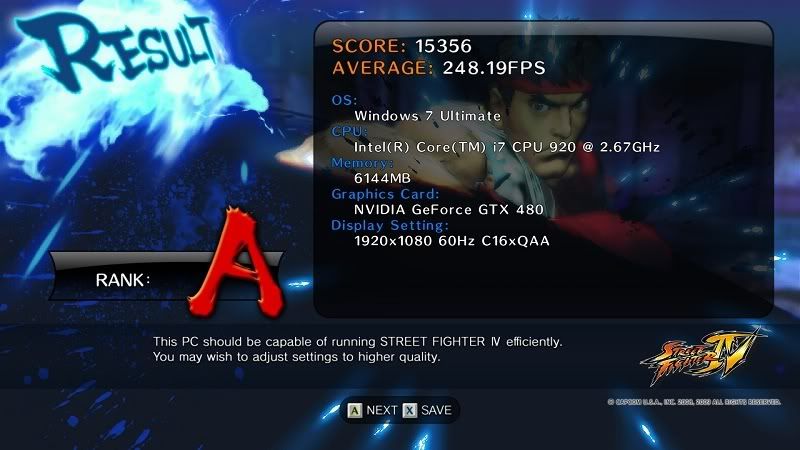Ok so I ran Vantage and this is what I got for a single GTX 480 at stock.
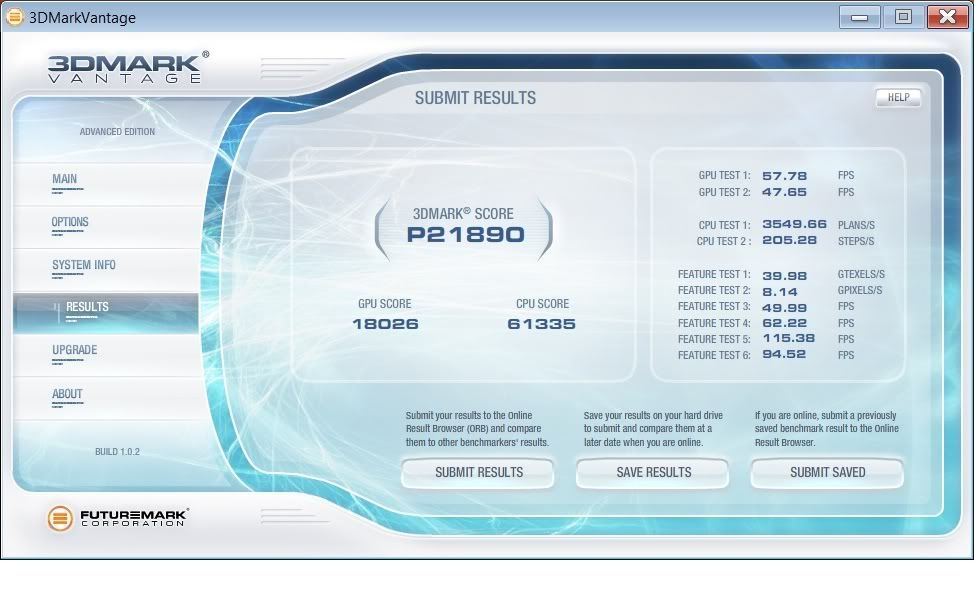
Over 21k for a single gpu, not bad at all. Compare to my previous dual gpu 5970.
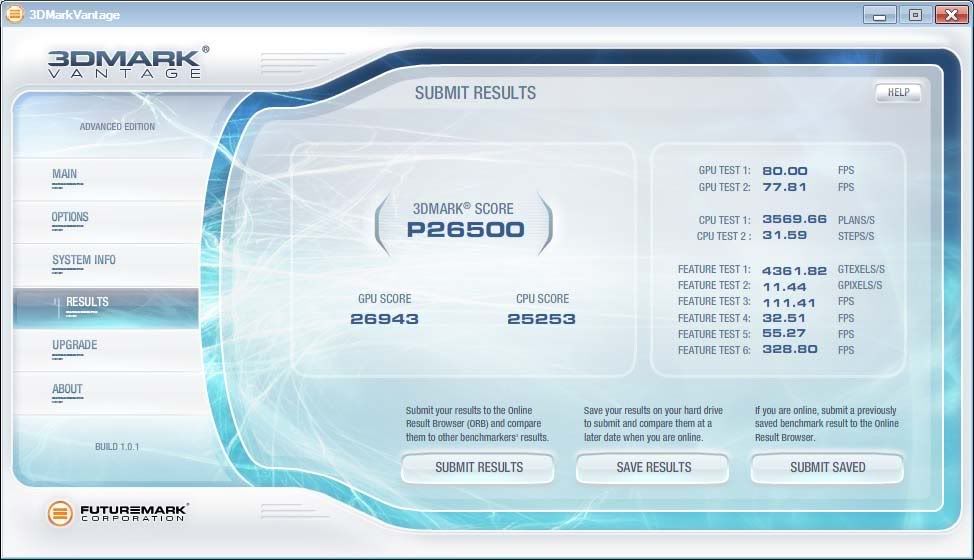
So far so good. However it got scary once I tried to OC the GTX 480 and run Furmark.

Perhaps I maxed too many settings, but once the GPU hit triple digits and the numbers kept rising, I got scared and stopped the testing! I'll try again with less intense settings. But I think having two monitors connected also is increasing heat, but it never got THAT HOT on the 5970.
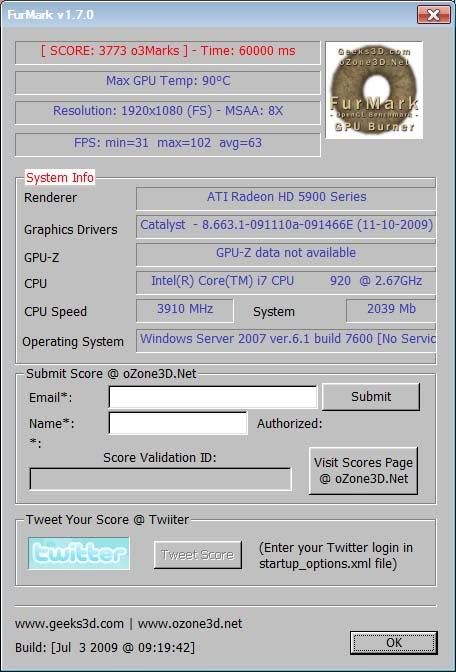
Will change settings and try again.
I did find it pretty amazing that the GTX 480 averaged over 120 FPS at 16xAA in Fluidmark.

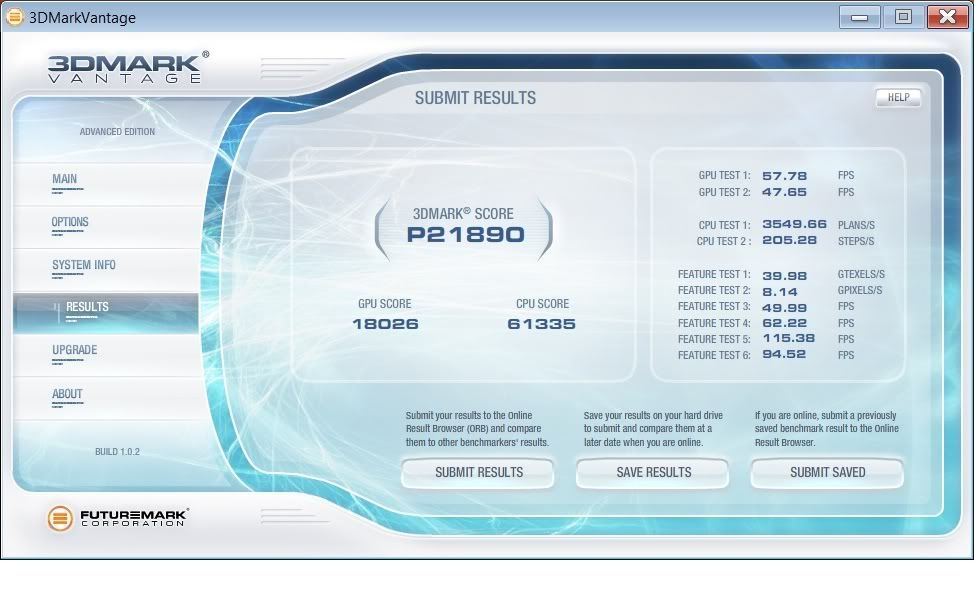
Over 21k for a single gpu, not bad at all. Compare to my previous dual gpu 5970.
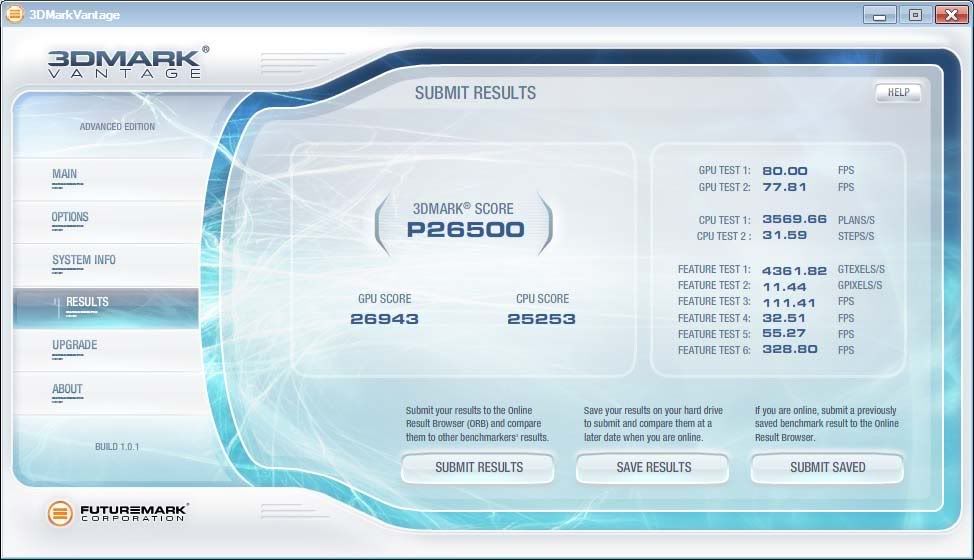
So far so good. However it got scary once I tried to OC the GTX 480 and run Furmark.

Perhaps I maxed too many settings, but once the GPU hit triple digits and the numbers kept rising, I got scared and stopped the testing! I'll try again with less intense settings. But I think having two monitors connected also is increasing heat, but it never got THAT HOT on the 5970.
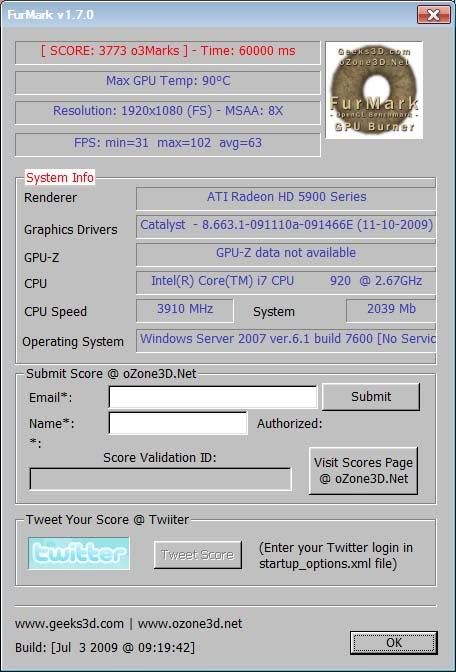
Will change settings and try again.
I did find it pretty amazing that the GTX 480 averaged over 120 FPS at 16xAA in Fluidmark.

Last edited:
![[H]ard|Forum](/styles/hardforum/xenforo/logo_dark.png)