IceDigger
[H]F Junkie
- Joined
- Feb 22, 2001
- Messages
- 12,089
So far so good and damn fast to boot.
Follow along with the video below to see how to install our site as a web app on your home screen.
Note: This feature may not be available in some browsers.
Just installed it.
I like the minimal theme and it seems fast. There are a few Firefox plugins I can't live without at the moment, but Chrome has serious potential.
True. Still odd.Yah, I noted the Task Manager aspect quick, pretty COOL thing considering the basic design of it with the separated processes. If you notice one of them is using excessive RAM/CPU time, dump it, very slick feature.
One thing I can't tolerate: the GoogleUpdate service is installed with the browser and runs 24/7 so, I normally have a BIG ISSUE with such things. I don't ever let automagic updates run - I handle that stuff myself, when I think it needs to be done. But after reading the "comic book" that introduced Chrome I can understand why it's there for this browser, so I'll let that issue slide for a bit. I don't care that it's basically an idle process overall, I don't care that it's there for a relatively good reason, I care about stuff running when I wasn't informed it was going to be put in place.

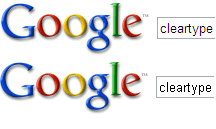
Is this cool or what? Stats for nerds!!! (but they need to change it to say Geeks, I think)...

Love it love it love it...
Nope, XP Pro x64, for years to come.
Chrome is spreading... fast...
http://finance.yahoo.com/tech-ticke...es-Cloud-Operating-System,-Calls-It-a-Browser
It's just the beginning, folks.
I'm loving this. The only problem I have with it, as with all other new browsers, is they don't have their own form a ClearType(ms developed). That is like the one thing MS still has up on these guys.
Some will know what I am talking about, but below is an example:
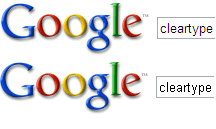
The top is text with ClearType applied, the bottom is not, basically it just anti-aliases the test that is rendered to the screen.
Just turn cleartype on via the control panel of windows, in the display icon their is an option to turn cleartype on for your entire pc, its in the appearance tab and then in effects, as cleartype is enabled in google chrome here via that setting.


Not using it until i can find the Home button. Im lost without that...
Someone please tell me im just not looking hard enough...
Where/What is this "comic book" everyone is talking about... must have missed it somehow...
There are a few Firefox plugins I can't live without at the moment, but Chrome has serious potential.
Hmm I checked the task manager to see the footprint of this browser and also opened Firefox.
I see 3 Chrome.exe instances open. 2 of them are 20,000 K and one of them is 10,000K = 50,000 K
Then I see one Firefox.exe instance of 51,000 K
So basically both FF and Google have the same memory footprint but Chrome has 3 executables? Interesting
Interesting. Chrome installs itself deep inside the Docs and Settings folder under your user profile (the one used to install it), and not in Program Files. That's a first in my experience...
Documents and Settings\<username>\Local Settings\Application Data\Google
The Google Updater is buried in there also, so... because it doesn't specifically have an uninstaller for that service, a manual deletion, manual disabling of the service, and then manually removing the entry in:
HKEY_CURRENT_USER\Software\Microsoft\Windows\CurrentVersion\Run
for the DWORD:
"Google Update"
seems to be necessary. That's a bit off, I must say, and pretty convoluted to boot...
Weird.
Good, imo. No reason a web browser needs to install in a system location.
I tried uninstalling Chrome earlier just to check for that sort of thing and also saw the google updater thing. I'd be willing to write off the Google Updater thing as a beta bug. I've since reinstalled it but hang on to FF due to plug ins. I think it's got pretty awesome potential and the fact that it is FOSS like Firefox is awesome.