First off, I prefer glossy over matte. It's much crisper and the colors are more vibrant.
Now, which one would be better for Photoshop?
Gateway FHD2400

HP w2408h
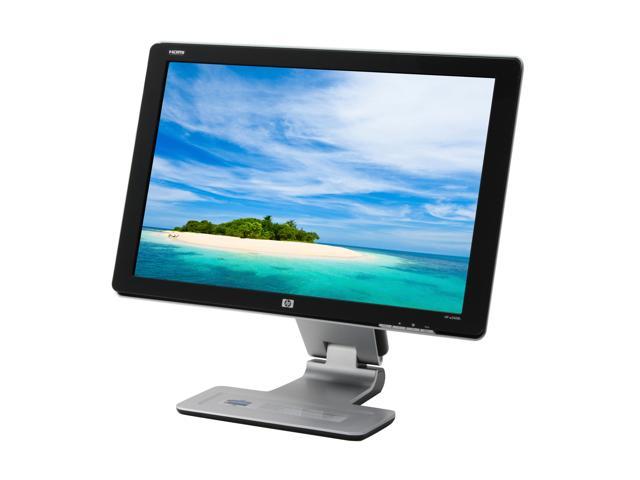
Now, which one would be better for Photoshop?
Gateway FHD2400

HP w2408h
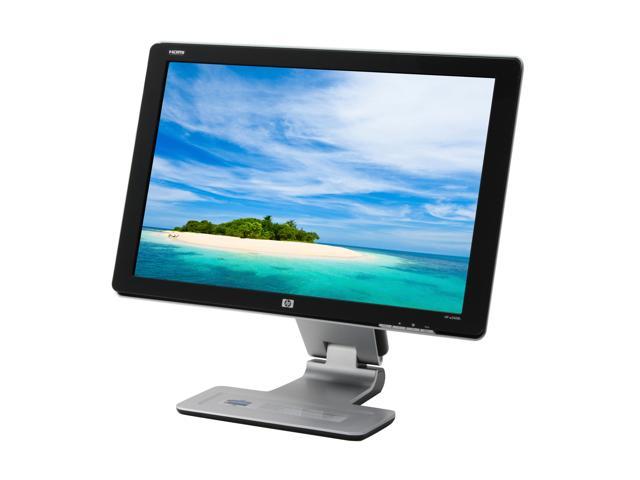
![[H]ard|Forum](/styles/hardforum/xenforo/logo_dark.png)