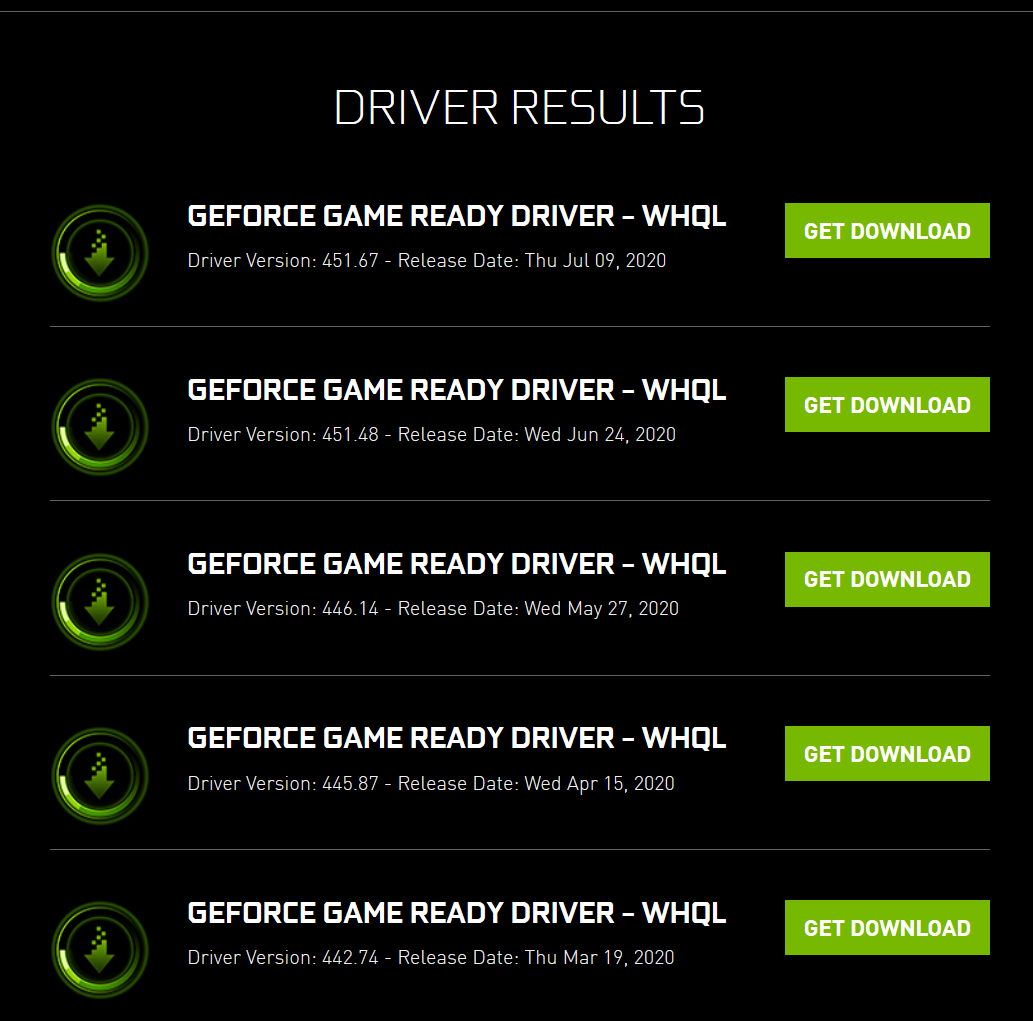erek
[H]F Junkie
- Joined
- Dec 19, 2005
- Messages
- 10,868
"Our newest GeForce Game Ready driver brings you support for Microsoft Flight Simulator, Tony Hawk’s Pro Skater 1+2, A Total War Saga: TROY, and the upcoming World of Warcraft Shadowlands Beta. And support for 8 new G-SYNC Compatible gaming monitors.
https://www.nvidia.com/en-us/geforce/news/microsoft-flight-simulator-game-ready-driver
To download and install, simply fire up GeForce Experience and click the "Drivers" tab.
Providing Feedback: This is a peer to peer support forum. While we try to read every end user feedback, we are unable to provide support to each and every user through the forums. If you require a response to a support inquiry, please visit the NVIDIA Support website where our Live Chat NVIDIA Customer Care team is available 24/7 (English only):
http://www.nvidia.com/support
To report a software issue, please fill out the NVIDIA driver feedback form. This will help us collect the specific information needed to reproduce your issue and prioritize driver fixes:
NVIDIA Display Driver Form - https://forms.gle/kJ9Bqcaicvjb82SdA
The following FAQ provides useful tips on how to best provide feedback when reporting an issue: How to provide valuable feedback to NVIDIA - https://nvidia.custhelp.com/app/answers/detail/a_id/3141
Release Notes: http://us.download.nvidia.com/Windows/452.06/452.06-win10-win8-win7-release-notes.pdf
Open Issues:
https://www.nvidia.com/en-us/geforce/news/microsoft-flight-simulator-game-ready-driver
To download and install, simply fire up GeForce Experience and click the "Drivers" tab.
Providing Feedback: This is a peer to peer support forum. While we try to read every end user feedback, we are unable to provide support to each and every user through the forums. If you require a response to a support inquiry, please visit the NVIDIA Support website where our Live Chat NVIDIA Customer Care team is available 24/7 (English only):
http://www.nvidia.com/support
To report a software issue, please fill out the NVIDIA driver feedback form. This will help us collect the specific information needed to reproduce your issue and prioritize driver fixes:
NVIDIA Display Driver Form - https://forms.gle/kJ9Bqcaicvjb82SdA
The following FAQ provides useful tips on how to best provide feedback when reporting an issue: How to provide valuable feedback to NVIDIA - https://nvidia.custhelp.com/app/answers/detail/a_id/3141
Release Notes: http://us.download.nvidia.com/Windows/452.06/452.06-win10-win8-win7-release-notes.pdf
Open Issues:
- [SLI][Red Dead Redemption 2]: With SLI enabled, the game may crash with ERR GFX STATE error pointing to nvlddmkm.sys after pressing [Alt]+[Tab].[3083589]
- [SLI][G-SYNC][Red Dead Redemption 2 Vulkan]: With SLI + G-SYNC enabled, the games display corruption and a blank screen.[200645671]
- [SLI][World of Warcraft Shadowlands]: Character images may flicker when SLI is enabled. [200647193]
- [World of Warcraft Shadowlands]: When run at frame rates greater than 60 FPS with high display settings, moving characters display minute twitching/stuttering. [200647563]
- [Sunset Overdrive]: The game may display random green corruption if Depth of Field is enabled from in-game settings. [2750770]
- [VR}: HDCP errors occur with Valve Index VR. [2967616]
- [Call of Duty - Warzone]: Freestyle does not work. (200593020)
- [Call of Duty: Modern Warfare]: Game may randomly show large frame rate drop with ray tracing enabled [3050468]
- [Forza Motorsport 7]: The curb may display a black strip during a race on certain tracks. [2781776]
- [Fortnite]: Blue-screen crash occurs pointing to nvlddmkm.sys when playing the game at 4K resolution. [200645328] To work around, set the resolution to lower than 4k.
- [Zombie Army: Dead War 4][Ansel/Freestyle]: The Ansel & Freestyle tabs are unselectable. [2810884]
- Video playback on the secondary display lags/freezes while playing a game on the primary display if Hardware-accelerated GPU Scheduling is enabled [200586262]
- [Notebook][H-Clone]: With the integrated graphics processor as the clone source, display settings cannot be changed from the NVIDIA Control Panel. [200594188]
- [Notebook]: Some Pascal-based notebooks w/ high refresh rate displays may randomly drop to 60Hz during gameplay. [3009452]"
![[H]ard|Forum](/styles/hardforum/xenforo/logo_dark.png)