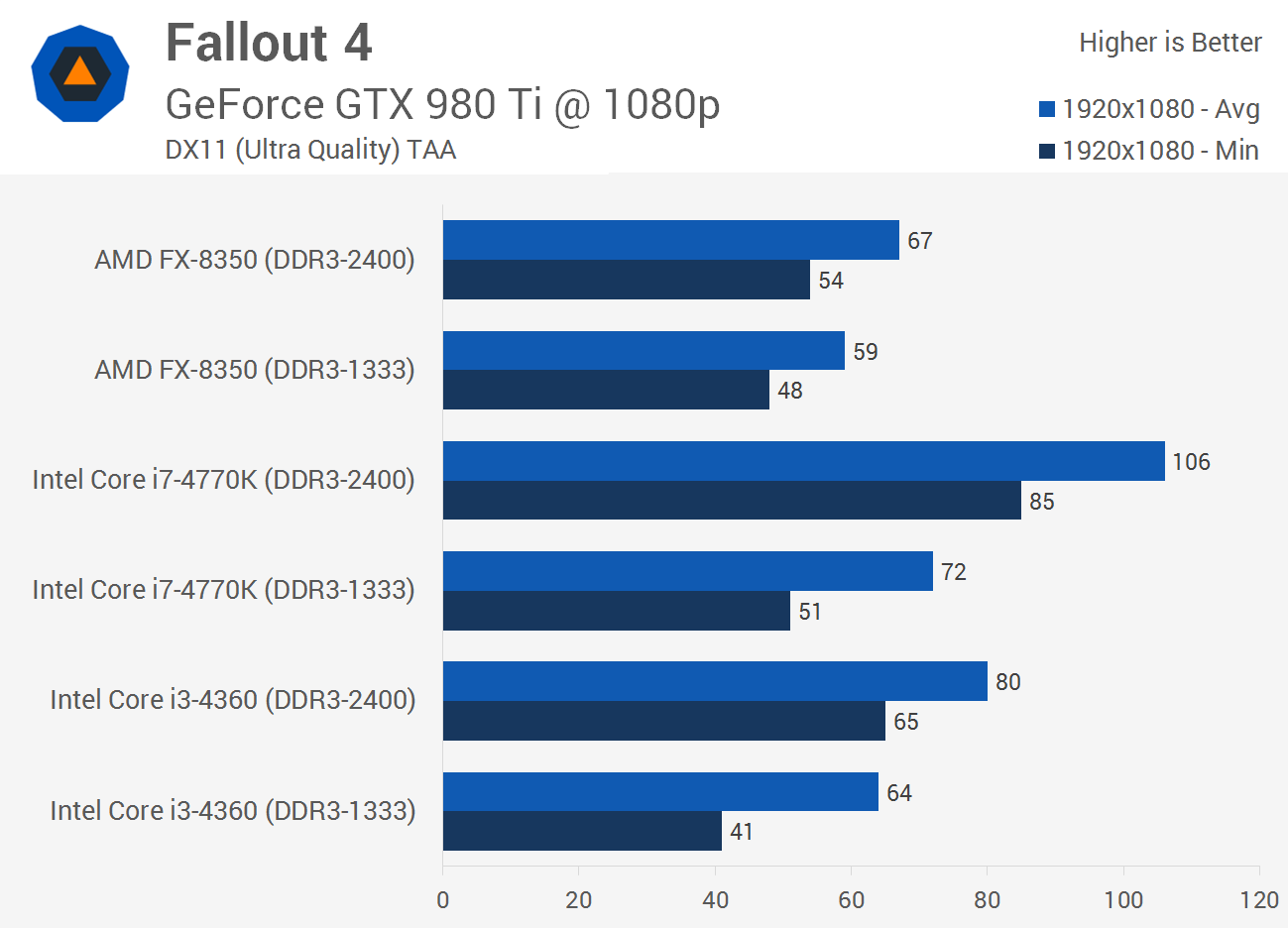I'm piecing together a Haswell build for a buddy who wants to get in to pc gaming but doesnt have a ton of money (which is why I chose something that didnt require ddr4).
A few ram questions for you ram pros:
Is 8gb "enough"? Or should I aim for 16gb?
Is there going to be any noticeable performance difference between 2x8gb and 4x4gb sets in a dual channel setup? (Or 2x4gb vs 4x2gb if I go 8gb total)
Should I prioritize speed/timings over quantity? (8gb higher speed vs 16gb slower)
A few ram questions for you ram pros:
Is 8gb "enough"? Or should I aim for 16gb?
Is there going to be any noticeable performance difference between 2x8gb and 4x4gb sets in a dual channel setup? (Or 2x4gb vs 4x2gb if I go 8gb total)
Should I prioritize speed/timings over quantity? (8gb higher speed vs 16gb slower)
![[H]ard|Forum](/styles/hardforum/xenforo/logo_dark.png)