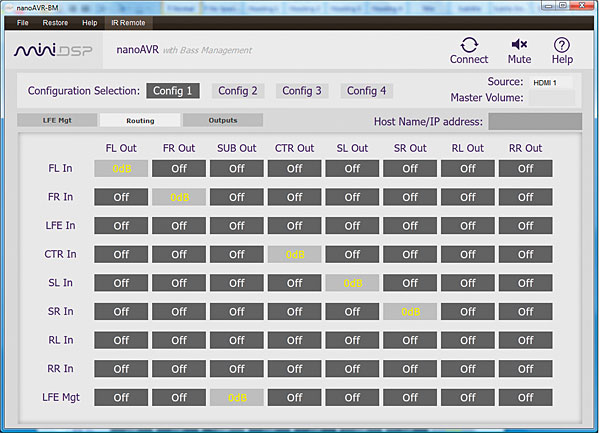idividebyzero
Gawd
- Joined
- Feb 5, 2007
- Messages
- 578
I have my PC hooked up to my receiver via HDMI and am only getting 5.1 channels when I set Windows speaker config to 7.1. I get no sound out of my side speakers in games, only front and rear. So does this mean PC games dont support 7.1? I tried Dragon Age Inq and Far Cry 4.
If I set windows to 5.1 and then my receiver to PL IIx then it works well, sounds correctly track from side to rear as I spin around, although rear is more muffled than sides.
I thought PC games supported as many speakers as you had because there was no reliance on Dolby?
If I set windows to 5.1 and then my receiver to PL IIx then it works well, sounds correctly track from side to rear as I spin around, although rear is more muffled than sides.
I thought PC games supported as many speakers as you had because there was no reliance on Dolby?
![[H]ard|Forum](/styles/hardforum/xenforo/logo_dark.png)