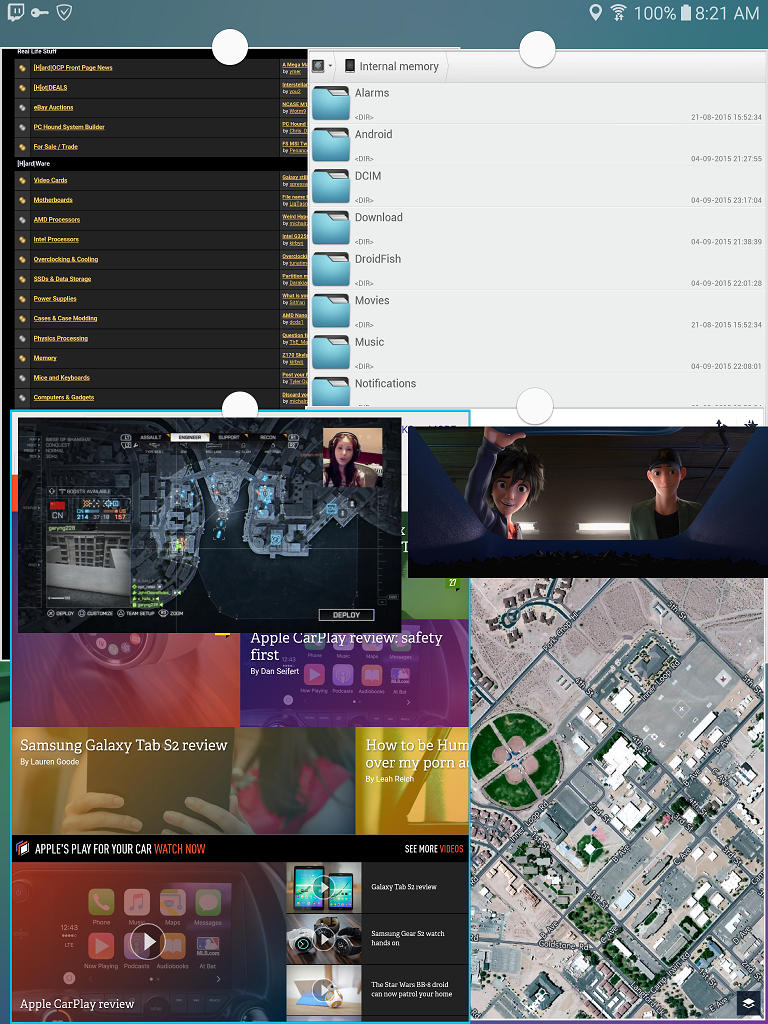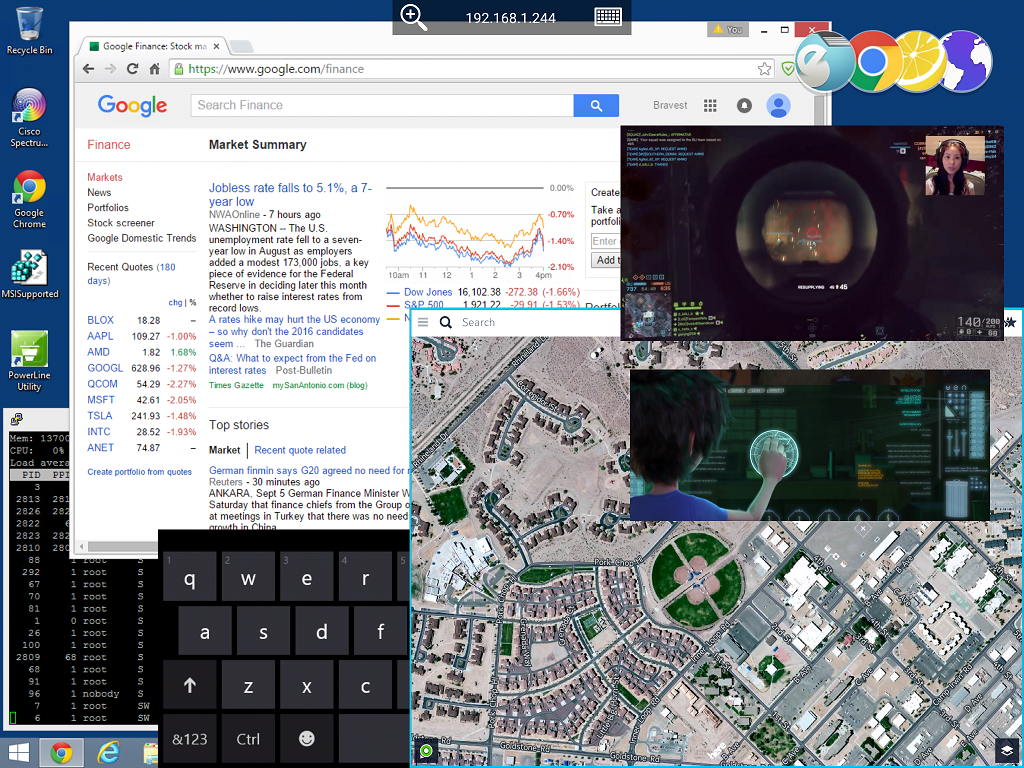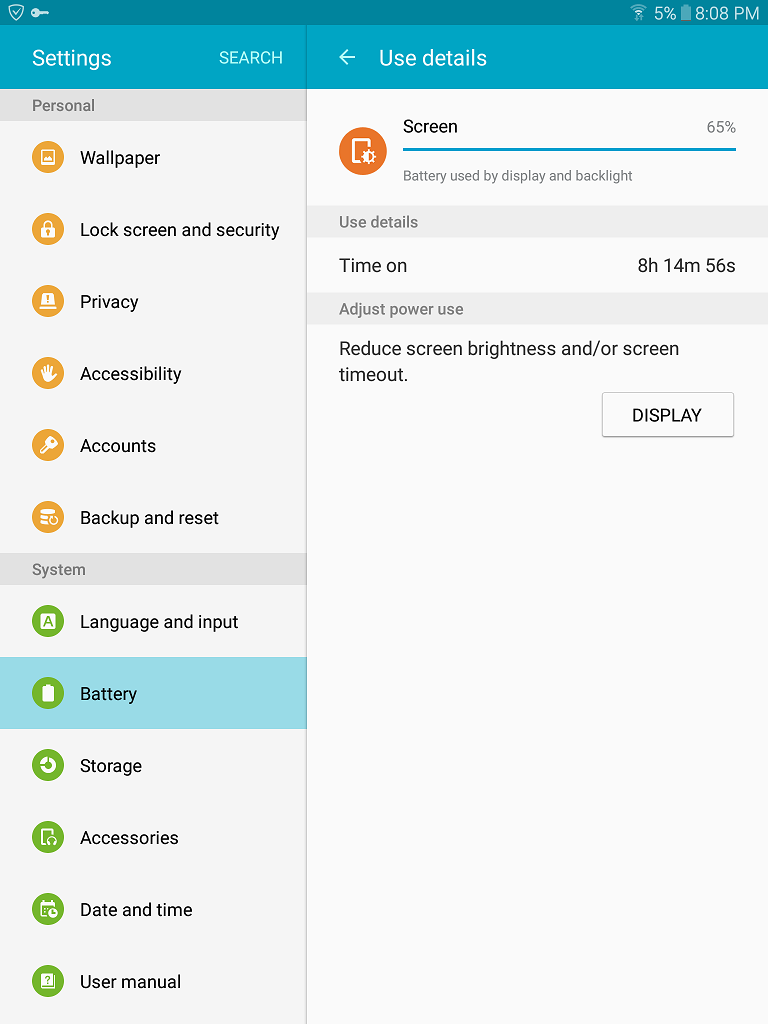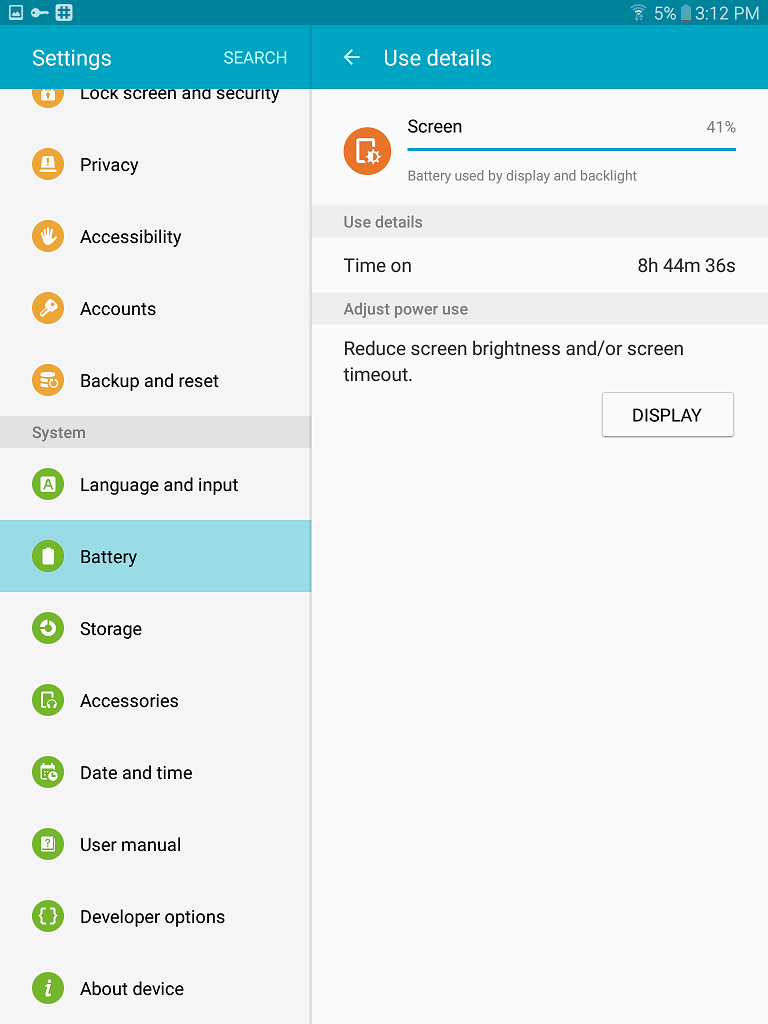Got rid of all my ARM tablets a while back and vowed I would only buy Windows hybrid tablets going forward but have always wanted one with SAMOLED. Then, saw the new Galaxy Tab S2, watched some YouTube videos, 8" is one of the optimal sizes along with ~6" and ~13"+, SAMOLED so no allergy to backlight bleed, Android productivity is close to Windows (comes bundled with Microsoft Office apps), hits the right price point with Best Buy $100 trade-in offer so I pre-ordered a black 8".
Overview
https://youtu.be/2NHRQIHXqjM
https://youtu.be/XPOVifcxfsw
Epic Citadel benchmark is all I need to know
https://youtu.be/onzPYDZ8Tvk?t=176
https://youtu.be/RidL6W1WGx8
Good opportunity to rid of junker tablet, iPad, etc. For the best success with Best Buy trade in it helps that the tablet model you're trading in is listed in their database even if it has zero value. If you have to buy one look for a ~$25 D2-711 or MID7046-4. Theoretically, you can turn in seven $25 junkers ($175 worth) for an 8" Galaxy Tab S2.
Overview
https://youtu.be/2NHRQIHXqjM
https://youtu.be/XPOVifcxfsw
Epic Citadel benchmark is all I need to know
https://youtu.be/onzPYDZ8Tvk?t=176
https://youtu.be/RidL6W1WGx8
Good opportunity to rid of junker tablet, iPad, etc. For the best success with Best Buy trade in it helps that the tablet model you're trading in is listed in their database even if it has zero value. If you have to buy one look for a ~$25 D2-711 or MID7046-4. Theoretically, you can turn in seven $25 junkers ($175 worth) for an 8" Galaxy Tab S2.
Last edited:
![[H]ard|Forum](/styles/hardforum/xenforo/logo_dark.png)