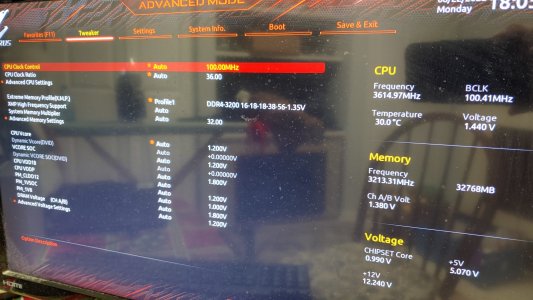Cyber Akuma
Gawd
- Joined
- Jan 3, 2009
- Messages
- 646
For reference this is my friend's build:
We built it in 2019, it's for gaming and video editing. Original plan was to use an Intel CPU with an iGPU and buy a better GPU later, but since AMD was overtaking Intel significantly at the time and that CPU power would help with his video editing work, we decided to go AMD and just get a "temporary" cheap used GPU for the time being.
Anyway, it was working fine until about two weeks ago when he told me he was having issues with games crashing, weird visual issues, and youtube videos messing up. This sounded like a video card issue, and since we weren't able to meet, I advised him how to try to update his video drivers since they were rather out of date. He claimed this fixed it.
A week later he contacted me again saying it was happening again. We arranged a time for me to come over to take a look.
When I got there, the first thing that happened was the PC displayed a checkerboard pattern all over the screen in Windows, which he claims had never happened before. There was also shimmering pixels in games and vertex explosions. Seemed definitely to be the video card to me, but just to be safe I ran a virus scan, reflashed the card's BIOS, updated the motherboard's rather old BIOS, took out and cleaned out the card and case with an electric air-blower, and ran the latest beta of memtest86+. Other than what seemed very likely to be the card failing nothing else seemed out of the ordinary.
We decided to hunt for a used GTX 1060 on eBay as those were being fairly affordable now and I would get back to him once I could find a good one for a good price.
However, he contacted me later again saying now it was giving BSODs on boot and bootlooping, eventually ending up on Automatic Repair. I figured his card was dying even further and preventing Windows from even booting anymore, but he needed to use his computer for work and the 1060 would take a while, so I suggested I could get a very cheap card and temporarily install that in the meantime. I needed a cheap low-power GPU for debugging anyway, so I got a GT 720 for about $17 on eBay. I tested the 720 in my 11700K system when it arrived with Furmark, OCCT, 3DMark, and a few hours of different games. The card seemed to run just fine (Well, if you can call the performance of a GT 720 "fine").
I arrived at his house, removed the 770 to install the 720, that's when I noticed that the clip to retain the card in the PCIe slot had snapped off (Likely my fault from last time, that thing is VERY hard to reach). However, since it wasn't broken I plugged it back in, I also scanned the area around it with a flashlight and didn't notice any damage to the board. I also managed to find the USB-C cable from the case, something we was not able to find when we originally built the system in 2019, and plugged it into the motherboard's USB-C header. He also wanted me to install a Blu-Ray burner he had just gotten. I plugged in an additional SATA power cable into the PSU, but he could not find his motherboard for for a SATA data cable nor drive screws so we put that off, leaving the SATA power cables plugged in. That's when I noticed that the PSU was not secured to the case. I have no idea if we forgot when we initially built it (I doubt it) or if we by accident one day unscrewed the thumb screws holding it down when unscrewing the case, but I re-screwed it in, I really hope that did not cause any of the problems somehow.
Once all was said and done I turned it on and it worked fine, so I shut it off again and put it completely back together... then.... still BSOD-bootlooping, and every time it did so the error message was different. From common ones like "irql not less or equal" and "page fault in nonpaged area" to ones I had never seen before like "dcp watchdog violation" and "pfn list corrupt". Googling these wasn't too helpful as it basically said it could be nearly any of the critical hardware components.... or that it could be the Windows install or drivers. The motherboard's BIOS seemed to have everything set correctly so I figured maybe the Windows install got damaged from all the reboots from a damaged video card. I ran another memtest86+ while preparing a Linux Mint LiveUSB and it passed again.
So I booted into the Linux Mint USB to run stress tests to make sure the hardware is working fine. However, I could barely get that to even boot. It USUALLY got to the desktop, but after that it would randomly completely lock up, being unresponsive to even CTRL+ALT+DEL. Other times it gave a message that seemed to be the Linux equivalent of booting into safe mode, and apps would randomly crash. I couldn't even TRY to run any testing.
Sometimes the system would work fine.... usually when for some reason I had all the covers off, and usually once fully re-assembled it would start giving problems. But this wasn't always the case. I tried unplugging that USB-C header again, using a different PCI-E slot, re-seat the RAM, re-check all the PSU connections, nothing I tried would help.
This was worrying, if even a LiveUSB was crashing this seemed like a pretty bad hardware issue that could be anything. My friend suggested to just try the old GTX 770 again. I reconnected it just to test and... Windows booted just fine, other than the graphical glitches of course.
Thinking maybe the system for some reason didn't play nice with said GT 720, we decided to just re-assemble it with the broken 770 for now until the 1060 comes in.... but when I re-assembled it, BSOD on boot with random errors again (sometimes not even displaying an error on the BSOD screen).
I am completely at a loss at this point. I have no idea where to even begin trying to figure out what could be wrong, or how to even try to test it. If even live disks I am booting into are crashing I don't know what to do. We don't have any spare parts on hand to try swapping the PSU, CPU, Mobo, etc. Not even a decent second computer to test with. In fact, I had to bring all of my own tools and even USB drives as he didn't have ANYTHING backup on hand.
I really hate the fact that I am failing to help one of my closest friends with this. We decided to meet again in a few days once the 1060 and some of his other parts come in to try again. Anyone have any ideas what this could be or how to even begin trying to troubleshoot this without basically just buying a new Motherboard, CPU, and PSU?
We built it in 2019, it's for gaming and video editing. Original plan was to use an Intel CPU with an iGPU and buy a better GPU later, but since AMD was overtaking Intel significantly at the time and that CPU power would help with his video editing work, we decided to go AMD and just get a "temporary" cheap used GPU for the time being.
Anyway, it was working fine until about two weeks ago when he told me he was having issues with games crashing, weird visual issues, and youtube videos messing up. This sounded like a video card issue, and since we weren't able to meet, I advised him how to try to update his video drivers since they were rather out of date. He claimed this fixed it.
A week later he contacted me again saying it was happening again. We arranged a time for me to come over to take a look.
When I got there, the first thing that happened was the PC displayed a checkerboard pattern all over the screen in Windows, which he claims had never happened before. There was also shimmering pixels in games and vertex explosions. Seemed definitely to be the video card to me, but just to be safe I ran a virus scan, reflashed the card's BIOS, updated the motherboard's rather old BIOS, took out and cleaned out the card and case with an electric air-blower, and ran the latest beta of memtest86+. Other than what seemed very likely to be the card failing nothing else seemed out of the ordinary.
We decided to hunt for a used GTX 1060 on eBay as those were being fairly affordable now and I would get back to him once I could find a good one for a good price.
However, he contacted me later again saying now it was giving BSODs on boot and bootlooping, eventually ending up on Automatic Repair. I figured his card was dying even further and preventing Windows from even booting anymore, but he needed to use his computer for work and the 1060 would take a while, so I suggested I could get a very cheap card and temporarily install that in the meantime. I needed a cheap low-power GPU for debugging anyway, so I got a GT 720 for about $17 on eBay. I tested the 720 in my 11700K system when it arrived with Furmark, OCCT, 3DMark, and a few hours of different games. The card seemed to run just fine (Well, if you can call the performance of a GT 720 "fine").
I arrived at his house, removed the 770 to install the 720, that's when I noticed that the clip to retain the card in the PCIe slot had snapped off (Likely my fault from last time, that thing is VERY hard to reach). However, since it wasn't broken I plugged it back in, I also scanned the area around it with a flashlight and didn't notice any damage to the board. I also managed to find the USB-C cable from the case, something we was not able to find when we originally built the system in 2019, and plugged it into the motherboard's USB-C header. He also wanted me to install a Blu-Ray burner he had just gotten. I plugged in an additional SATA power cable into the PSU, but he could not find his motherboard for for a SATA data cable nor drive screws so we put that off, leaving the SATA power cables plugged in. That's when I noticed that the PSU was not secured to the case. I have no idea if we forgot when we initially built it (I doubt it) or if we by accident one day unscrewed the thumb screws holding it down when unscrewing the case, but I re-screwed it in, I really hope that did not cause any of the problems somehow.
Once all was said and done I turned it on and it worked fine, so I shut it off again and put it completely back together... then.... still BSOD-bootlooping, and every time it did so the error message was different. From common ones like "irql not less or equal" and "page fault in nonpaged area" to ones I had never seen before like "dcp watchdog violation" and "pfn list corrupt". Googling these wasn't too helpful as it basically said it could be nearly any of the critical hardware components.... or that it could be the Windows install or drivers. The motherboard's BIOS seemed to have everything set correctly so I figured maybe the Windows install got damaged from all the reboots from a damaged video card. I ran another memtest86+ while preparing a Linux Mint LiveUSB and it passed again.
So I booted into the Linux Mint USB to run stress tests to make sure the hardware is working fine. However, I could barely get that to even boot. It USUALLY got to the desktop, but after that it would randomly completely lock up, being unresponsive to even CTRL+ALT+DEL. Other times it gave a message that seemed to be the Linux equivalent of booting into safe mode, and apps would randomly crash. I couldn't even TRY to run any testing.
Sometimes the system would work fine.... usually when for some reason I had all the covers off, and usually once fully re-assembled it would start giving problems. But this wasn't always the case. I tried unplugging that USB-C header again, using a different PCI-E slot, re-seat the RAM, re-check all the PSU connections, nothing I tried would help.
This was worrying, if even a LiveUSB was crashing this seemed like a pretty bad hardware issue that could be anything. My friend suggested to just try the old GTX 770 again. I reconnected it just to test and... Windows booted just fine, other than the graphical glitches of course.
Thinking maybe the system for some reason didn't play nice with said GT 720, we decided to just re-assemble it with the broken 770 for now until the 1060 comes in.... but when I re-assembled it, BSOD on boot with random errors again (sometimes not even displaying an error on the BSOD screen).
I am completely at a loss at this point. I have no idea where to even begin trying to figure out what could be wrong, or how to even try to test it. If even live disks I am booting into are crashing I don't know what to do. We don't have any spare parts on hand to try swapping the PSU, CPU, Mobo, etc. Not even a decent second computer to test with. In fact, I had to bring all of my own tools and even USB drives as he didn't have ANYTHING backup on hand.
I really hate the fact that I am failing to help one of my closest friends with this. We decided to meet again in a few days once the 1060 and some of his other parts come in to try again. Anyone have any ideas what this could be or how to even begin trying to troubleshoot this without basically just buying a new Motherboard, CPU, and PSU?
![[H]ard|Forum](/styles/hardforum/xenforo/logo_dark.png)