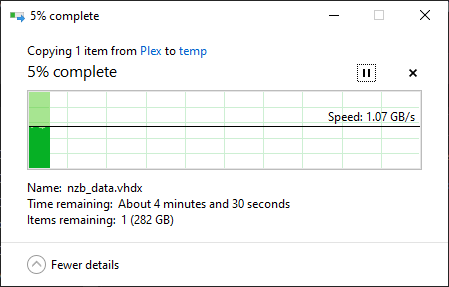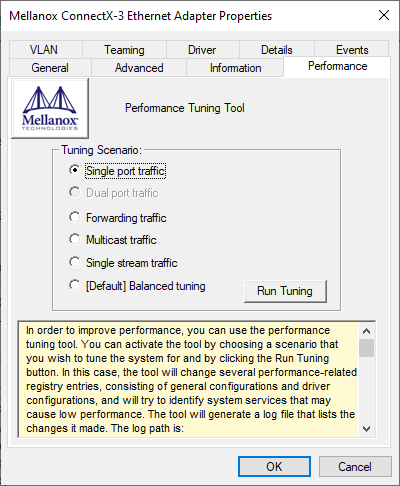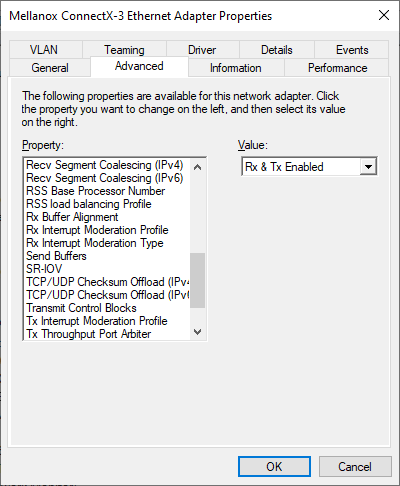LodeRunner
Gawd
- Joined
- Sep 8, 2006
- Messages
- 746
I was recently forced to do the first fresh install of Windows 10 on my PC in years (it might be the second time since Windows 10 came out?) and for the life of me I can't remember what network tuning I did to get consistent gigabit results in speed tests (usually fast.com).
iPerf from my desktop to a local server hits 10 Gbit with no fiddling; other systems on the network going to fast.com are reporting 950+ up/down (symmetric fiber), but my newly rebuilt desktop is struggling to get past 500. Network card is a Mellanox CX3 (MCX311A_XCAT). Speed test results are consistent between Edge and Firefox on this machine. NIC drivers are the latest version from Nvidia (who owns Mellanox now) and not the MS packaged drivers; these are the same drivers I used pre-rebuild.
iPerf from my desktop to a local server hits 10 Gbit with no fiddling; other systems on the network going to fast.com are reporting 950+ up/down (symmetric fiber), but my newly rebuilt desktop is struggling to get past 500. Network card is a Mellanox CX3 (MCX311A_XCAT). Speed test results are consistent between Edge and Firefox on this machine. NIC drivers are the latest version from Nvidia (who owns Mellanox now) and not the MS packaged drivers; these are the same drivers I used pre-rebuild.
![[H]ard|Forum](/styles/hardforum/xenforo/logo_dark.png)