There is a hard disk on an old PC which got corrupted when my son hard powered down during a Windows XP Update session.
I installed GetBackData and it was able to see a lot of stuff. I am attaching the screenshot.
Is there some other less expensive/free software I can use to recover the data? While the data is not critical and I probably have some backups somewhere, it will not hurt to have the original stuff back
The second partition seems to have all the data; the third partition is very likely the recovery console which comes with the Dell PCs.
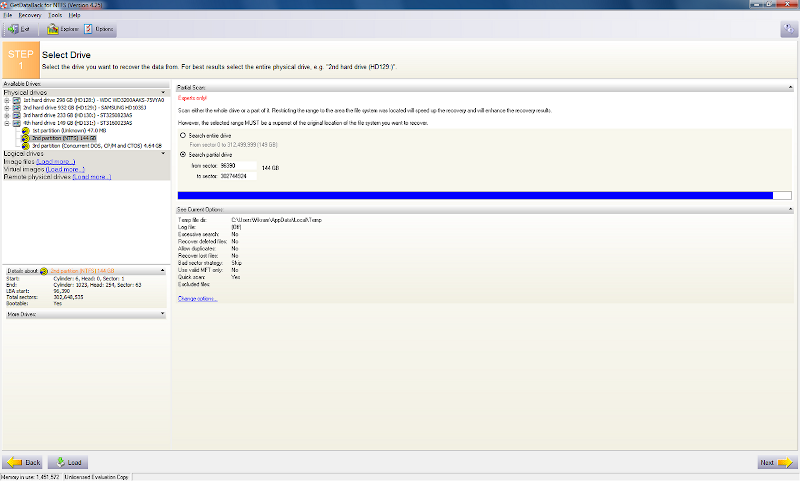
I installed GetBackData and it was able to see a lot of stuff. I am attaching the screenshot.
Is there some other less expensive/free software I can use to recover the data? While the data is not critical and I probably have some backups somewhere, it will not hurt to have the original stuff back
The second partition seems to have all the data; the third partition is very likely the recovery console which comes with the Dell PCs.
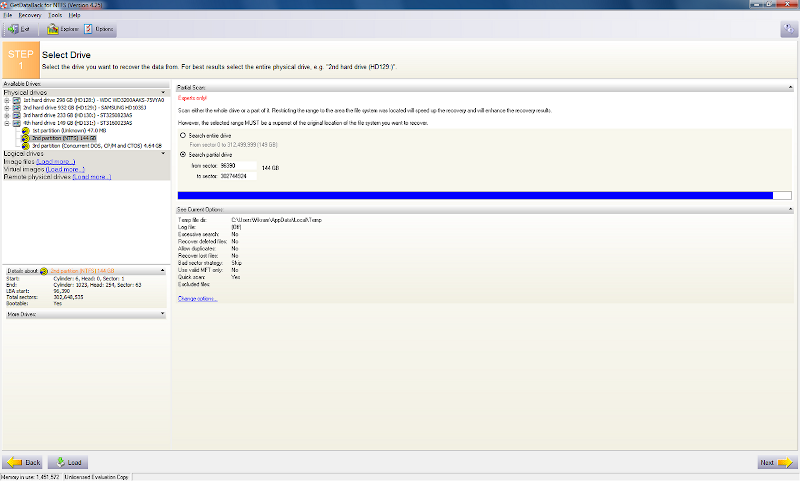
![[H]ard|Forum](/styles/hardforum/xenforo/logo_dark.png)