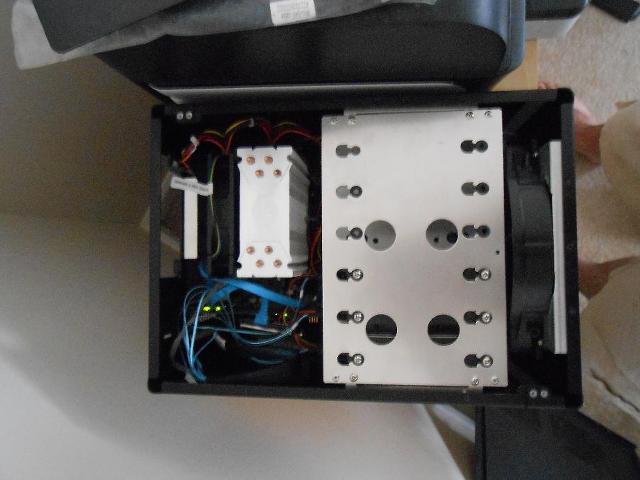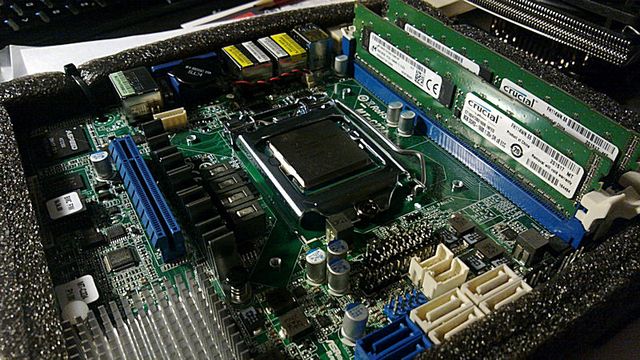JoanTheSpark
Limp Gawd
- Joined
- Oct 4, 2013
- Messages
- 154
Anyone knows if a uATX board would physically fit into the Array R2 Mini?

So far I only found this piece of info:
I don't care for the standoffs or the cutouts, I can modify those if I need to.
Just need to know if I can fit 244mm x 244mm uATX board inside that case..
Thanks for your help!

So far I only found this piece of info:
Yup DTX fits fine.... total case width is 245mm and you are right, around 55mm from the mitx mount to the side panel.
source: http://www.overclock.net/t/1546783/fractal-array-r2-case-internal-dimensions#post_23730744
I don't care for the standoffs or the cutouts, I can modify those if I need to.
Just need to know if I can fit 244mm x 244mm uATX board inside that case..
Thanks for your help!
Last edited:
![[H]ard|Forum](/styles/hardforum/xenforo/logo_dark.png)