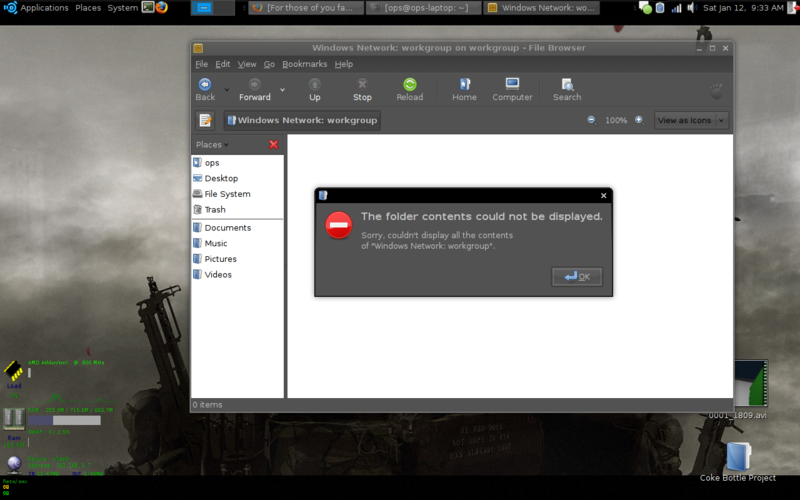Private_Ops
[H]ard|Gawd
- Joined
- Jun 4, 2007
- Messages
- 1,870
I need some help.
I just got a freeNAS box setup with an 80GB drive as well as 2 40's that I'm still trying to get to show up on the network (software RAID1).
Right now, the RAID problem is secondary.
The main problem is that my laptop, which I have running Ubuntu 7.10 can't seem to access the "windows network". In which, shutting the laptop off completely from the server. My XP box (Desktop) picks it up fine and I can copy data to it and everything.
How can I get my laptop to find the server?
And as a secondary objective, why can't I see the RAID 1 setup?
I just got a freeNAS box setup with an 80GB drive as well as 2 40's that I'm still trying to get to show up on the network (software RAID1).
Right now, the RAID problem is secondary.
The main problem is that my laptop, which I have running Ubuntu 7.10 can't seem to access the "windows network". In which, shutting the laptop off completely from the server. My XP box (Desktop) picks it up fine and I can copy data to it and everything.
How can I get my laptop to find the server?
And as a secondary objective, why can't I see the RAID 1 setup?
![[H]ard|Forum](/styles/hardforum/xenforo/logo_dark.png)