Executioner
Gawd
- Joined
- Apr 22, 2015
- Messages
- 758
I have Mint 18.1 x64 installed on a Lenovo T510 laptop with 8 gigs of ram and a SSD. Works great. I recently signed up for Flickr account. I have some pictures in the picture folder that I would like to upload to Flickr, but when I select "Choose photos and videos to upload", I select my Pictures folder which is located on the left side of the screen, but there is nothing there. If I manually open "Home", all my pictures are their. No matter what I tried, I could not get Flickr to work when licking on "Choose photos and videos to upload". I tried it with Windows 7 and it works fine. I'm able to select any folder. I also tried to drag pictures, but that also does not work.
I tired it with FireFox and Chrome with the same results. Below is a screen shot when I select "Choose photos and videos to upload". Clicking on Pictures folder does nothing and shows nothing.
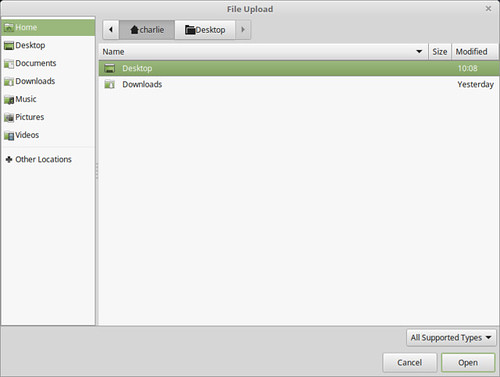
I tired it with FireFox and Chrome with the same results. Below is a screen shot when I select "Choose photos and videos to upload". Clicking on Pictures folder does nothing and shows nothing.
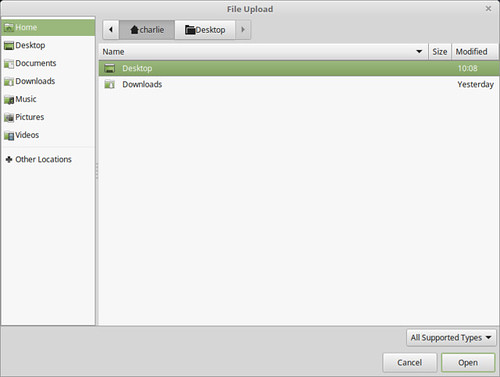
![[H]ard|Forum](/styles/hardforum/xenforo/logo_dark.png)