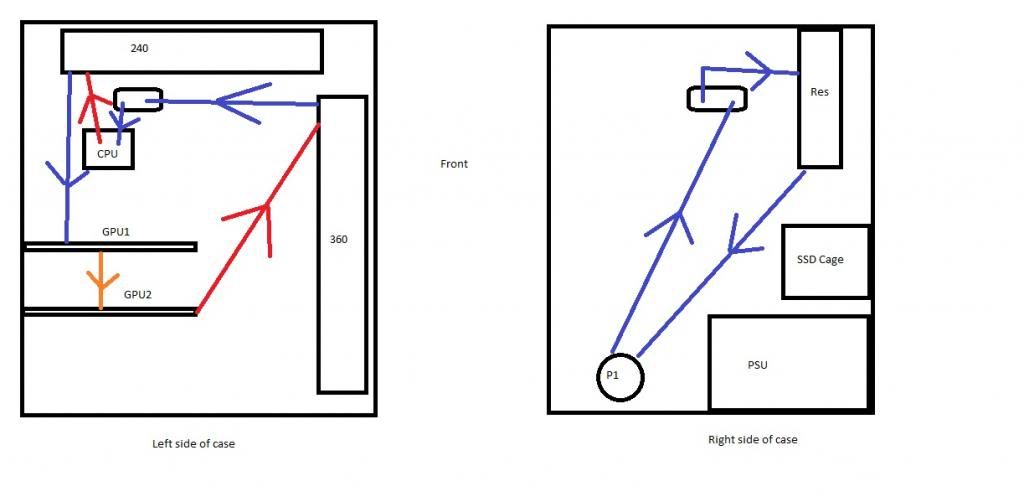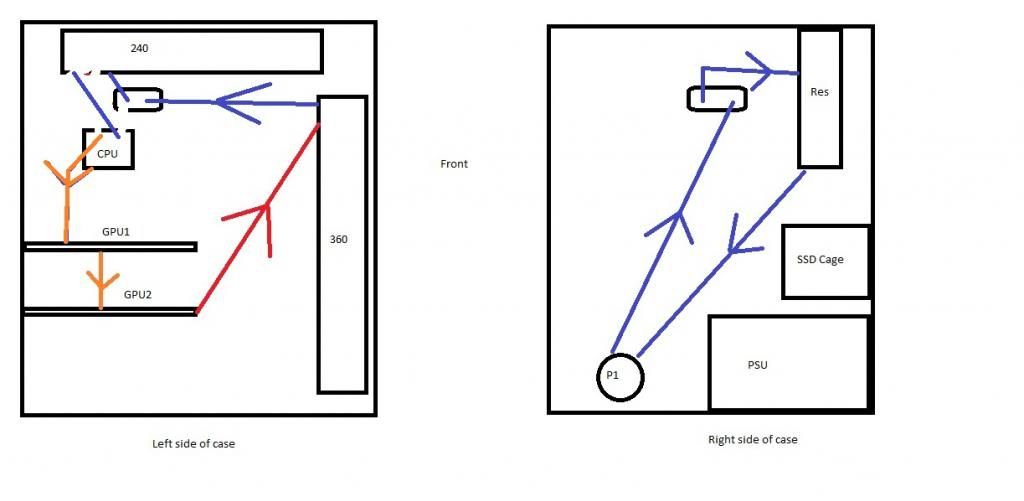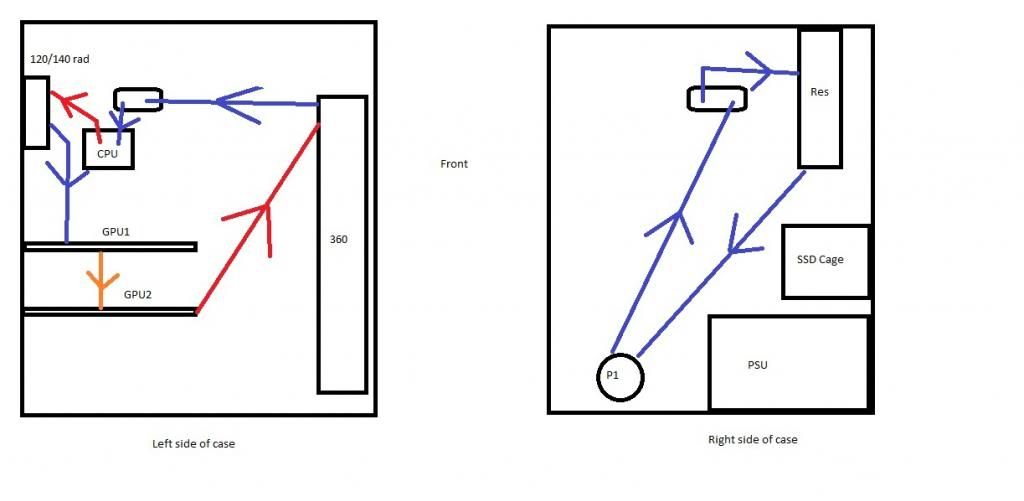vagabond142
Limp Gawd
- Joined
- Apr 11, 2007
- Messages
- 138
Hey [H]ard peeps 
So, my boss at work is helping me out selling some stuff, and will be assisting me with building a watercooling setup, however, as he is quite busy, I've taken it upon myself to design a loop.
This thread will take multiple stages, first with design, then diagramming it out, and finally selecting parts and building the darned thing. As I have come to respect the knowledge here on the forums, I hope for some constructive feedback My full budget is going to be ~$600-$700 CDN, so I will be getting quality, long lasting parts.
My full budget is going to be ~$600-$700 CDN, so I will be getting quality, long lasting parts.
Firstly, the system:
i7-2600k which will be overclocked to ~4.2-4.4 GHz once on water
Asus P8Z68-V Pro Gen3
2x Gigabyte 670 OC Windforce 3, will be minorly overclocked once on water
Corsair Vengeance LP 16GB 1600
Corsair HX850W modular (so rock solid it's ridiculous)
I will be purchasing a new case for this build, namely a Corsair AIR-540
First stages of design:
So, the items that will be actively cooled with water will be:
-CPU
-2x 670's
This will also be a redundant loop using two pumps, so the water will keep flowing should one pump fail and throw an alarm. All fans will be either Noctua NF-F12S/F14S or Corsair high flow static pressure fans. All water blocks will be copper where the water actually touches.
My thought so far is (loop will start and end at res):
Res (behind mobo) -> Pump 1 -> Pump 2-> through one of the top cable management ports -> CPU -> 240 top of case -> GPU 1 -> GPU 2 -> 360 at front of case -> through the same cable management port at the top of the case that the lines came through at first -> Res
So, am I out to lunch or is this a viable loop, do you think?
Pics of the AIR 540:
Mobo side:
http://www.corsair.com/us/media/cat...d6e5fb8d27136e95/a/i/air540_side_a_open_1.png
Behind mobo (res will be upper right, pumps lower left)
http://www.corsair.com/us/media/cat...d6e5fb8d27136e95/a/i/air540_side_b_open_1.png
So, my boss at work is helping me out selling some stuff, and will be assisting me with building a watercooling setup, however, as he is quite busy, I've taken it upon myself to design a loop.
This thread will take multiple stages, first with design, then diagramming it out, and finally selecting parts and building the darned thing. As I have come to respect the knowledge here on the forums, I hope for some constructive feedback
Firstly, the system:
i7-2600k which will be overclocked to ~4.2-4.4 GHz once on water
Asus P8Z68-V Pro Gen3
2x Gigabyte 670 OC Windforce 3, will be minorly overclocked once on water
Corsair Vengeance LP 16GB 1600
Corsair HX850W modular (so rock solid it's ridiculous)
I will be purchasing a new case for this build, namely a Corsair AIR-540
First stages of design:
So, the items that will be actively cooled with water will be:
-CPU
-2x 670's
This will also be a redundant loop using two pumps, so the water will keep flowing should one pump fail and throw an alarm. All fans will be either Noctua NF-F12S/F14S or Corsair high flow static pressure fans. All water blocks will be copper where the water actually touches.
My thought so far is (loop will start and end at res):
Res (behind mobo) -> Pump 1 -> Pump 2-> through one of the top cable management ports -> CPU -> 240 top of case -> GPU 1 -> GPU 2 -> 360 at front of case -> through the same cable management port at the top of the case that the lines came through at first -> Res
So, am I out to lunch or is this a viable loop, do you think?
Pics of the AIR 540:
Mobo side:
http://www.corsair.com/us/media/cat...d6e5fb8d27136e95/a/i/air540_side_a_open_1.png
Behind mobo (res will be upper right, pumps lower left)
http://www.corsair.com/us/media/cat...d6e5fb8d27136e95/a/i/air540_side_b_open_1.png
Last edited:
![[H]ard|Forum](/styles/hardforum/xenforo/logo_dark.png)