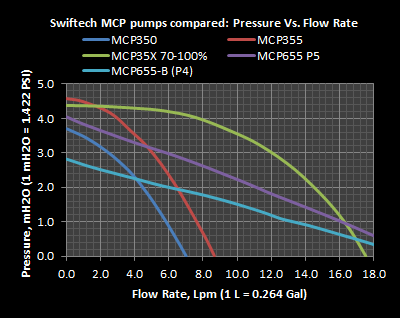CodeMonkey
Weaksauce
- Joined
- Oct 15, 2009
- Messages
- 86
I'm looking to cool my GPU's and CPU. 
Alright, this is my final chosen setup. Any more suggestions? All are greatly appreciated.
Here's my system:
MoBo: MSI 890FXA-GD70
CPU: AMD Phenom X4 955 BE 3.2 GHz <--- rarely stressed, not OCed
GPU: Radeon HD 5870 (Reference)
Radeon HD 5870 (LCS)
Radeon HD 5870
Radeon HD 6950
HDDs: OCZ 120GB SSD
WD Velociraptor x2
WD 1TB
RAM: 8GB Ripjaws CAS 7
Here's the Liquid Cooling system I want:
Radiator: Swiftech MCR420-QP <--- Purchased @ sidwindercomputers
Pump: Swiftech MCP655 <--- Purchased from [H] CrazyV
Reservoir: Bitspower Water Tank Z-Multi 400 (765mL Capacity) <--- Purchased @ sidwindercomputers
CPU: Swiftech Apogee GT <--- Purchased from [H] Dolfan13
GPU: VID-AR587T2 for HD 5870 <--- Purchased from [H] DCMod
GPU: Swiftech Komodo HD6900 (for non reference 6950) <--- Purchased from [H] Copenhagen69
Here's the loop I intend to use at present:
|--GPU 1--|
|--GPU 2--|_ _CPU --Radiator--Reservoir--pump-- > (loop)
|--GPU 3--|
|--GPU 4--|
I will be using 10mm (3/8") ID tubes with all compression nozzles from Koolance.
For the split to cool the GPUs in parallel I will be using Koolance's 5-way Brass Nozzle Body.
For the coolant I will be using distilled water with PT Nuke.
Pre S&H Price Tag: $519
 < plagiarism > Thanks to anyone who responds, I really appreciate it! I don't wanna screw this up, so I'm trying to be as prepared as I can! </plagiarism>
< plagiarism > Thanks to anyone who responds, I really appreciate it! I don't wanna screw this up, so I'm trying to be as prepared as I can! </plagiarism> 
Alright, this is my final chosen setup. Any more suggestions? All are greatly appreciated.
Here's my system:
MoBo: MSI 890FXA-GD70
CPU: AMD Phenom X4 955 BE 3.2 GHz <--- rarely stressed, not OCed
GPU: Radeon HD 5870 (Reference)
Radeon HD 5870 (LCS)
Radeon HD 5870
Radeon HD 6950
HDDs: OCZ 120GB SSD
WD Velociraptor x2
WD 1TB
RAM: 8GB Ripjaws CAS 7
Here's the Liquid Cooling system I want:
Radiator: Swiftech MCR420-QP <--- Purchased @ sidwindercomputers
Pump: Swiftech MCP655 <--- Purchased from [H] CrazyV
Reservoir: Bitspower Water Tank Z-Multi 400 (765mL Capacity) <--- Purchased @ sidwindercomputers
CPU: Swiftech Apogee GT <--- Purchased from [H] Dolfan13
GPU: VID-AR587T2 for HD 5870 <--- Purchased from [H] DCMod
GPU: Swiftech Komodo HD6900 (for non reference 6950) <--- Purchased from [H] Copenhagen69
Here's the loop I intend to use at present:
|--GPU 1--|
|--GPU 2--|_ _CPU --Radiator--Reservoir--pump-- > (loop)
|--GPU 3--|
|--GPU 4--|
I will be using 10mm (3/8") ID tubes with all compression nozzles from Koolance.
For the split to cool the GPUs in parallel I will be using Koolance's 5-way Brass Nozzle Body.
For the coolant I will be using distilled water with PT Nuke.
Pre S&H Price Tag: $519
Last edited:
![[H]ard|Forum](/styles/hardforum/xenforo/logo_dark.png)