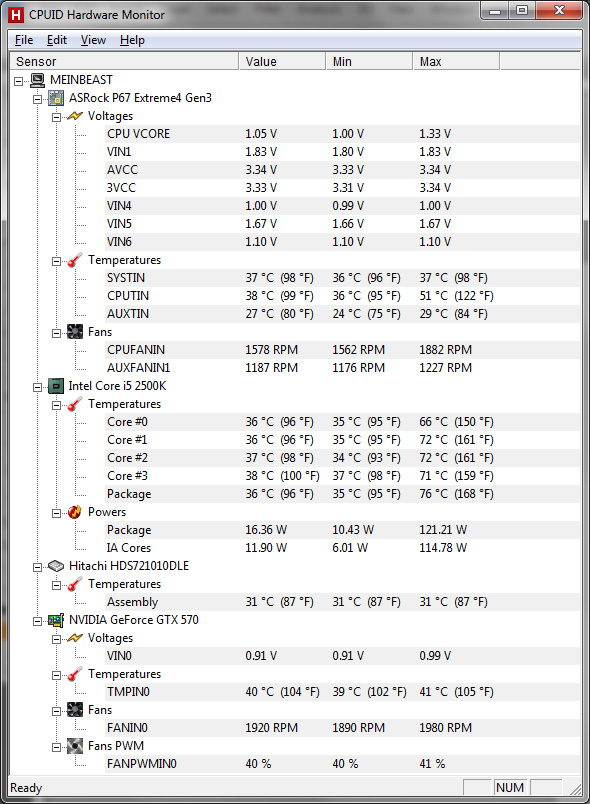NightWolfe
Gawd
- Joined
- Sep 30, 2002
- Messages
- 786
So this is the first CPU I've ever overclocked and wanted to see what you guys think
i5 2500k SandyBridge
CM Hyper 212+ (single fan)
ASROCK P67 Extreme4 Gen3
4.5GHz @ 1.36 (spike to 1.38) vCore
Ran IBT Standard for 20 passes and it went smooth ... are my temps too high though? They seem to bounce between ~58c to ~74c with a couple of spikes ... image below is from after the test
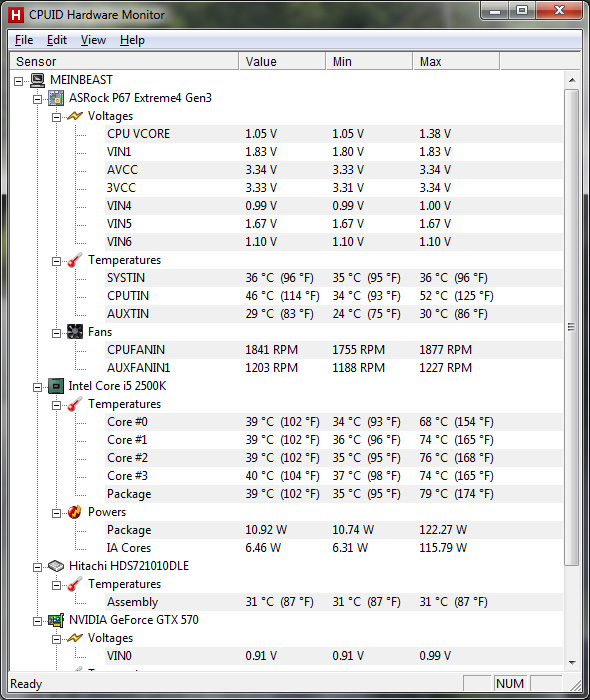
Should I drop the multiplier down a couple? Also, I don't see anywhere in the bios to actually set the vCore (looks like it just does it itself) ... I've got voltage set to offset +0.050 if that matters
I'm thinking I need to get a second fan for the cooler and maybe some better thermal compoun ... I just used what came with the fan, plus I'm not sure I put it on very well ... if I remove the fan what is the best way to clean the old compound off to put new on?
Thanks for the help all!
i5 2500k SandyBridge
CM Hyper 212+ (single fan)
ASROCK P67 Extreme4 Gen3
4.5GHz @ 1.36 (spike to 1.38) vCore
Ran IBT Standard for 20 passes and it went smooth ... are my temps too high though? They seem to bounce between ~58c to ~74c with a couple of spikes ... image below is from after the test
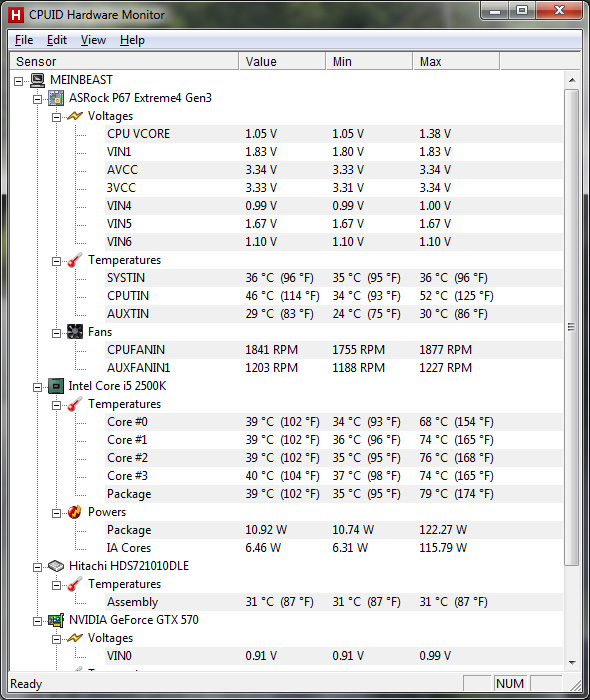
Should I drop the multiplier down a couple? Also, I don't see anywhere in the bios to actually set the vCore (looks like it just does it itself) ... I've got voltage set to offset +0.050 if that matters
I'm thinking I need to get a second fan for the cooler and maybe some better thermal compoun ... I just used what came with the fan, plus I'm not sure I put it on very well ... if I remove the fan what is the best way to clean the old compound off to put new on?
Thanks for the help all!
Last edited:
![[H]ard|Forum](/styles/hardforum/xenforo/logo_dark.png)