Ever since I bought my 970 GTX, 1.5 years ago, I had random crashes while gaming. Would happen about every 10-30 minutes.
I tried everything to fix it. The only thing that helped was increasing fan speed to keep temps lower, I tried everything and did lots of googling, even replaced thermal paste.
However, that wasn't guaranteed to stop the crashes only lessened them. I just about had it with the card and considered to RMA it.
One thing that worried me about RMAing the card is that they would test the card and see that it worked and send me back the same card again. Because of this, I decided to run the heaven benchmark and surprisingly my card did not freeze during this intense benchmark after running it for long periods of time.
It got me thinking that maybe the card didn't have a physical defect in it and it could be fixable so I started googling again.
By luck, and only found it by searching a users past posts, I came across a thread about instability because of the Boost in the 970 GTX and other models. Basically, the core voltage jumps from like .85 to 1.2 volts and this somehow causes driver errors. What makes it worse is if the game is CPU bottlenecked, like many games are on my i5-2500.
Here is the link to post if you're are interested in what causes it.
https://forums.geforce.com/default/...-instability-in-low-utilisation-situations/1/
I decided to do the recommended fix in that thread, which is to force the voltage at a constant 1.2 volts and this fixed my dreaded computer freezes while gaming. I don't even have to raise the fan speed to 80-100%.
I did it with a custom bios, by just changing that one value in the picture below. You EVGA people can maybe do this with kboost, which I could not use with my ASUS. Kboost forces full voltage all the time I believe.
It seems that this problem has happened to a lot of people and I am wondering if any of you have random crashes or freezes in games . Maybe you could try this fix to see if it works.
This issue is probably in all models like the 970 gtx, 980 gtx, Ti versions etc. It is funny to read so many past posts about people not finding why their card was crashing and this was most guaranteed to be the reason. They also say that some games work while other don't, because if the game is CPU intensive it will cause your video card to scale back more often.
Simply put this is an Nvidia issue with their power saving features, not to be blamed on MSI , Asus etc.
The only drawback is that my vcore is always at 1.2 volts, not sure if that is a problem, but it sure beats the constant crashes in games.
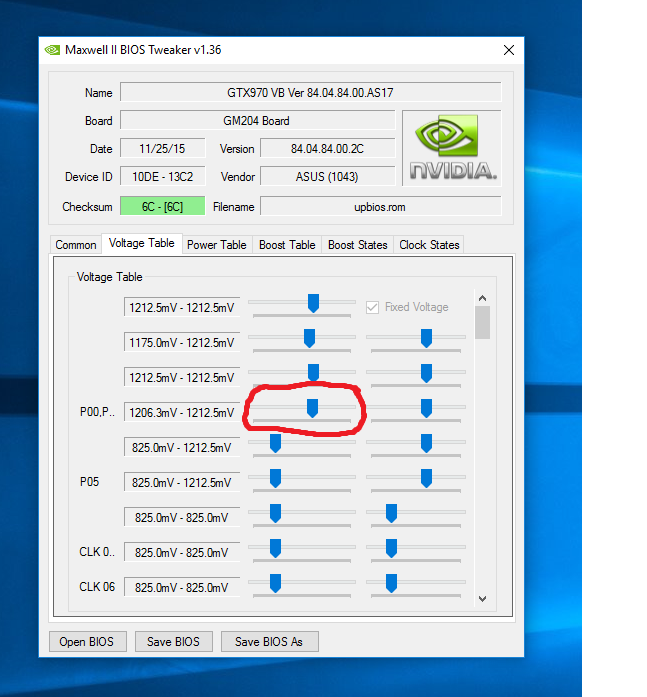
I tried everything to fix it. The only thing that helped was increasing fan speed to keep temps lower, I tried everything and did lots of googling, even replaced thermal paste.
However, that wasn't guaranteed to stop the crashes only lessened them. I just about had it with the card and considered to RMA it.
One thing that worried me about RMAing the card is that they would test the card and see that it worked and send me back the same card again. Because of this, I decided to run the heaven benchmark and surprisingly my card did not freeze during this intense benchmark after running it for long periods of time.
It got me thinking that maybe the card didn't have a physical defect in it and it could be fixable so I started googling again.
By luck, and only found it by searching a users past posts, I came across a thread about instability because of the Boost in the 970 GTX and other models. Basically, the core voltage jumps from like .85 to 1.2 volts and this somehow causes driver errors. What makes it worse is if the game is CPU bottlenecked, like many games are on my i5-2500.
Here is the link to post if you're are interested in what causes it.
https://forums.geforce.com/default/...-instability-in-low-utilisation-situations/1/
I decided to do the recommended fix in that thread, which is to force the voltage at a constant 1.2 volts and this fixed my dreaded computer freezes while gaming. I don't even have to raise the fan speed to 80-100%.
I did it with a custom bios, by just changing that one value in the picture below. You EVGA people can maybe do this with kboost, which I could not use with my ASUS. Kboost forces full voltage all the time I believe.
It seems that this problem has happened to a lot of people and I am wondering if any of you have random crashes or freezes in games . Maybe you could try this fix to see if it works.
This issue is probably in all models like the 970 gtx, 980 gtx, Ti versions etc. It is funny to read so many past posts about people not finding why their card was crashing and this was most guaranteed to be the reason. They also say that some games work while other don't, because if the game is CPU intensive it will cause your video card to scale back more often.
Simply put this is an Nvidia issue with their power saving features, not to be blamed on MSI , Asus etc.
The only drawback is that my vcore is always at 1.2 volts, not sure if that is a problem, but it sure beats the constant crashes in games.
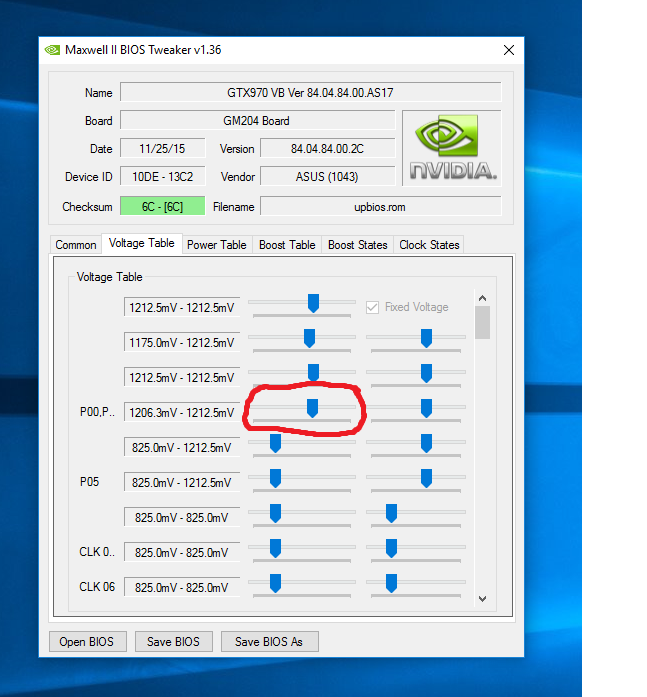
Last edited:
![[H]ard|Forum](/styles/hardforum/xenforo/logo_dark.png)