I'm about to rage so hard right now. I'm HATE CCC. (10.12a)
20 minutes ago I had a working Eyefinity group and a Profiles setup to switch to that group and back to extended desktop mode. Switching from extended desktop to Eyefinity worked fine but switching back to extended desktop had my 3 monitors positions all wrong......




I deleted both my profiles and started over.
Now, when I'm in extended desktop mode and that profile is all saved, I go to create a new group like normal, but it tries to create the Eyefinity group ALL ON MY MIDDLE MONITOR!
AMD.... WTF?
20 minutes ago I had a working Eyefinity group and a Profiles setup to switch to that group and back to extended desktop mode. Switching from extended desktop to Eyefinity worked fine but switching back to extended desktop had my 3 monitors positions all wrong......
I deleted both my profiles and started over.
Now, when I'm in extended desktop mode and that profile is all saved, I go to create a new group like normal, but it tries to create the Eyefinity group ALL ON MY MIDDLE MONITOR!
AMD.... WTF?
![[H]ard|Forum](/styles/hardforum/xenforo/logo_dark.png)