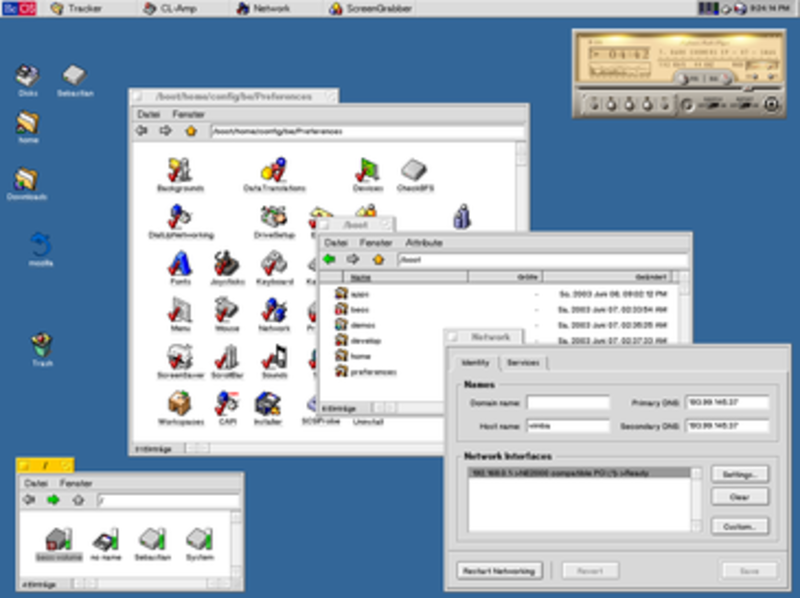Is anybody else tired of how vague task manager is? Today explorer was putting a full load on one of my CPUs and wouldn't stop. Why oh why, after so many years of development, can't Windows tell you WTF is it DOING using that much CPU?!?  I wasn't doing anything except I had a few idle IE windows open and one Open Office document just sitting there doing nothing.
I wasn't doing anything except I had a few idle IE windows open and one Open Office document just sitting there doing nothing. 
Windows makes me want to pull my hair out, it's so frustrating. Why doesn't:
A) The GUI _always_ remain responsive and interactive, no matter what the PC is doing
B) If an application is going to take time to finish it's processing, ok, but why should it tie up anything else, and why doesn't it remain responsive, but tell you "busy doing xxx, please wait" and if it's going to take more than a second, show a progress bar?
C) Why isn't Task Manager more specific and tell you exactly what a process is doing - particularly something huge (does many different things) like Explorer?
D) If an application does not receive a response immediately, why doesn't it TELL YOU and ask if you would like to continue, or try something else instead, instead of just locking up???
BTW, I'm using Windows XP. I assume none of these issues are addressed in Windows 7?
Windows makes me want to pull my hair out, it's so frustrating. Why doesn't:
A) The GUI _always_ remain responsive and interactive, no matter what the PC is doing
B) If an application is going to take time to finish it's processing, ok, but why should it tie up anything else, and why doesn't it remain responsive, but tell you "busy doing xxx, please wait" and if it's going to take more than a second, show a progress bar?
C) Why isn't Task Manager more specific and tell you exactly what a process is doing - particularly something huge (does many different things) like Explorer?
D) If an application does not receive a response immediately, why doesn't it TELL YOU and ask if you would like to continue, or try something else instead, instead of just locking up???
BTW, I'm using Windows XP. I assume none of these issues are addressed in Windows 7?
![[H]ard|Forum](/styles/hardforum/xenforo/logo_dark.png)