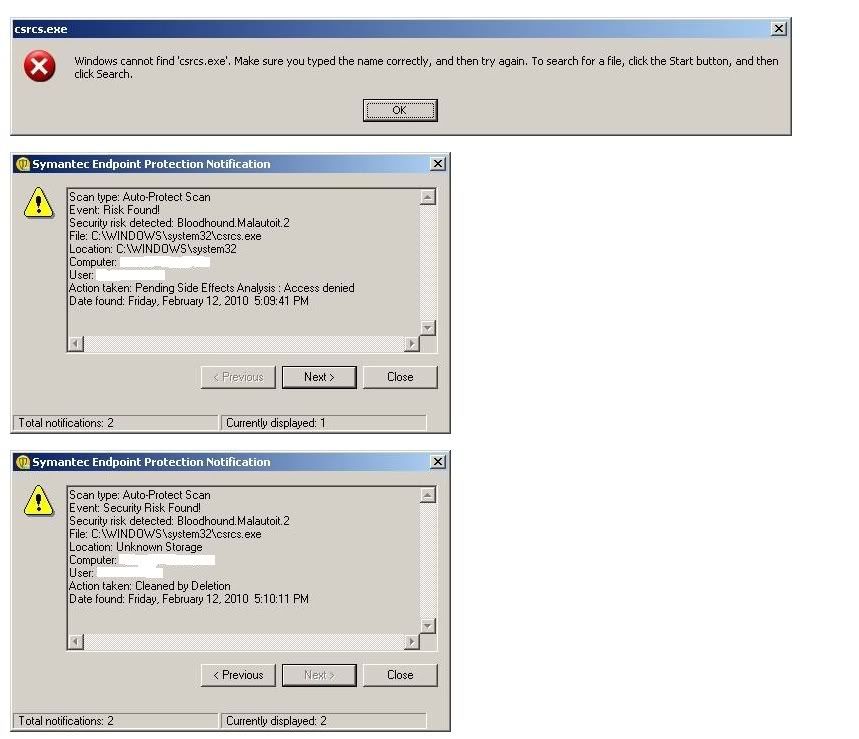Our company has a DFS with about 20 servers. To my knowledge, there is no virus infection on any of the servers. However, there is one file share that the entire company has read access to. All the sudden there is an unusual EXE file sitting on this share. At the moment, nobody seems to know what the EXE file is and has left it on the share. What I am wondering, what happens if a single user executes this file and it is a virus? Would the virus most likely just infect their PC, or is it possible for the virus to infect all the servers in the DFS?
All the computers and servers are running Symantec Endpoint Protection, so hopefully if the file is executed it will be picked up right away and deleted. But what is the likely hood that running this EXE file would infect more than just the PC it was run from?
All the computers and servers are running Symantec Endpoint Protection, so hopefully if the file is executed it will be picked up right away and deleted. But what is the likely hood that running this EXE file would infect more than just the PC it was run from?
![[H]ard|Forum](/styles/hardforum/xenforo/logo_dark.png)