After much google and you tube videos, I have come to ask the advice of the pros. I had better performance expectations for my current setup in the area of through put over iSCSI between my ESXi 5 host and shared storage SAN/NAS. I have attached as many screen shots and listed the settings and hardware to see if there is any options you guys can think of to help me get a better "realistic" benchmark of dual gigabyte pipes; or have I hit as good as I'm going to get with my current hardware? What are my upgrade paths, or should I just settle with what I have since this is where I should be?
ESXi Host
SAN/NAS
Switch: NETGEAR ProSafe GS108T
Network Settings:
Netgear has DCHP disable, jumbo frames enabled, and no LACP settings being used. It runs in the subnet of 255.255.255.0 and IP addresses of 192.168.10.*, with 192.168.10.1 as the gateway. 4 Ports being used, 2x to each box; all cat6e cables. NIC on the ZFS side are set as static, with mtu=9000, no aggr0s or lagg0s configured.
Benchmarks with ARK delayed disabled in W7 VM:

CDM:

Screen shots of all other settings I can think of:
http://imgur.com/a/yWTgA#0
Thanks in advance!
ESXi Host
- Xeon 1230
- MBD-X9SCL+-F / 16GB ECC
- 500 GB WD Blue (Local storage)
- Intel PRO/1000 PT Dell X3959 Dual Port Gigabit (VM Network / Management)
- ESXi 5 installed to USB Flash Drive
SAN/NAS
- Celeron G530
- Gigabyte GA-H61M-S2H / 8GB
- x2 Intel Gigabit CT PCI-E EXPI9301CTBLK (iSCSI traffic)
- x1 Intel PWLA8391GT PRO/1000 GT PCI (Management)
- x4 Hitachi HDS72105 connected to AOC-USAS2-L8i in Raid0
- OpenIndiana 151a /Napp-it installed on some leftover 2.5 drive.
Switch: NETGEAR ProSafe GS108T
Network Settings:
Netgear has DCHP disable, jumbo frames enabled, and no LACP settings being used. It runs in the subnet of 255.255.255.0 and IP addresses of 192.168.10.*, with 192.168.10.1 as the gateway. 4 Ports being used, 2x to each box; all cat6e cables. NIC on the ZFS side are set as static, with mtu=9000, no aggr0s or lagg0s configured.
Benchmarks with ARK delayed disabled in W7 VM:

CDM:

Screen shots of all other settings I can think of:
http://imgur.com/a/yWTgA#0
Thanks in advance!
![[H]ard|Forum](/styles/hardforum/xenforo/logo_dark.png)