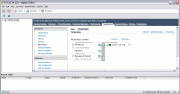BootSector
Limp Gawd
- Joined
- Aug 12, 2004
- Messages
- 165
I have just installed ESXi 4.0 (build 171294) on a Dell GX620 and I am getting the error of "Can not connect to the MKS: Internal Error" when I am trying to boot a new VM for the first time to install the OS. I have searched around and found that the /etc/vmware/config file is supposed to have a line that says "vmauthd.server.alwaysProxy = "TRUE"" which it does. Any other suggestions to get this resolved so I can set up a couple VM's on this box?
![[H]ard|Forum](/styles/hardforum/xenforo/logo_dark.png)