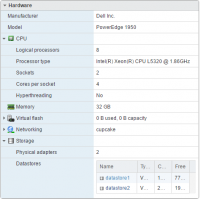Hi everyone, I'm a new guy here and found these forums after a Google search on my issue.
As you can tell from the title it's a VM performance issue on my ESXi server.
Background
Fortunate to have access to a data center via my employer as I work for an ISP. We are allowed our own 1u servers in there.
I have had a Dell Poweredge 1950 in there for around 12 months now running ESXi
Upgraded to ESXi 6.0 r2 a couple of months ago.
Using server for running VMs which will have basic tasks such as internet surfing, email setup (not exchange server, just standard Outlook, Thunderbird config), no media streaming or transcoding at all.
Hardware
Dual Xeon L5320 @1.86GHz (2 Sockets, 4 Cores per socket)
32gb DDR2 ECC Ram
2 x HDD (1x 70GB SAS 15k & 1 x 300GB SATA 7200)
Software/VMs
ESXi 6.0 r2
1 x pfSense VM
1 x untangle VM
1 x Windows 10 VM (accessed using RDP)
1 x Linux Mint VM (accessed using VNC)
1 x Mac OS X VM (accessed using VNC)
At any one time I will have one of the pfSense or Untangle fired up as the firewall/router, and 1 or of the OS VM's.
Ever since I installed the server and loaded up VMs I've been having performance issues. The issues are general unresponsivness from the VM's when doing the mosst basic tasks such as web browsing, and getting input lag, making the whole experience frustrating.
I have peared back the applied resources to the VMs to try and eliminate any over utilisation on them.
So for example, my Windows 10 VM now has 1 vCPU 4GB ram and 80bg allocated for the disk.
I've been through the guides on the VMWare site re using esxtop to find any bottlenecks in resources but absolutely everything from that checked out fine.
I'm really at a loss as to what could be causing such slow VM's.
Network throughput isn't an issue either having run speedtests from the VM's and checked the VLANs on the server itself with our network guys.
Any help would be massively appreciated, and if there's anything that I may have left out above to help, please let me know.
As you can tell from the title it's a VM performance issue on my ESXi server.
Background
Fortunate to have access to a data center via my employer as I work for an ISP. We are allowed our own 1u servers in there.
I have had a Dell Poweredge 1950 in there for around 12 months now running ESXi
Upgraded to ESXi 6.0 r2 a couple of months ago.
Using server for running VMs which will have basic tasks such as internet surfing, email setup (not exchange server, just standard Outlook, Thunderbird config), no media streaming or transcoding at all.
Hardware
Dual Xeon L5320 @1.86GHz (2 Sockets, 4 Cores per socket)
32gb DDR2 ECC Ram
2 x HDD (1x 70GB SAS 15k & 1 x 300GB SATA 7200)
Software/VMs
ESXi 6.0 r2
1 x pfSense VM
1 x untangle VM
1 x Windows 10 VM (accessed using RDP)
1 x Linux Mint VM (accessed using VNC)
1 x Mac OS X VM (accessed using VNC)
At any one time I will have one of the pfSense or Untangle fired up as the firewall/router, and 1 or of the OS VM's.
Ever since I installed the server and loaded up VMs I've been having performance issues. The issues are general unresponsivness from the VM's when doing the mosst basic tasks such as web browsing, and getting input lag, making the whole experience frustrating.
I have peared back the applied resources to the VMs to try and eliminate any over utilisation on them.
So for example, my Windows 10 VM now has 1 vCPU 4GB ram and 80bg allocated for the disk.
I've been through the guides on the VMWare site re using esxtop to find any bottlenecks in resources but absolutely everything from that checked out fine.
I'm really at a loss as to what could be causing such slow VM's.
Network throughput isn't an issue either having run speedtests from the VM's and checked the VLANs on the server itself with our network guys.
Any help would be massively appreciated, and if there's anything that I may have left out above to help, please let me know.
![[H]ard|Forum](/styles/hardforum/xenforo/logo_dark.png)