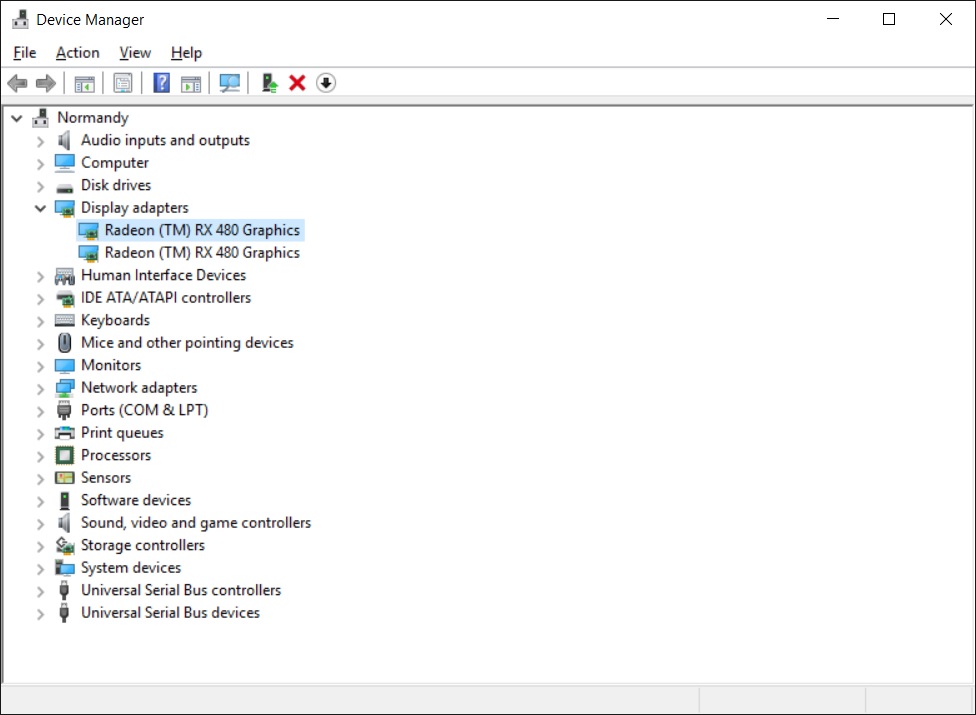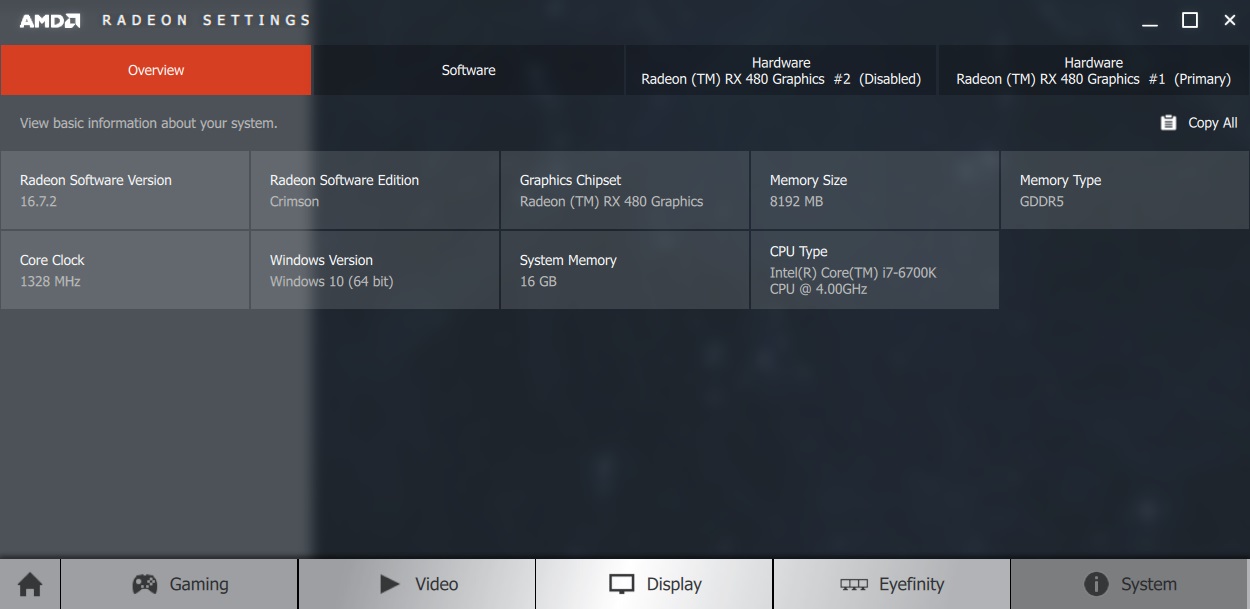MotionBlur
[H]ard|Gawd
- Joined
- Mar 27, 2001
- Messages
- 1,636
Figured this deserved it's own thread. Sold my Sapphire Furys on here last week and finally got my EK waterblocks + Predator 360 all setup.
Idle temps hover around 25-28'C on both cards, during Firestrike it never went above 39'C @ 1335mhz. Will be posting back with my OC results (1335mhz was the highest stable I could get with the reference coolers).

Idle temps hover around 25-28'C on both cards, during Firestrike it never went above 39'C @ 1335mhz. Will be posting back with my OC results (1335mhz was the highest stable I could get with the reference coolers).

![[H]ard|Forum](/styles/hardforum/xenforo/logo_dark.png)