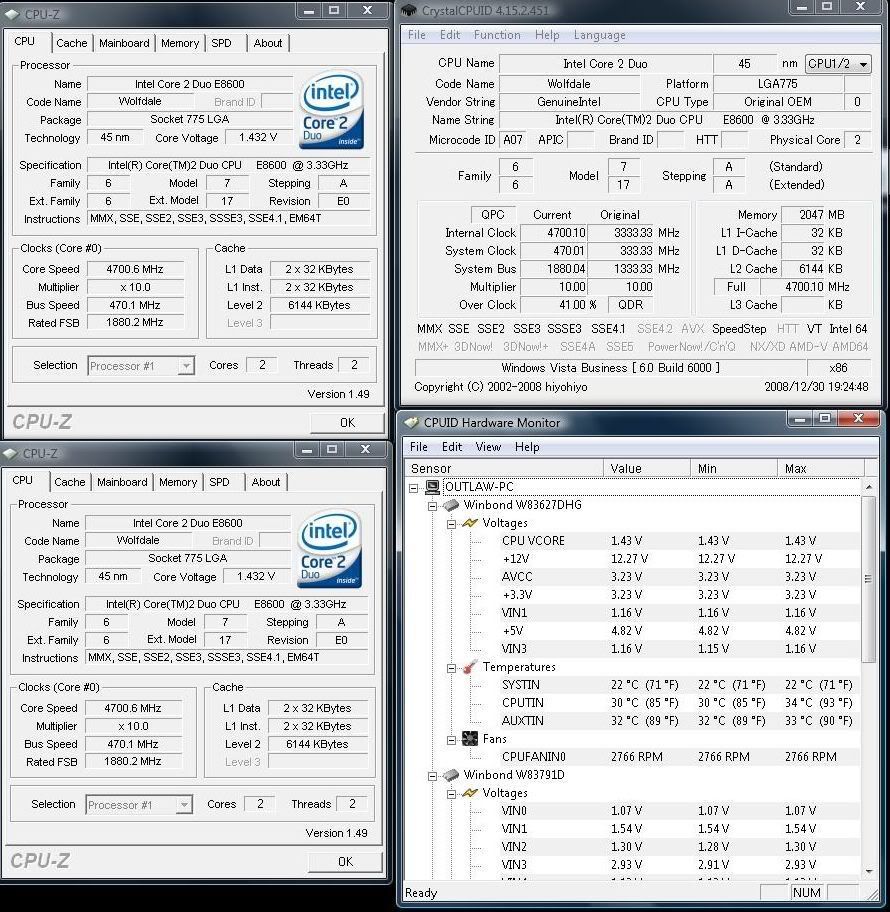Hello guys,
Thought i would share my findings.
I originally posted this at BPC: BPC Linky
I did some voltage changes at the heart of the board.
Surprised myself with my findings.
I thought i would run a couple of tests to see just what voltage it took to make my O/C's stable.
As you can see from my last post that my voltages were kinda high to start with. But after adjusting most of the settings that count, i ran with it.
So these 2 tests were done with IntelBurn software, 10 irritations to be sure of stability 2X.
For each test run, i dropped the voltage to CPU 1 increment until i came up with the correct voltage required for my CPU.(Screen shots provided below)
Asus Rampage Formula
Intel E8600
Voltage as follows:
CPU ********
CPU PLL 1.50v
NB 1.55v
Dram 2.14v @ 2T
FSB Term 1.36v
SB 1.050v
SB 1.5v Voltage 1.50v
Load Line Enabled
All other voltage settings set to auto.
All the setting above were left alone on these tests, only adjustments i made were to CPU voltage.
(1.33750v to CPU bios)
4400mhz x 8 @ 2200FSB, Bus speed 550.0mhz @ 59c load temp.
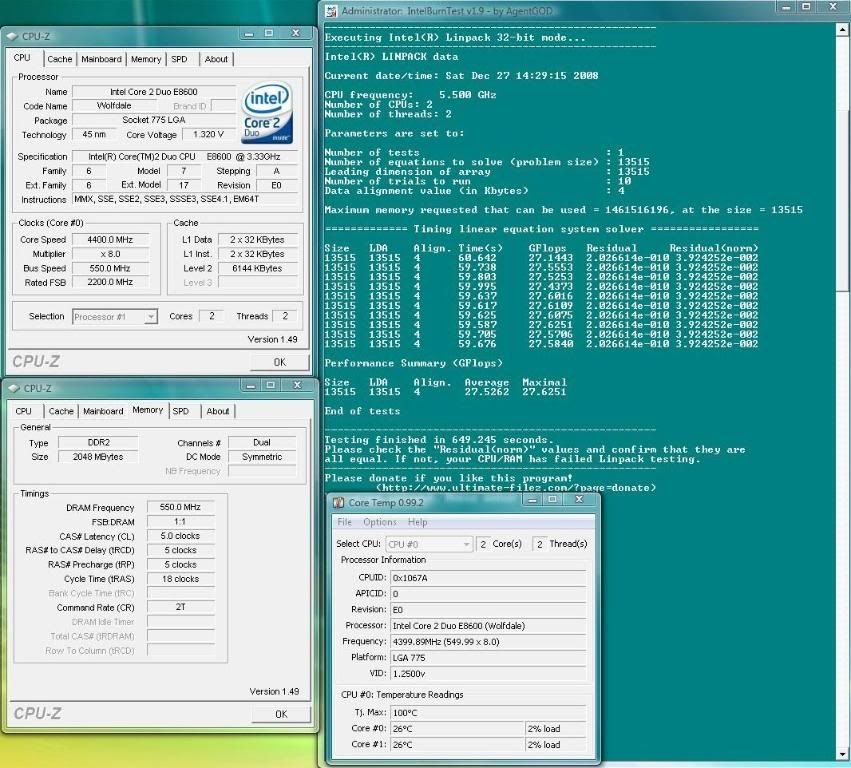
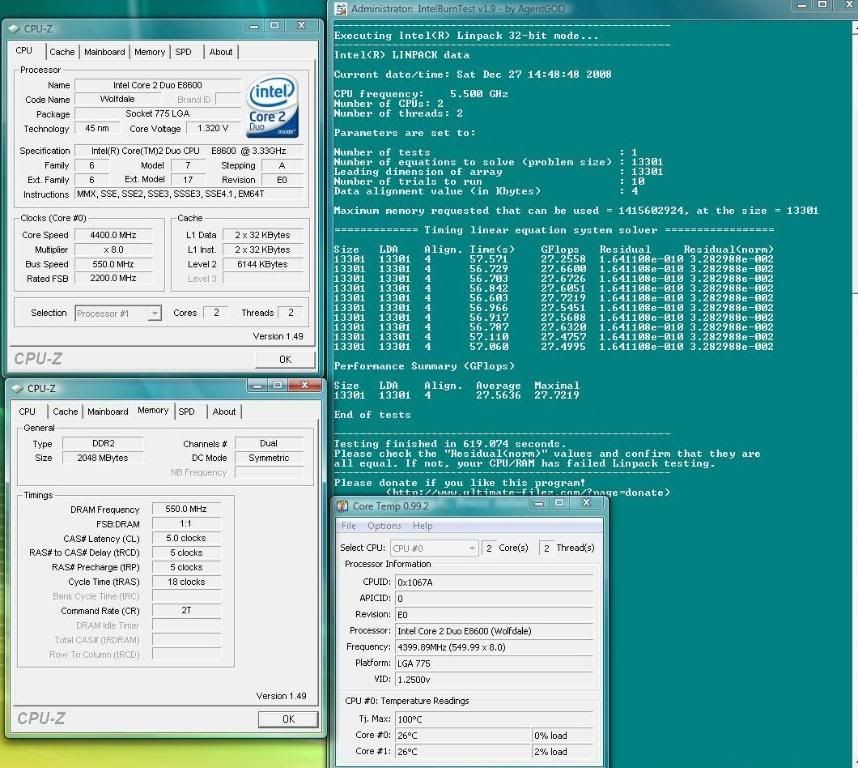
(1.24375v to CPU bios)
4000mhz x 8 @ 2000FSB, Bus speed 500.0mhz @ 50c load temp.
As you can see i threw the Asus Probe software in there to help with CPU voltage confirmation. Yes it is a bit buggy as well.

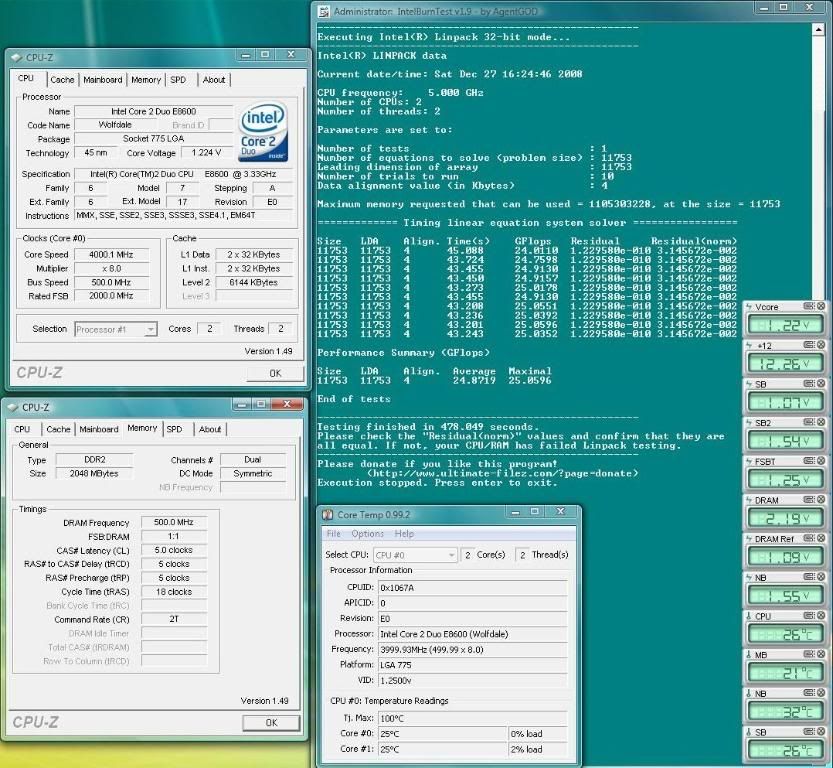
As you can see in the screen shots i managed to get my CPU O/C'd stable with a huge decrease in voltage to CPU.
A Thank you to Renegade5399 @ BPC for the voltage help
I hope this will help others in the long run with there o/c's.
Source thread @ BPC
Enjoy
Thought i would share my findings.
I originally posted this at BPC: BPC Linky
I did some voltage changes at the heart of the board.
Surprised myself with my findings.
I thought i would run a couple of tests to see just what voltage it took to make my O/C's stable.
As you can see from my last post that my voltages were kinda high to start with. But after adjusting most of the settings that count, i ran with it.
So these 2 tests were done with IntelBurn software, 10 irritations to be sure of stability 2X.
For each test run, i dropped the voltage to CPU 1 increment until i came up with the correct voltage required for my CPU.(Screen shots provided below)
Asus Rampage Formula
Intel E8600
Voltage as follows:
CPU ********
CPU PLL 1.50v
NB 1.55v
Dram 2.14v @ 2T
FSB Term 1.36v
SB 1.050v
SB 1.5v Voltage 1.50v
Load Line Enabled
All other voltage settings set to auto.
All the setting above were left alone on these tests, only adjustments i made were to CPU voltage.
(1.33750v to CPU bios)
4400mhz x 8 @ 2200FSB, Bus speed 550.0mhz @ 59c load temp.
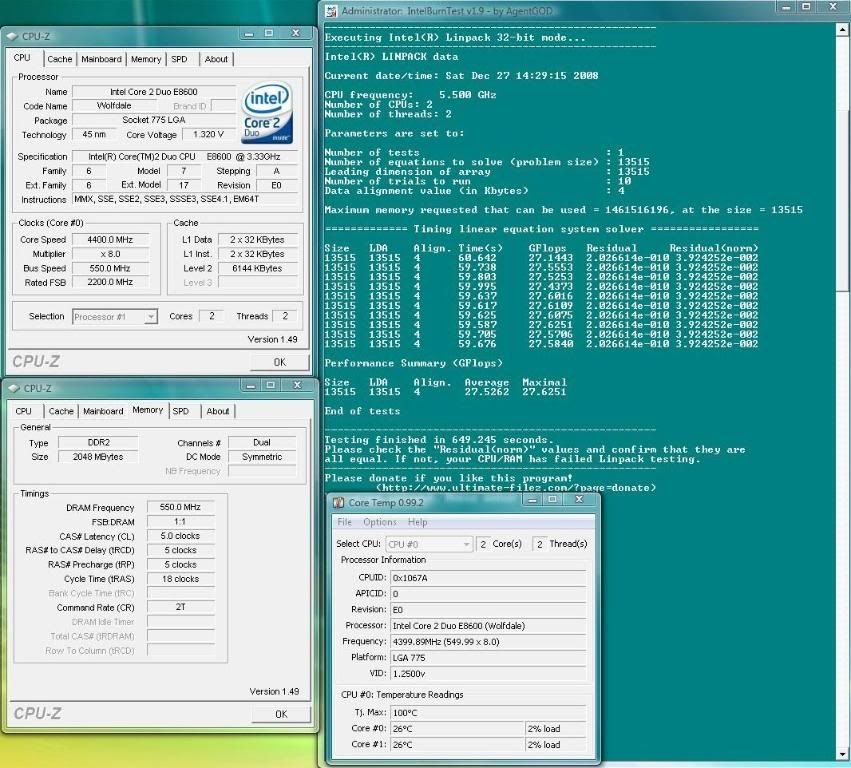
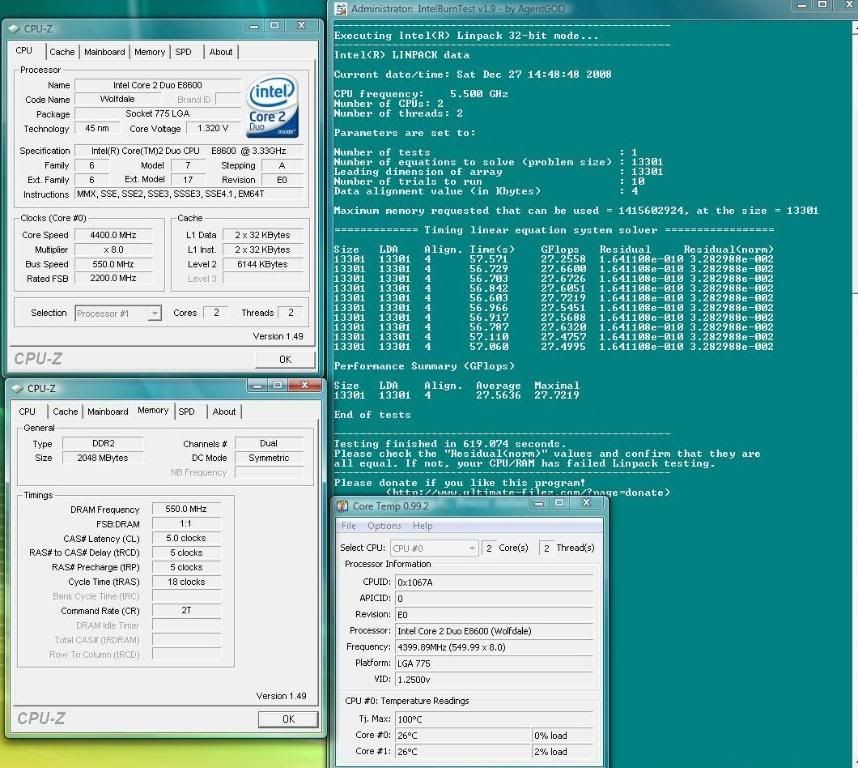
(1.24375v to CPU bios)
4000mhz x 8 @ 2000FSB, Bus speed 500.0mhz @ 50c load temp.
As you can see i threw the Asus Probe software in there to help with CPU voltage confirmation. Yes it is a bit buggy as well.

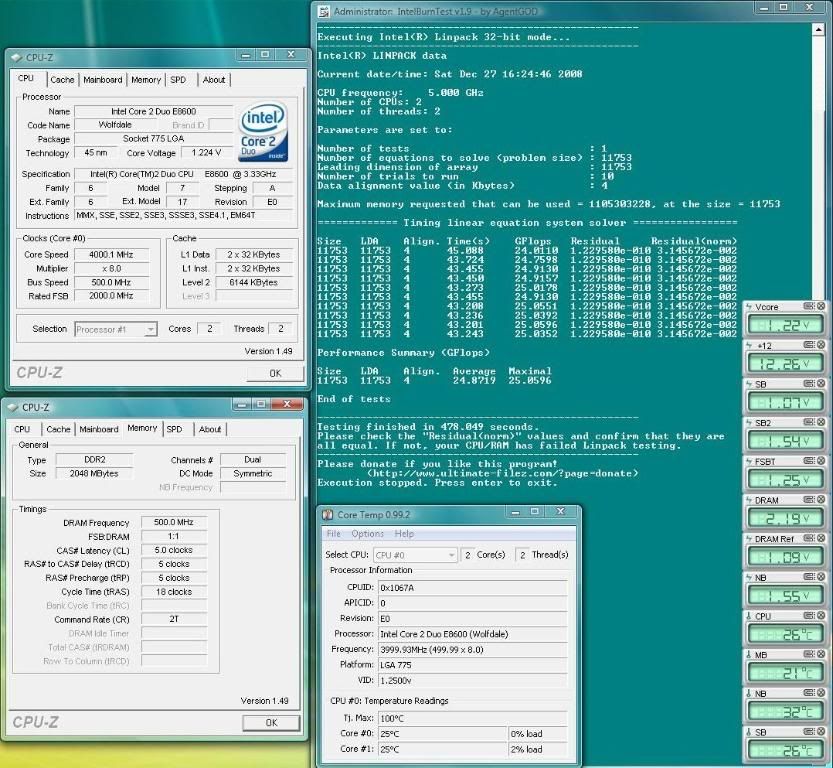
As you can see in the screen shots i managed to get my CPU O/C'd stable with a huge decrease in voltage to CPU.
A Thank you to Renegade5399 @ BPC for the voltage help
I hope this will help others in the long run with there o/c's.
Source thread @ BPC
Enjoy
![[H]ard|Forum](/styles/hardforum/xenforo/logo_dark.png)