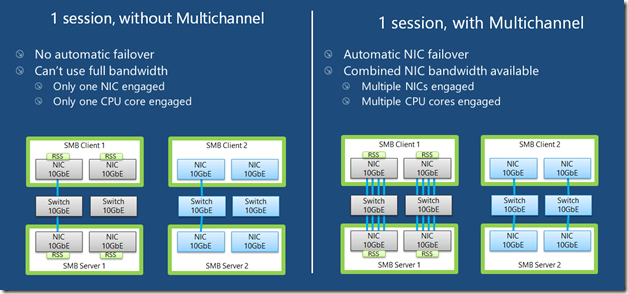Hey,
I'm looking at going to a dual NIC setup at work. This would be 100% for redundancy, nothing else. One NIC would go to one switch, and the other NIC going to a backup switch in case of failure or power outage
Do I need to get a dual interface card, or can I just get another random NIC and install it?
Do I need to do a team, or can I just do a primary/secondary setup?
Is there anything else I should know?
I'm OK at networking, just by no means a master. My work has a 3rd party we hire our network admin functions out to, I just would prefer to do this myself. I know how to do most of it, including set up a team of NICs. I just don't know what the best option is for redundancy.
TIA
I'm looking at going to a dual NIC setup at work. This would be 100% for redundancy, nothing else. One NIC would go to one switch, and the other NIC going to a backup switch in case of failure or power outage
Do I need to get a dual interface card, or can I just get another random NIC and install it?
Do I need to do a team, or can I just do a primary/secondary setup?
Is there anything else I should know?
I'm OK at networking, just by no means a master. My work has a 3rd party we hire our network admin functions out to, I just would prefer to do this myself. I know how to do most of it, including set up a team of NICs. I just don't know what the best option is for redundancy.
TIA
![[H]ard|Forum](/styles/hardforum/xenforo/logo_dark.png)