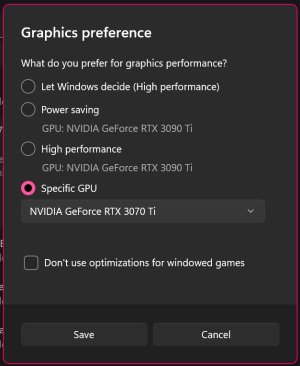NattyKathy
[H]ard|Gawd
- Joined
- Jan 20, 2019
- Messages
- 1,483
Edit- answered myself in the third reply
I have various reasons for considering once again torturing myself with a dual-GPU setup for compute, rendering, video processing stuff, and gaming (obviously with one GPU at a time for the latter). I would like to be able to pin things to one GPU or the other for games and other applications that don't have built-in GPU selection, and make sure the higher-power dGPU doesn't get spun up often.
Windows 10 has the "Graphics Performance Preference" in "Graphics Settings" that pins apps to either dGPU or iGPU and it works very well on desktop too (tested w/ 5700G + 3070Ti and 5700G + 5700XT), but it just ignores multiple dGPUs and only allows selecting the one connected to the primary monitor.
Years ago I was running a Vega 64 + 2060 Super build briefly and I think I got some sort of graphics switching working eventually but can't remember how.
When I did a test run of 3090Ti + 3070Ti together recently on Win10 it would only show one card or the other as both "Power Saving" and "High Performance", tried some registry stuff I saw suggested and it didn't change anything.
Is Windows 11 better about this? There has to be some use cases for multiple dGPU workstations that Microsoft and/or NVidia would account for, or no?
I have various reasons for considering once again torturing myself with a dual-GPU setup for compute, rendering, video processing stuff, and gaming (obviously with one GPU at a time for the latter). I would like to be able to pin things to one GPU or the other for games and other applications that don't have built-in GPU selection, and make sure the higher-power dGPU doesn't get spun up often.
Windows 10 has the "Graphics Performance Preference" in "Graphics Settings" that pins apps to either dGPU or iGPU and it works very well on desktop too (tested w/ 5700G + 3070Ti and 5700G + 5700XT), but it just ignores multiple dGPUs and only allows selecting the one connected to the primary monitor.
Years ago I was running a Vega 64 + 2060 Super build briefly and I think I got some sort of graphics switching working eventually but can't remember how.
When I did a test run of 3090Ti + 3070Ti together recently on Win10 it would only show one card or the other as both "Power Saving" and "High Performance", tried some registry stuff I saw suggested and it didn't change anything.
Is Windows 11 better about this? There has to be some use cases for multiple dGPU workstations that Microsoft and/or NVidia would account for, or no?
Last edited:
![[H]ard|Forum](/styles/hardforum/xenforo/logo_dark.png)