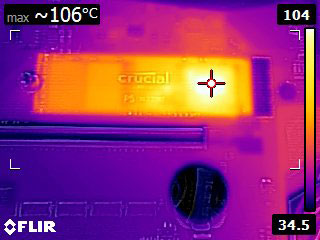- Joined
- Jul 1, 2004
- Messages
- 8,102
https://www.reddit.com/r/buildapc/comments/gc1v53/motherboard_thermal_guard_vs_ssd_heatsink_nvme/
strangely, well I do a search, I got the above on page 1 of the search engine
Gigabyte has some sort of thermal guard that sort of looks like a heat sink and they said their thermal guard works, but there is no fin, it's not a heatsink, and they are the manufacturer , of course they said it works
https://us.aorus.com/blog-detail.php?i=232
the most common thermal guard is the ones that c/w Asus motherboard:
https://www.asus.com/us/motherboards-components/motherboards/prime/prime-b760m-a-ax/
but I don't understand why it would work? it's a metal plate, there is no fin, it looks like the lid of a coffin. It seals the m.2 drive, how exactly does the heat gets out? there is a thermal pad inside, so the heat dissipate up, but that metal plate has no fin, so at best, it heats up some of that metal plate, and when they plate is hot, wouldn't the temperature of the m.2 remains as the same as the metal plate, and going back to what we learn from the 1st law of thermodynamics, the conversation of mass and energy, that the whole thing is a "Closed System"
So say for the 1st 30 min. to 45 min., the heat of the m.2 dissipate up to that metal plate, but after that, as the metal plate's heat has nowhere to go, the heat on the m.2 is trapped inside that coffin
From some of the older thread here at hardforum, it's been proven that for a CPU w/ a heatsink and no fan, the CPU gets overheat w/i 1 min. I don't understand why these m.2 SSD kissing at 90 deg. C be any difference? in other words, I wonder if these thermal guard does more damage or not. I can't find a 3rd party website that says these thermal guard works. There are website that says m.2 heatsink works. But the only website that says thermal guard works is Gigabyte.
Further, I don't undertand brand such as Asus or Gigabyte. Since they are already giving user a "thermal guard". Why don't they give you a m.2 heatsink (with fin) instead ? The cost of that piece of metal should be the same.
strangely, well I do a search, I got the above on page 1 of the search engine
Gigabyte has some sort of thermal guard that sort of looks like a heat sink and they said their thermal guard works, but there is no fin, it's not a heatsink, and they are the manufacturer , of course they said it works
https://us.aorus.com/blog-detail.php?i=232
the most common thermal guard is the ones that c/w Asus motherboard:
https://www.asus.com/us/motherboards-components/motherboards/prime/prime-b760m-a-ax/
but I don't understand why it would work? it's a metal plate, there is no fin, it looks like the lid of a coffin. It seals the m.2 drive, how exactly does the heat gets out? there is a thermal pad inside, so the heat dissipate up, but that metal plate has no fin, so at best, it heats up some of that metal plate, and when they plate is hot, wouldn't the temperature of the m.2 remains as the same as the metal plate, and going back to what we learn from the 1st law of thermodynamics, the conversation of mass and energy, that the whole thing is a "Closed System"
So say for the 1st 30 min. to 45 min., the heat of the m.2 dissipate up to that metal plate, but after that, as the metal plate's heat has nowhere to go, the heat on the m.2 is trapped inside that coffin
From some of the older thread here at hardforum, it's been proven that for a CPU w/ a heatsink and no fan, the CPU gets overheat w/i 1 min. I don't understand why these m.2 SSD kissing at 90 deg. C be any difference? in other words, I wonder if these thermal guard does more damage or not. I can't find a 3rd party website that says these thermal guard works. There are website that says m.2 heatsink works. But the only website that says thermal guard works is Gigabyte.
Further, I don't undertand brand such as Asus or Gigabyte. Since they are already giving user a "thermal guard". Why don't they give you a m.2 heatsink (with fin) instead ? The cost of that piece of metal should be the same.
![[H]ard|Forum](/styles/hardforum/xenforo/logo_dark.png)